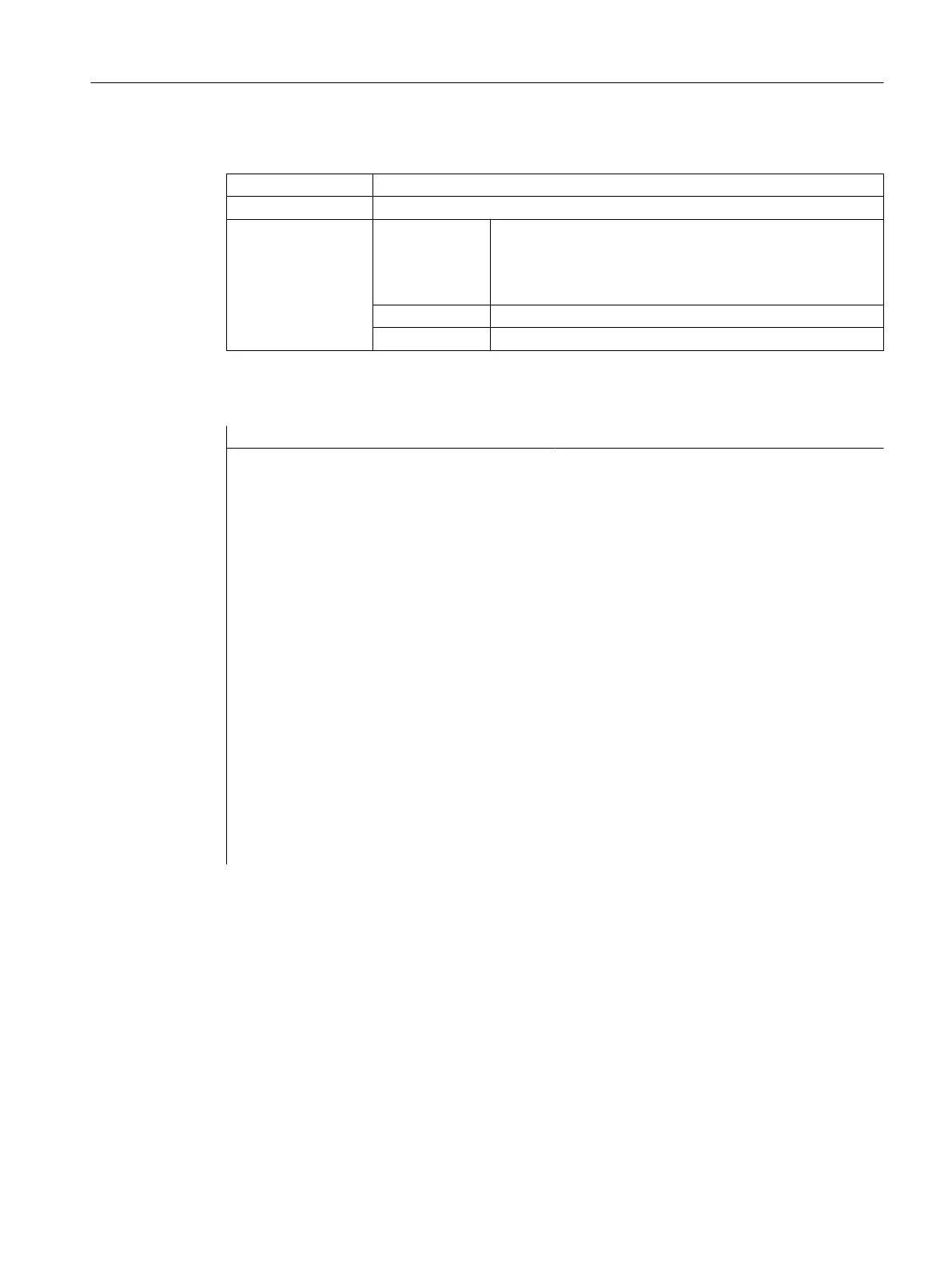Programming
Syntax: CVAR(
VarN
)
Description: Checks variables for valid content
Parameters: VarN List of variables to be checked.
Up to 29 variables, each separated by a comma, can be
checked. A character length of 500 must not be exceeded.
The result of the scan can be:
1 = TRUE (all variables have valid content)
0 = FALSE (at least one variable has invalid content)
Example
IF CVAR == TRUE ; Check all variables
VS8.SE = 1 ; If all variables are error-free, soft-
key VS8 is visible
ELSE
VS8.SE = 2 ; If a variable has an invalid value,
softkey VS8 is disabled
ENDIF
IF CVAR(”VAR1”, ”VAR2”) == TRUE
; Check variables VAR1 and VAR2
DLGL ("VAR1 and VAR2 are OK")
; If the values of VAR1 and VAR2 are er-
ror-free, "VAR1 and VAR2 are OK" appears
in the dialog line
ELSE
DLGL ("VAR1 and VAR2 are not OK")
; If the values of VAR1 and VAR2 are in-
valid,
"VAR1 and VAR2 are not OK" appears
in the dialog line
ENDIF
6.3.5 CLEAR_BACKGROUND
Description
The CLEAR_BACKGROUND function deletes the LINE, RECT, ELLIPSE, V_SEPARATOR
and H_SEPARATOR graphic elements.
See also
Line, dividing line, rectangle, circle and ellipse
(Page 163)
Programming commands
6.3 Functions
SINUMERIK Integrate Run MyScreens
Programming Manual, 10/2015, 6FC5397-3DP40-5BA3 113
