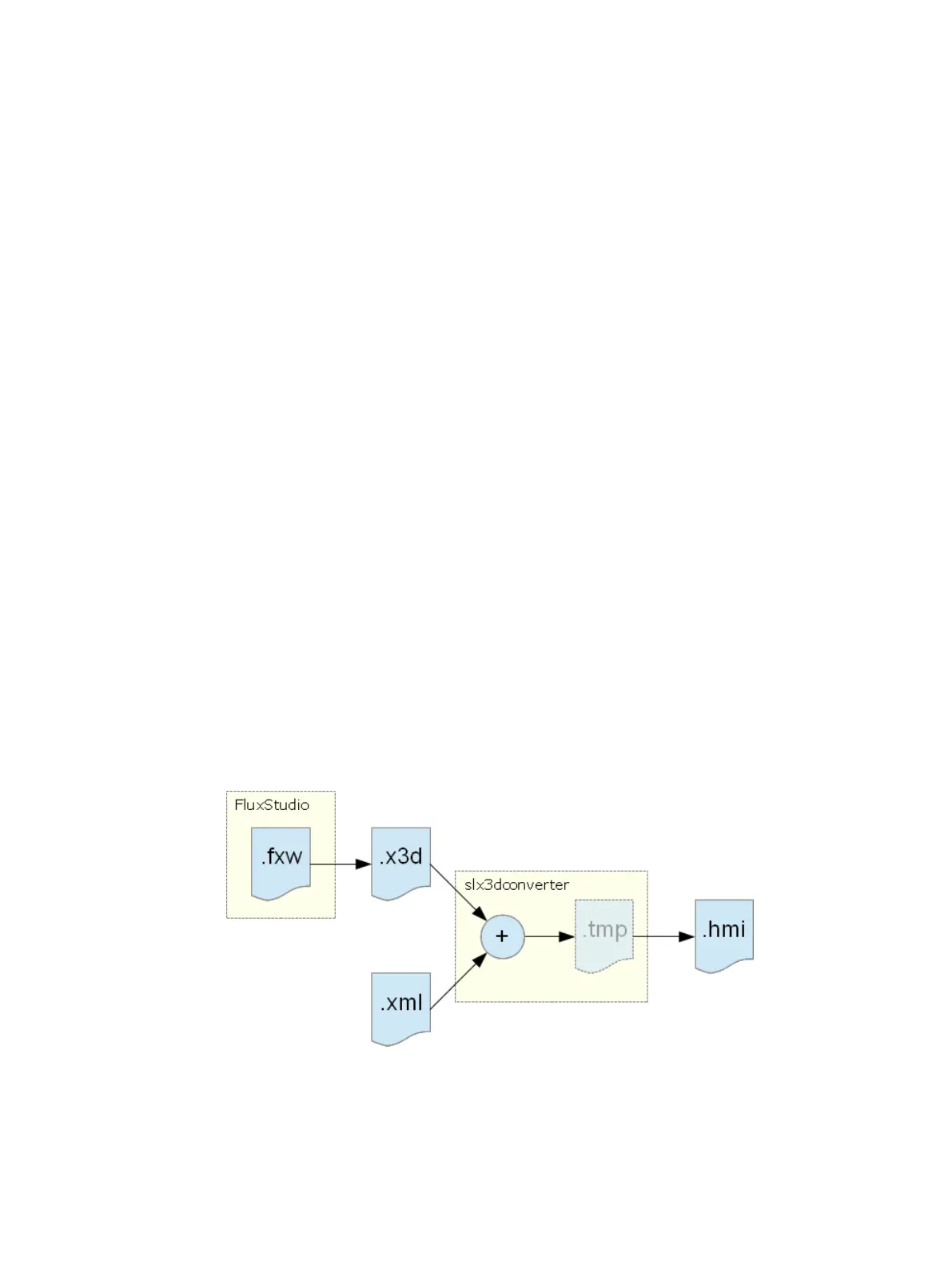Animated elements
C
C.1 Introduction
Introduction
The manual describes working with the X3D Viewer with which you can integrate animated
and
non-animated graphical scenes (animated elements) – called help screens in the following
– into the graphical user interface of SINUMERIK Operate as of Version V4.7 SP1
.
You can show motion sequences and parameters in context-sensitive help screens. This helps
you to improve the operation of applications and make the user interface more appealing.
Implementation of your initial idea to the final help screen is described in the steps below:
● Creation of graphical elements and 3D models for the help screens that will eventually
appear in the X3D Viewer (see Chapter Modeling (Page 212)).
● Creation of the scene description file in which the model data of the graphics file will be
assigned to the scenes and animations to be displayed at particular points (see Chapter
Structure of the scene description file (Page 219)).
● Conversion of the X3D files and XML files into HMI files (see Chapter Conversion to hmi
file (Page 223)).
● C++ integration of the X3D Viewer into your own application (see Chapter Implementation
example (Page 225)).
● Application in Run MyScreens (see Chapter Display in Run MyScreens (Page 226)).
Overview of the file formats
Figure C-1 File formats
SINUMERIK Integrate Run MyScreens
Programming Manual, 10/2015, 6FC5397-3DP40-5BA3 211
