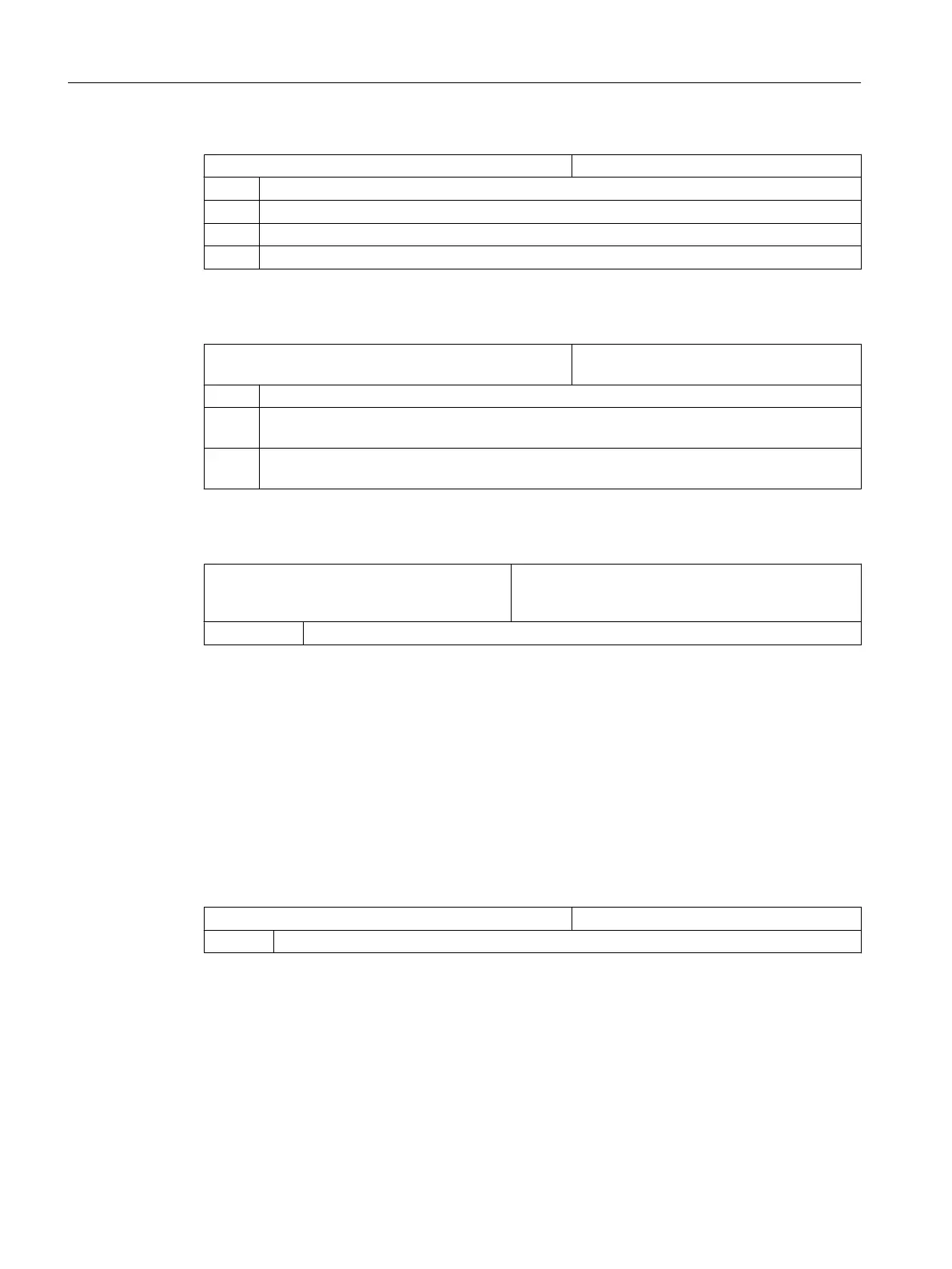SD55212 $SCS_FUNCTION_MASK_TECH_SET General function screen for all technologies
= 6
Bit 3 Delete programs generated by contour cycles (CYCLE63, CYCLE64, CYCLE952)
= 0 Generated programs are not deleted (compatibility as before)
= 1 Generated programs are deleted as soon as they have been executed by the calling cycle.
Engraving (CYCLE60)
SD55400 $SCS_MILL_ENGRAVE_POINT_RAD Engraving cycle CYCLE60: Circular arc ra‐
dius for generating the "dot" character
= 0
= 0 The "dot" character is produced by a simple linear insertion movement of the tool (default
setting for conventional engraving tools, compatibility).
> 0 The "dot" character is executed as a circle with the radius value from this setting data (setting
for some special tools).
Multiple edge (CYCLE79), circular position pattern (HOLES2), circumferential groove (SLOT2)
SD55230 $SCS_CIRCLE_RAPID_FEED Rapid feed in mm/min for positioning on a circular path
between the circumferential grooves or the contour
elements.
= 10000
7.4.3 Setting-up ShopMill cycles for milling
Load ShopMill cycles for milling
When the control boots, the ShopMill cycles are automatically loaded into the following
directory: ../siemens/sinumerik/cycles/sm/prog
Setting the coordinate system
MD52000 $MCS_DISP_COORDINATE_SYSTEM Position of the coordinate system
= 0
Examples:
=0 for vertical milling machines
=16 for horizontal milling machines, boring mill
A detailed description of the MD52000 is provided in Section:
Activating turning/milling/drilling/grinding technologies (Page 75)
Configuring cycles
7.4 Milling
SINUMERIK Operate
96 Commissioning Manual, 10/2015, 6FC5397-3DP40-5BA3
