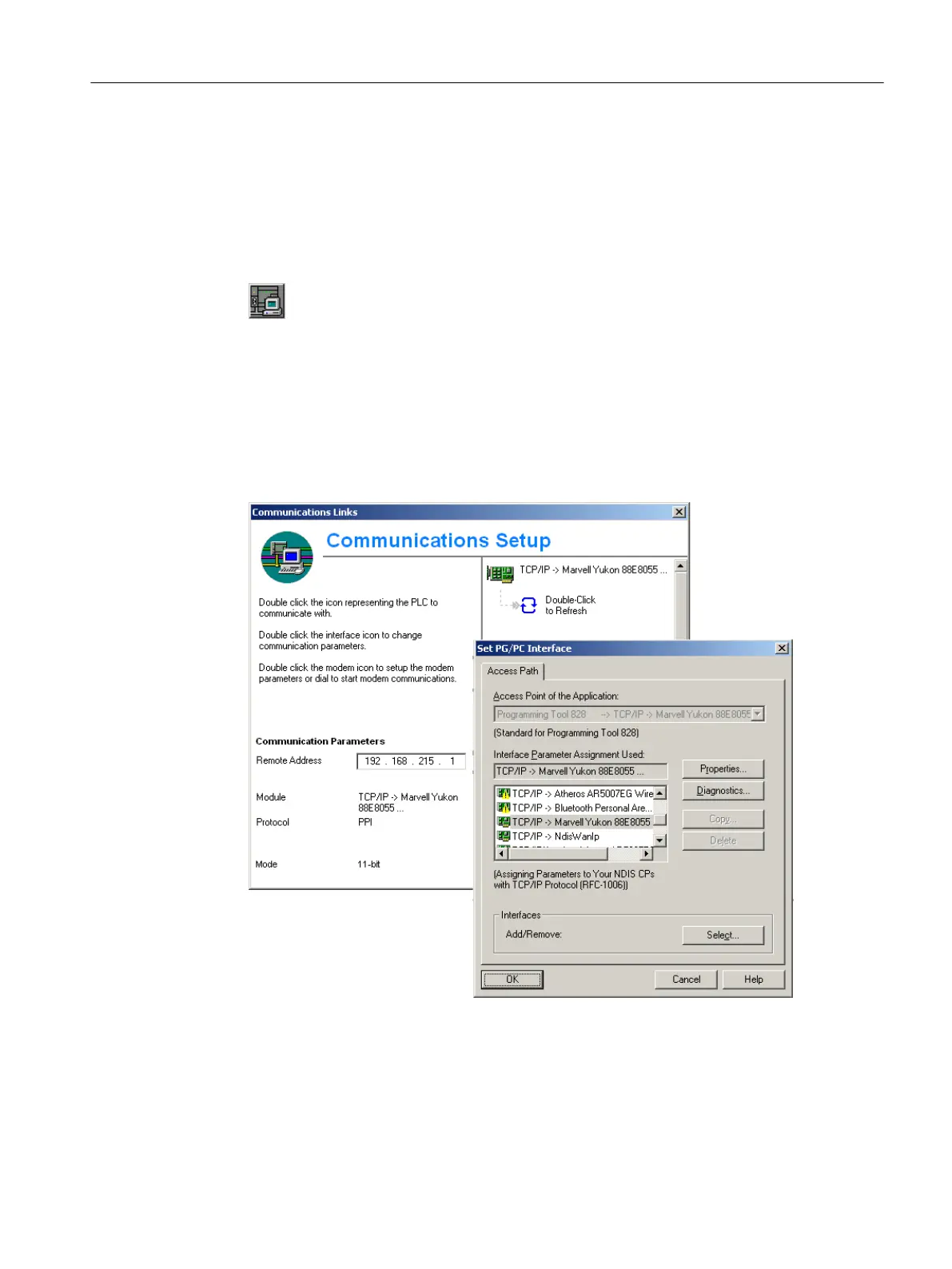1.6.2 How to communicate with the control using the Programming Tool
Setting up the communications interface in the PLC Programming Tool
Procedure:
1. Start the PLC Programming Tool via the following link or via the "Start" menu:
2. In the navigation bar, click the "Communication" icon or select "View" → "Communication"
from the menu.
3. In the left column, under "Communications parameters" enter 192.168.215.1as the IP
address for X127.
4. Double-click the "TCP/IP" icon at the top right.
5. In the dialog "PG/PC interface" select the TCP/IP protocol of the PG/PC. Normally this is
the network card of the PC.
Figure 1-4 TCP/IP communications settings
6. Confirm with "OK".
Scope of delivery and requirements
1.6 Communication with the control
CNC commissioning
Commissioning Manual, 10/2015, 6FC5397-3DP40-5BA3 25
