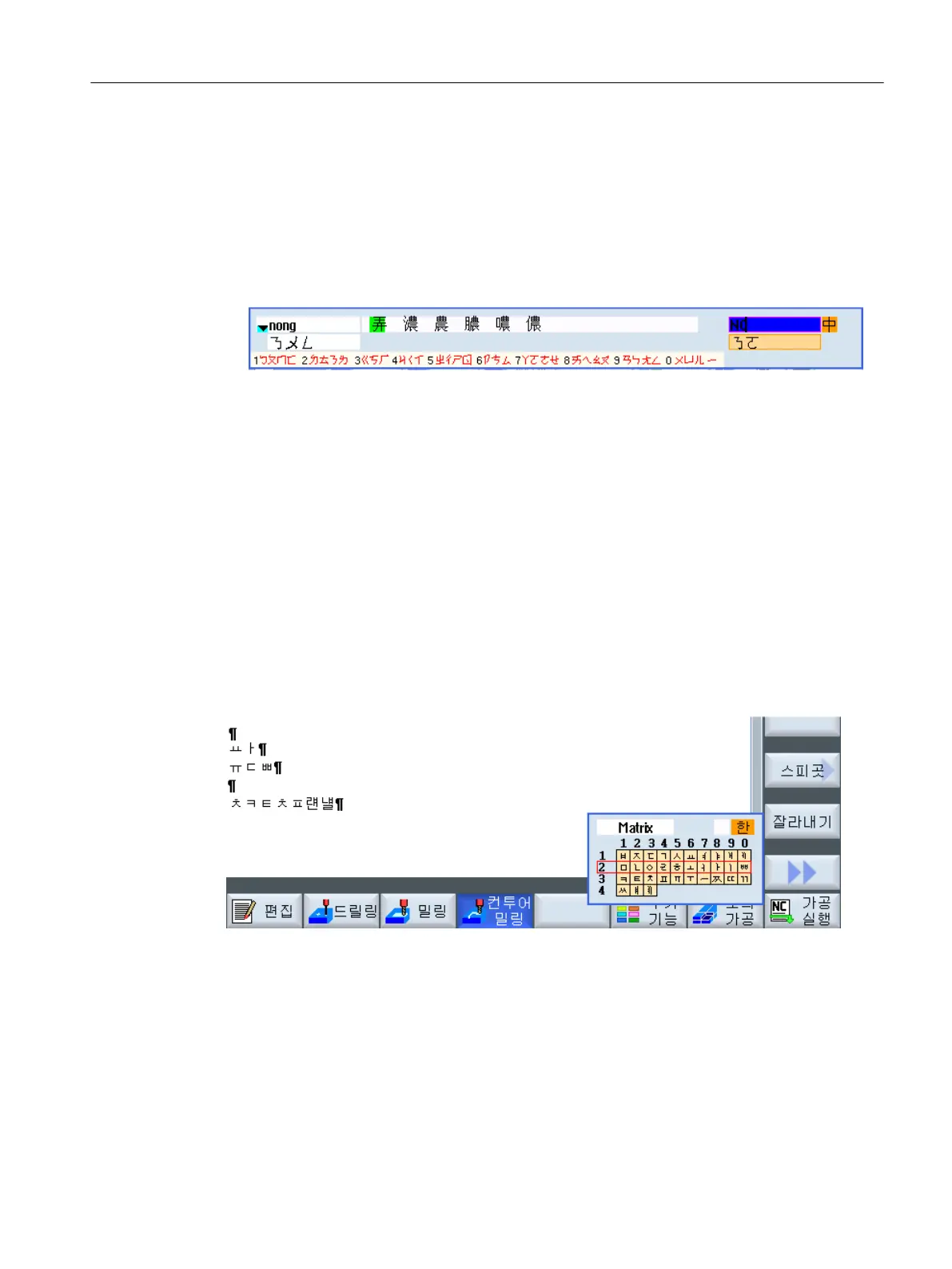Zhuyin input for Chinese traditional
For traditional Chinese, the following input options are available:
1. Use the numerical block of the keyboard to form the individual syllables.
Each digit is assigned a certain number of letters that can be selected by pressing the
numeric key once or several times.
2. In order
to accept the selection made, which is displayed in the Zhuyin input field, confirm
the selection using the <INPUT> key or enter an additional digit.
Figure 3-4 Example: Zhuyin method
3.4.5 This is how you enter Korean characters
Enter characters using a matrix
If only the keyboard is available at the control, then a matrix technique is used, which only
requires the numerical block:
1. Using the first number, select the line: the line is then highlighted in color.
2. Using the second number, select the column: the character will be briefly highlighted in
color and then transferred to the "Character" field.
You can toggle between Korean and Latin using the <SELECT> key.
Figure 3-5 Example: Program editor
You can switch the input mode between "Matrix" and "Beolsik".
Operating software settings
3.4 Setting the operating software languages
CNC commissioning
Commissioning Manual, 10/2015, 6FC5397-3DP40-5BA3 45
