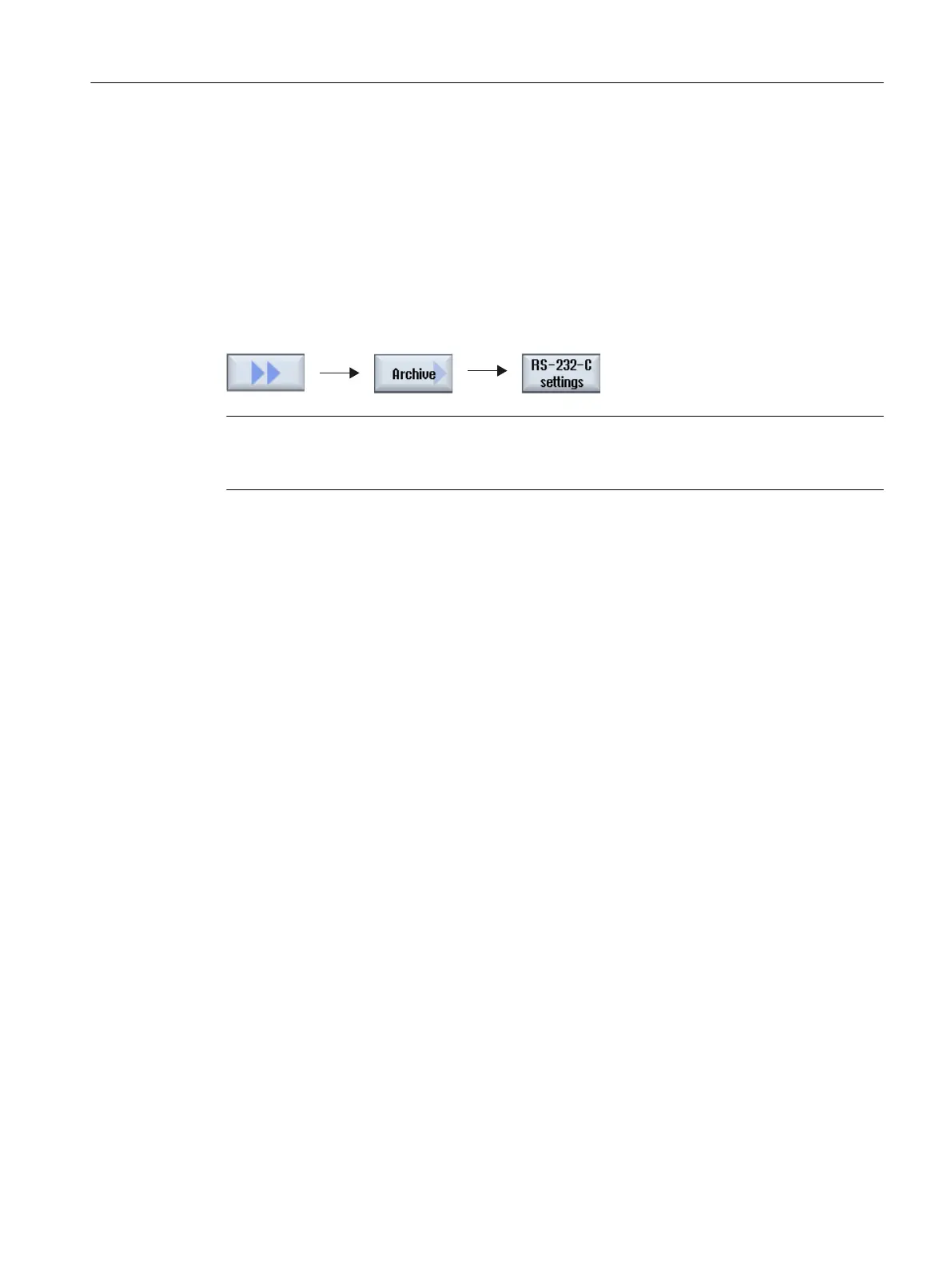10.7 Parameterizing the serial interface
Data exchange
Data exchange via the serial interface is possible from the following operating areas:
●
"Program manager" operating area
●
"Start-up" operating area → "System data" softkey
Press the following softkeys to set the interface parameters:
Note
If the interface is already assigned, e.g. because a modem is connected, data exchange via
the serial interface is not possible and a message is output.
Activating a GSM modem
You activate a GSM modem using the following machine data:
●
MD51233 $MNS_ENABLE_GSM_MODEM = 0 (Voreinstellung)
The V24 interface is enabled for data transfer.
●
MD51233 $MNS_ENABLE_GSM_MODEM = 1
The
GSM
modem is activated using this setting. The softkeys for data transfer are no longer
displayed.
Easy Archive
10.7 Parameterizing the serial interface
CNC commissioning
Commissioning Manual, 10/2015, 6FC5397-3DP40-5BA3 343
