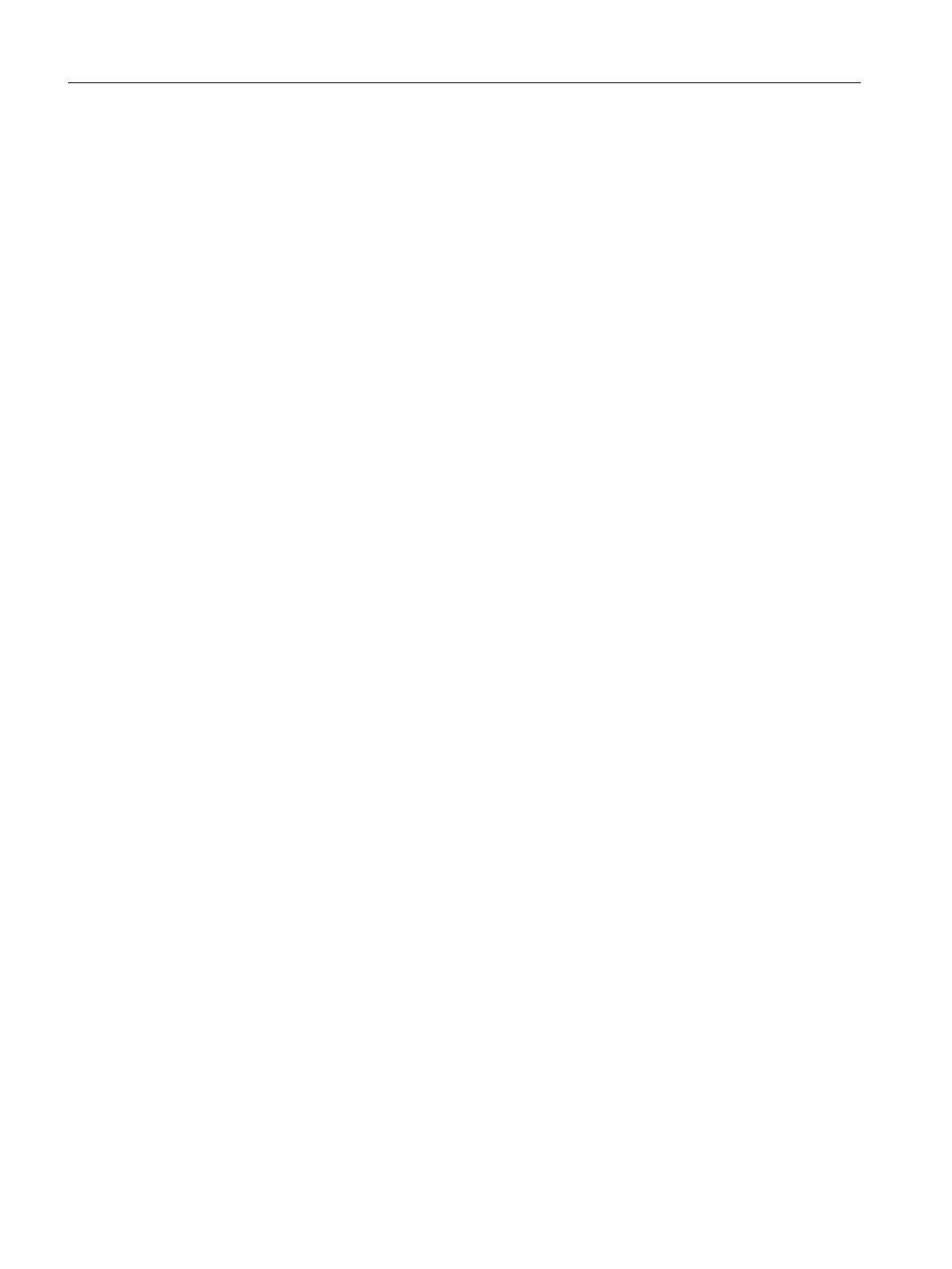References
Further information on the PLC alarms can be found in the following manuals:
● SINUMERIK 840D sl/828D: Function Manual, Basic Functions:
PLC for SINUMERIK 828D (P4), Section "PLC user alarms"
● SINUMERIK 828D Diagnostics Manual, Section "System responses"
● SINUMERIK 828D List Manual NC Variables and Interface Signals
3.6.2
How to create PLC alarms
Notes for processing
The following points should be observed when processing the files:
● The files should be edited externally on a PG/PC with a text editor (e.g. notepad) or with
an XML editor. The structure must not be altered.
● The created alarm text files are copied to the the following directory on the
CompactFlash card: oem/sinumerik/hmi/lng
● To enable the system to recognize the alarm text file, the file name must be written in lower
case letters.
● The alarm text file is converted during system startup: The system must be restarted to
activate the alarms.
Procedure
To edit a larger number of alarms, first create 2 or 3 alarms directly on the control. Then the
file oem_alarms_plc_xxx.ts is created and you have a "document template" with the correct
structure, which you can then extend with further alarms. The abbreviation "xxx" stands for the
language in which the file has been created.
1. Select the "Start-up" operating area.
2. Press the "HMI" softkey.
3. Press the "Alarm texts" softkey. The "Select file" window appears.
4. Select "oem_alarms_plc" to create manufacturer PLC alarm texts.
5. Enter the alarm number in the "Number" field and the desired alarm text in the "Text" field.
The alarm numbers and their alarm texts do not have to be consecutive. If an alarm is
triggered without a configured text, only the alarm number is specified.
Searching within the alarm texts
To search for a text or a series of characters:
1. Press the "Find >" softkey. The "Find" window opens and a new menu is displayed on the
vertical softkey bar.
2. Enter the search term in the "Text" field.
Operating software settings
3.6 Configuring PLC alarms
CNC commissioning
54 Commissioning Manual, 10/2015, 6FC5397-3DP40-5BA3
