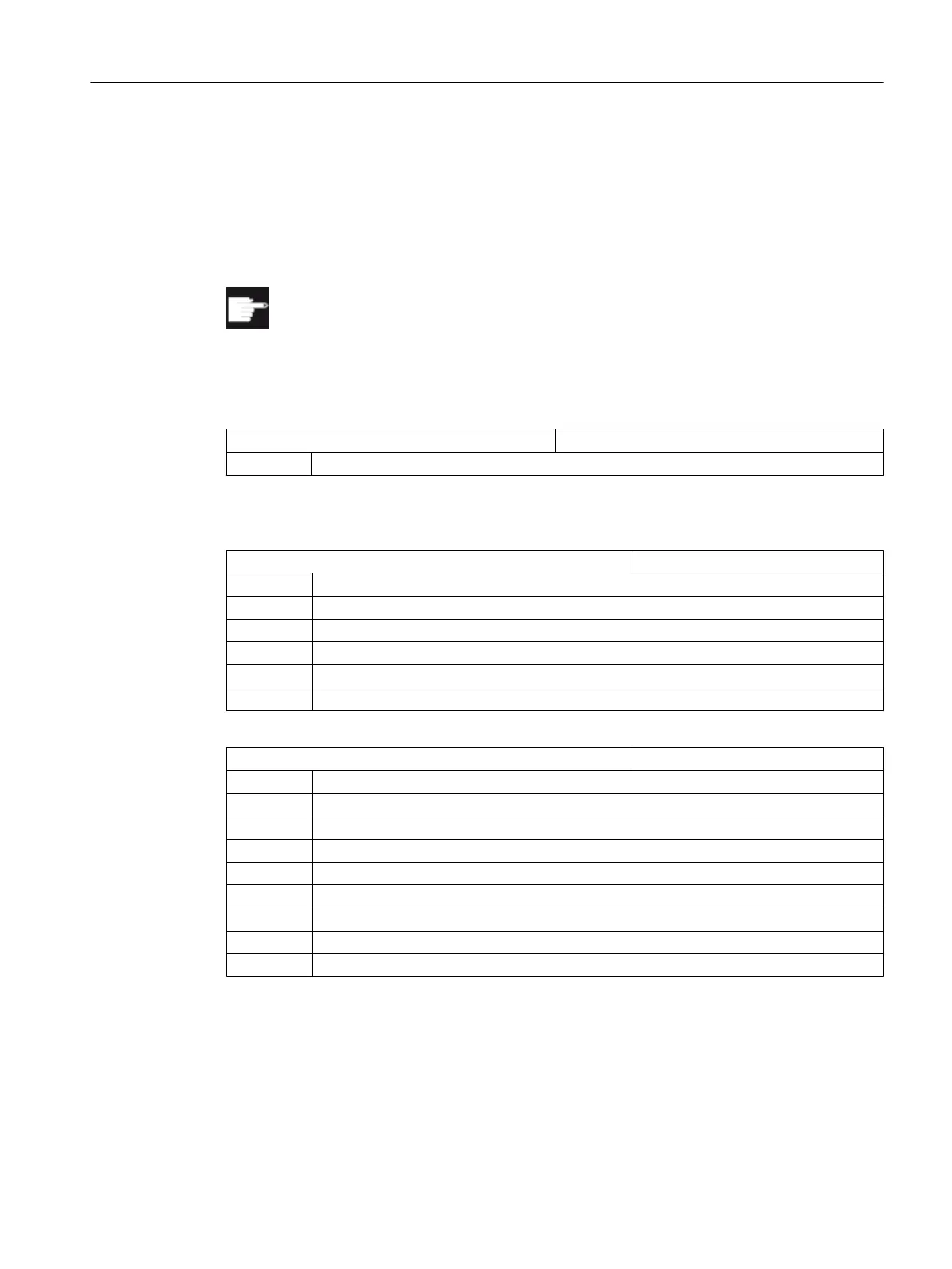5.8 Manual machine
General information
"Manual
machine"
allows
you
to work with large cycles in manual mode without having to write
programs especially for this purpose.
Software option
You require the following software option in order to use this function:
"ShopMill/ShopTurn"
Activation
MD52212 $MCS_FUNCTION_MASK_TECH Cross-technology function mask
Bit 8 Manual machine (ShopMill/ShopTurn)
Enables
MD52214 $MCS_FUNCTION_MASK_MILL Milling function screen
Bit 5 Enable spindle control, tool spindle
= 0 via the NC/PLC interface
= 1 via the user interface
Bit 6 Enable spindle control, rotating spindle
= 0 via the NC/PLC interface
= 1 via the user interface
MD52218 $MCS_FUNCTION_MASK_TURN Turning function screen
Bit 3 Enable spindle control, main spindle
= 0 via the NC/PLC interface
= 1 via the user interface
Bit 4 Enable spindle control, counterspindle
= 0 via the NC/PLC interface
= 1 via the user interface
Bit 5 Enable spindle control, tool spindle
= 0 via the NC/PLC interface
= 1 via the user interface
Customizing the "Machine" operating area
5.8 Manual machine
SINUMERIK Operate
Commissioning Manual, 10/2015, 6FC5397-3DP40-5BA3 59
