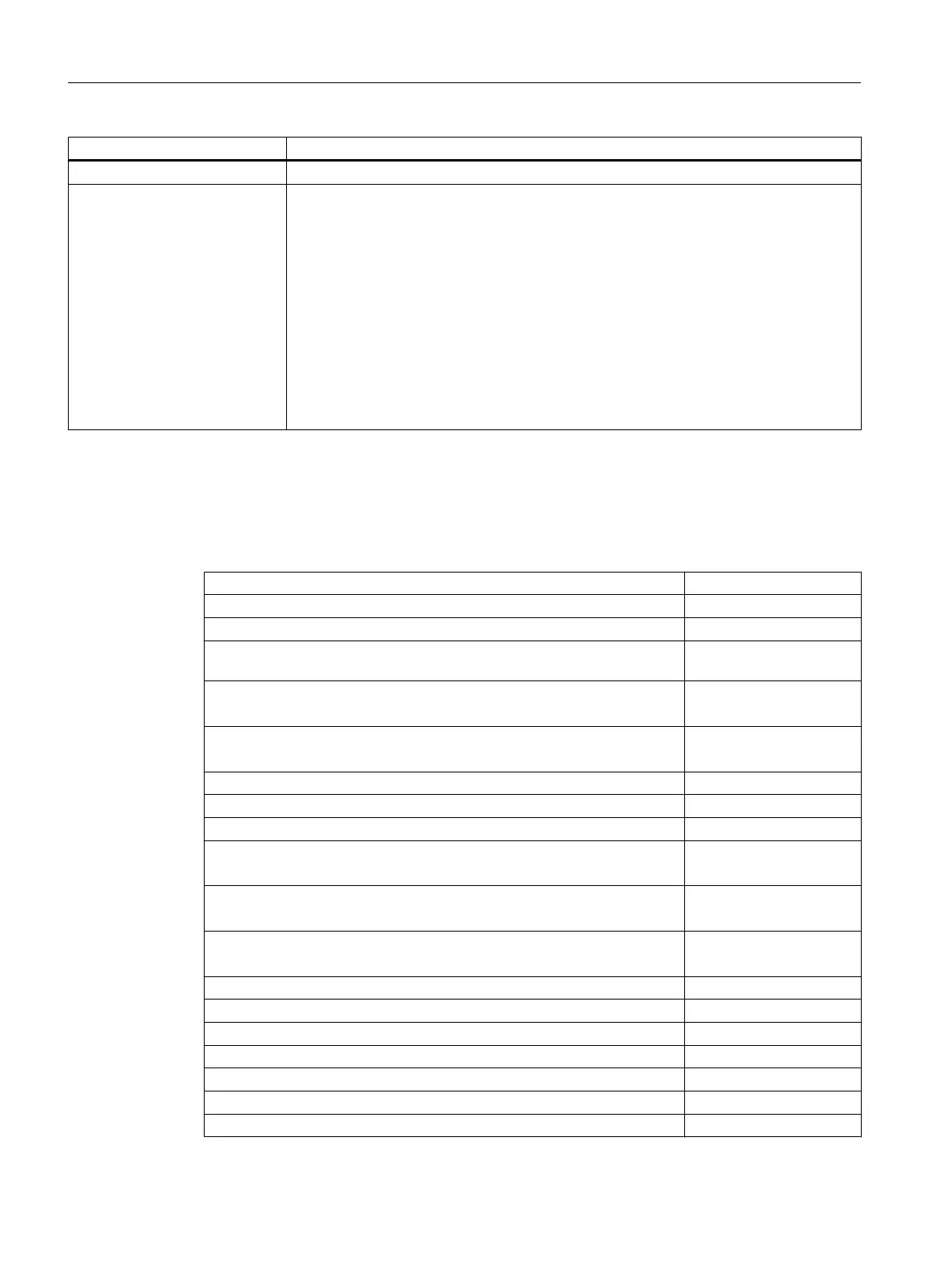Parameter Description
Online help file (Page 58) The name of the online help file appears in double quotation marks.
I/O field with integrated unit se‐
lection
You can use the input/output fields with integrated unit selection to toggle between differ‐
ent
units. If the cursor is moved to the input field, the integrated unit selection is highlighted
(focus does not have to be explicitly placed on it). A tooltip with a toggle symbol is also
displayed with the appropriate reference to this functionality.
Examples:
DEF VarEdit=(R////////200,,100///"VarTgl")
VarTgl=(S/*0="mm",1="inch"/0//WR2////302,,40)
or
DEF VarEdit_2={TYP="R", VAL=1.234, X=200, W=100,
LINK_TGL="vartgl_2"},
VARTgl_2={TYP="S", TGL="* 0=""mm"", 1=""inch""",WR=2, X=302,
W=40}
Variable: Changing properties
The variables are assigned a new value in the notation
Identifier.Property = Value
when a
change is made. The expression to the right of the equality sign is evaluated and assigned to
the variable or variable property.
Identifier.ac = Access level (ac: access level)
Identifier.al = Text alignment (al: alignment)
Identifier.bc = Background color of the input/output field (bc: back color)
Identifier.bc_gt = Background color of the graphic text (bc: back color)
(gt: graphic text)
Identifier.bc_st = Background color of the short text (bc: back color)
(st: short text)
Identifier.bc_ut = Background color of the unit text (bc: back color)
(ut: unit text)
Identifier.do = Display option (do: display option)
Identifier.dt = Display mode (dt: display type)
Identifier.fc = Foreground color of the input/output field (fc: front color)
Identifier.fc_gt = Foreground color of the graphic text (fc: front color)
(gt: graphic text)
Identifier.fc_st = Foreground color of the short text (fc: front color)
(st: short text)
Identifier.fc_ut = Foreground color of the unit text (fc: front color)
(ut: unit text)
Identifier.fs = Font size (fs: font size)
Identifier.gt = Graphic text (gt: graphic text)
Identifier.hlp = Help display (hlp: help)
Identifier.li = Limit (li: limit)
Identifier.lt = Long text (lt: long text)
Identifier.max = MAX limits (max: maximum)
Identifier.min = MIN limits (min: minimum)
Variables
5.10 Variable parameters
SINUMERIK Integrate Run MyScreens
74 Programming Manual, 10/2015, 6FC5397-3DP40-5BA3
