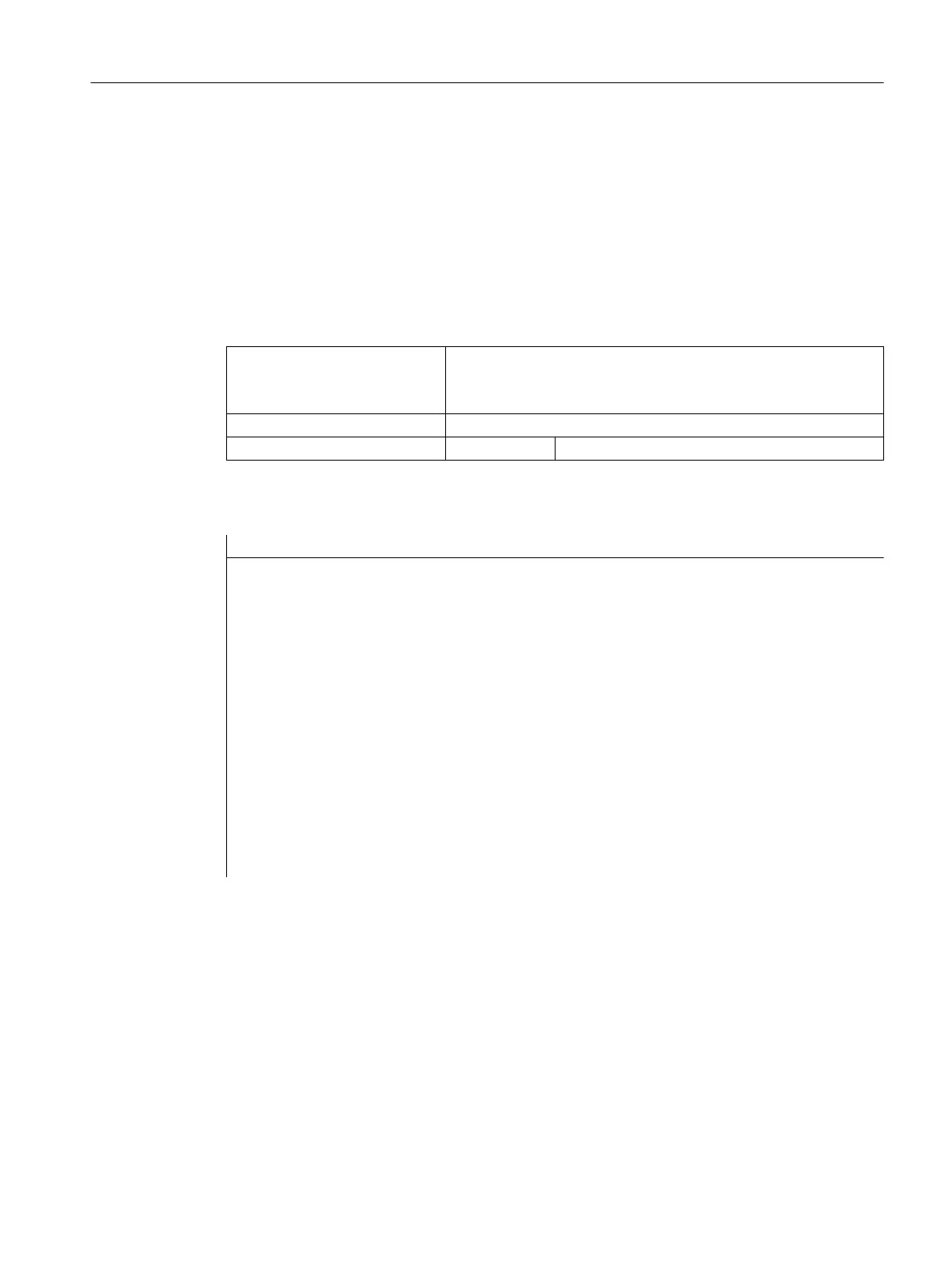There are two types of CHANGE method, i.e., element-specific and global:
●
The element-specific CHANGE method is executed if the value of a specified variable
changes. If a system or user variable is assigned to a variable, cyclic updating of the variable
value can be configured in a CHANGE method.
● The global CHANGE method is executed if the value of any variable changes and no
element-specific CHANGE method has been configured.
"Element-specific" programming
Syntax: CHANGE
(Identifier)
...
END_CHANGE
Description: Changes the value of a specific variable
Parameters: Identifier Name of the variable
Example
DEF VAR1=(I//////"DB20.DBB1") ; A system variable is assigned to Var1
CHANGE(VAR1)
IF VAR1.Val <> 1
VAR1.st="Tool OK!" ; If the value of the system variable ≠ 1, the
short text of the variable states: Tool OK!
otto=1
ELSE
VAR1.st="Attention: Error!" ; If the value of the system variable = 1, the
short text of the variable states: Attention:
Error!
otto=2
ENDIF
VAR2.Var=2
END_CHANGE
"Global" programming
Syntax: CHANGE()
...
END_CHANGE
Description: Changes any variable value
Parameters: - None -
Programming commands
6.2 Methods
SINUMERIK Integrate Run MyScreens
Programming Manual, 10/2015, 6FC5397-3DP40-5BA3 97
