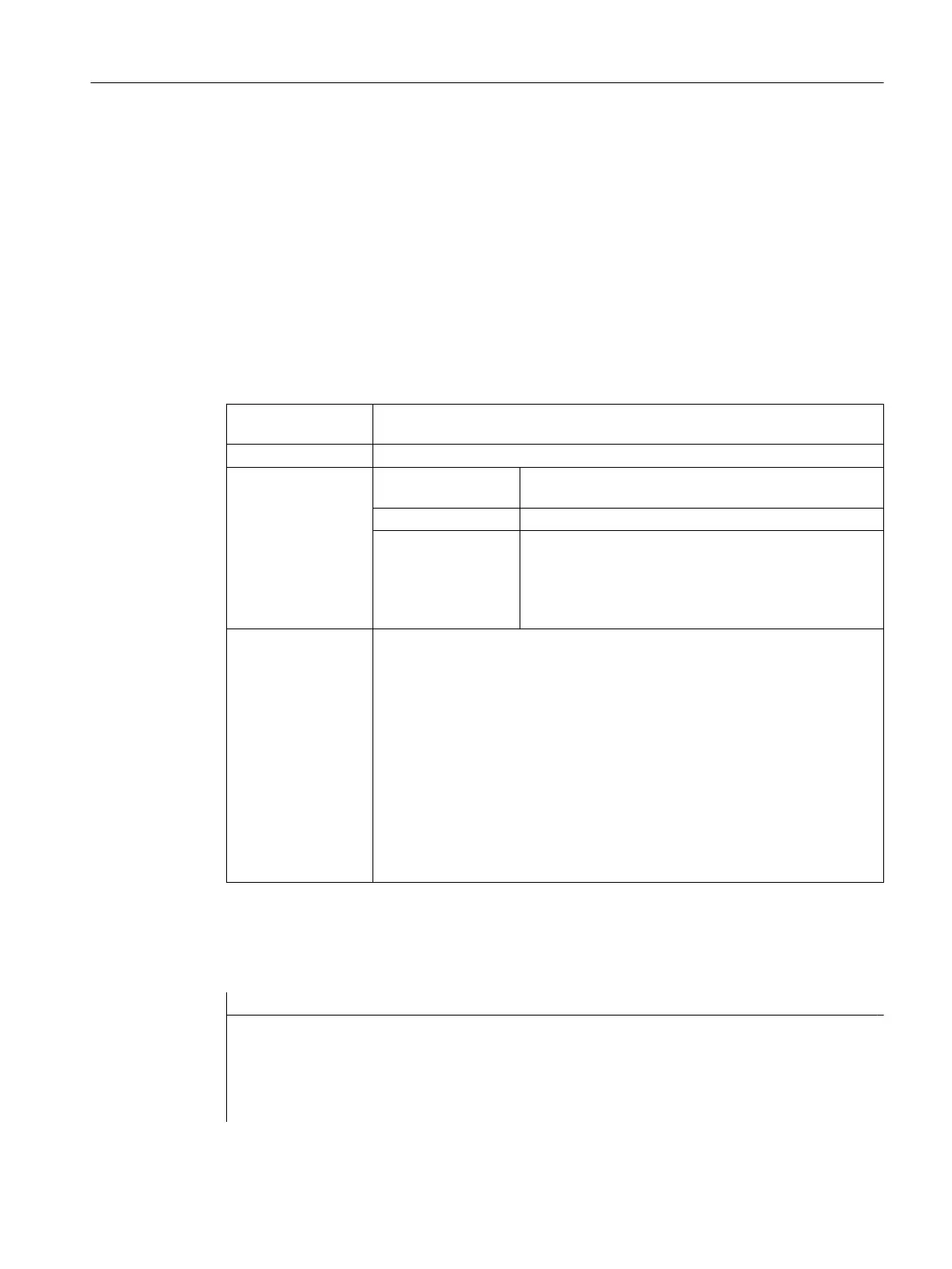The following transfer parameter data formats are supported:
●
bool
● uint
● int
● double
● QString
● QByteArray
Programming
Syntax: CallCWMethod
("Variablename", "Methodname[, Argument 0][, Argument 1 …
[,Argument 9]")
Description: Calling a custom widget method
Parameters:
Variable name Name of a dialog box variable to which a custom widget
is assigned
Method name Name of the custom widget name to be called
Argument 0 - 9 Transfer parameter for the custom widget method
Supported data formats: see above
Note: The transfer parameters are always passed "By‐
Val," i.e. only the value and not, for example, the refer‐
ence is passed to a variable.
Return value: Return value of the custom widget method
The following transfer parameter data formats are supported:
●
void
● bool
● uint
● int
● double
● QString
● QByteArray
Notice: Even if the data format of the return value of the custom widget method
is "void," it must be formally assigned to a variable, for example.
Example
Custom widget class declaration:
class SLESTESTCUSTOMWIDGET_EXPORT SlEsTestCustomWidget : public QWidget
{
Q_OBJECT
public slots:
void myFunc1(int nValue, const QString& szString, double dValue);
...
Graphic and logic elements
7.4 Custom widgets
SINUMERIK Integrate Run MyScreens
Programming Manual, 10/2015, 6FC5397-3DP40-5BA3 181
