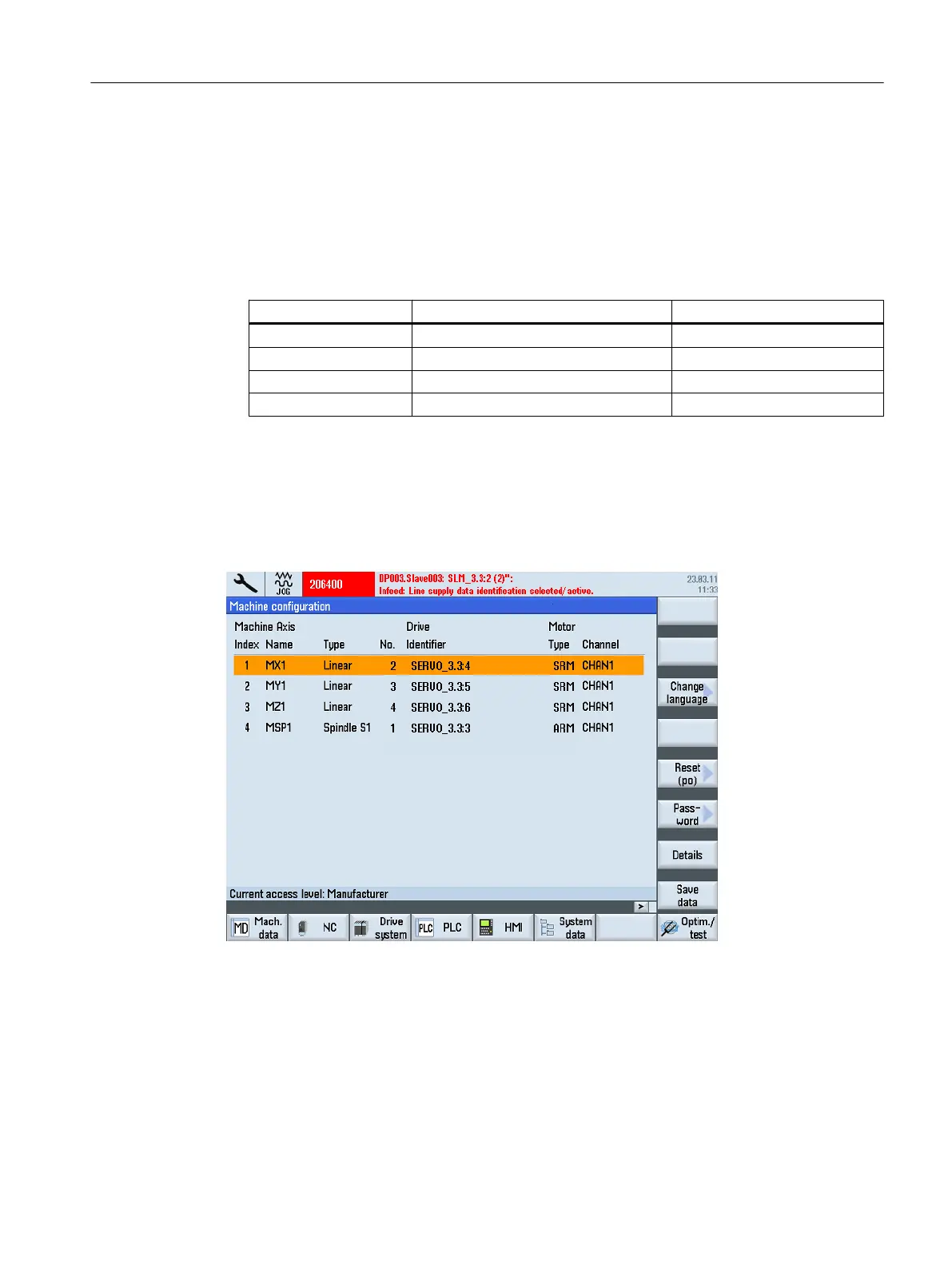3. Mark the uppermost selection field for the "Setpoint: Axis → drive".
4. Select "AX1:MSP1" for the spindle from the selection list.
5. Mark the
next selection field for the "Actual value: Encoder → axis" and assign a measuring
system in accordance with the table below.
6. Select the next module with the "Drive +" and "Drive -" vertical softkeys to assign the other
axes:
Axis Drive I/O address
MSP1 SERVO_3.3:3 4100
MX1 SERVO_3.3:4 4140
MY1 SERVO_3.3:5 4180
MZ1 SERVO_3.3:6 4220
7. Press "OK" to confirm the assignment and the data is written to the NC. A "Reset (po)" is
required for the data to take effect.
Accepting the settings
After the restart, the following machine configuration is displayed on the control:
Figure 5-13 Machine configuration: All axes commissioned
Step 5 for commissioning a drive system has therefore been completed.
Commissioning the drive
5.2 Assigning axes
CNC commissioning
Commissioning Manual, 10/2015, 6FC5397-3DP40-5BA3 131
