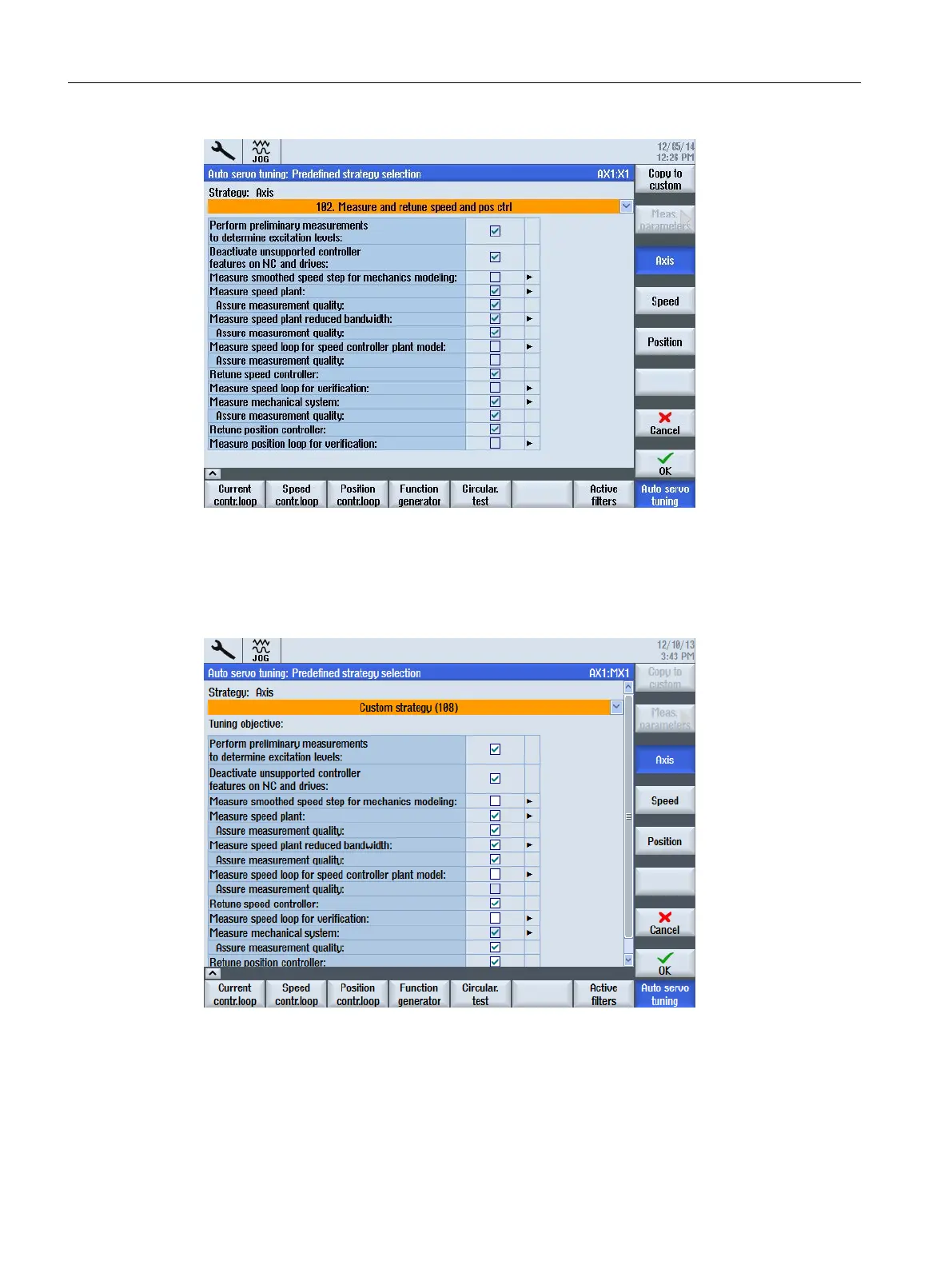Figure 6-2 "Strategy: axis" - default setting 102
For the "Axis" strategy, select which controller should be tuned. When doing this, the tuned
control loop can be
measured to check the results. When selecting the "User-defined strategy
(108)" for the axis, all of the options are active and can be set:
Figure 6-3 "Strategy: axis" - example (108)
Further strategies are available in the selection list and can be combined with a tuning
objective. You can use the "Adapt strategy" softkey to activate and set the individual options.
Tuning
6.2 Automatic servo optimization
CNC commissioning
172 Commissioning Manual, 10/2015, 6FC5397-3DP40-5BA3
