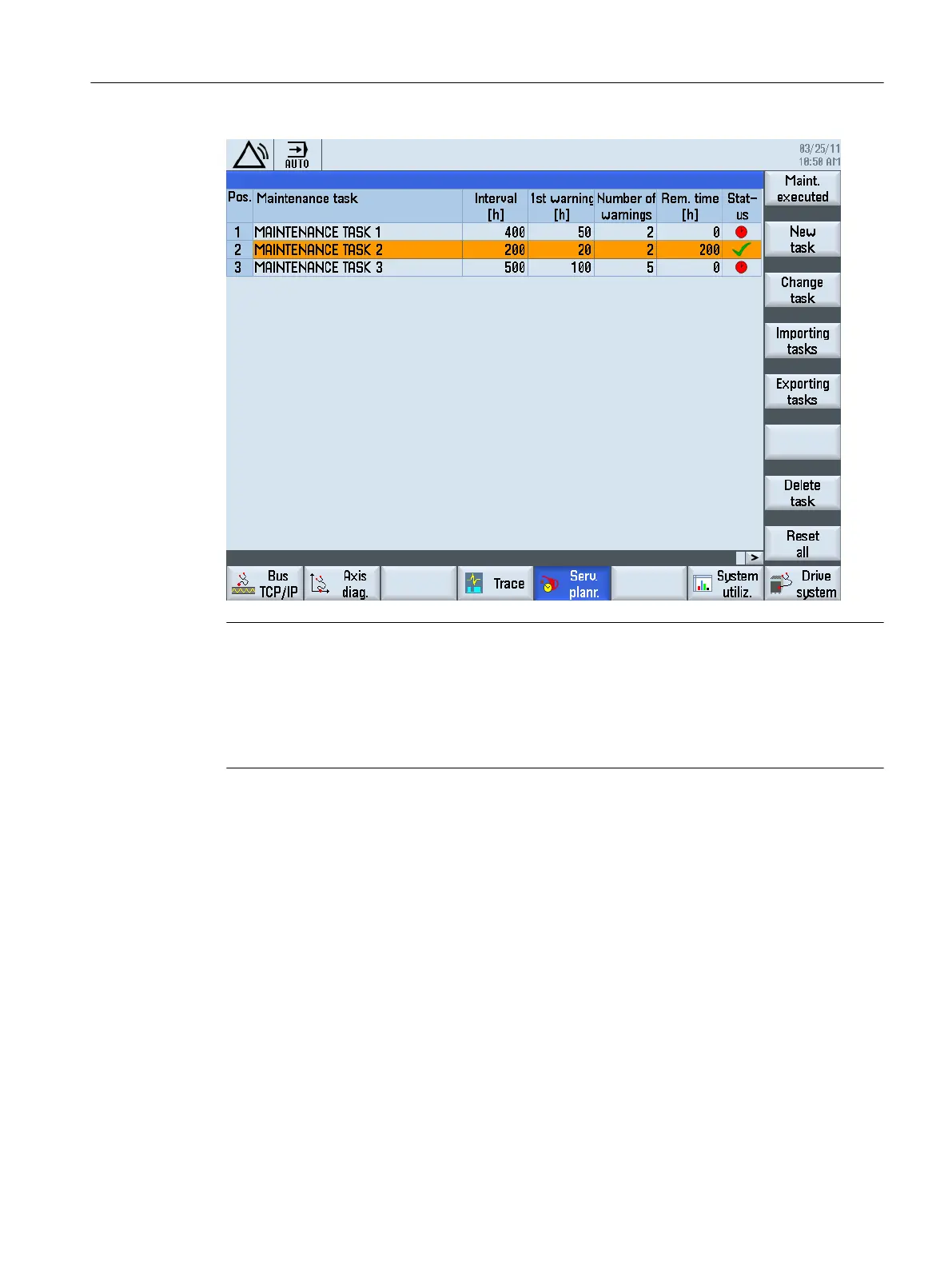Note
Number assignment
A number is automatically assigned when a task is created. If this is not desirable, then the
tasks must be configured with the corresponding numbers.
This is recommended, for
example, if task m is deleted by mistake and this has to be created
again under the same number because of the evaluation in the PLC user program.
Standard mode
Access level 3: User
In the standard mode, the actual status of the maintenance tasks is displayed. The following
columns are visible, but cannot be edited: "Maintenance task", "Interval", "Remaining time"
and "Status".
Service Planner
7.2 Interfaces to the operating software
CNC commissioning
Commissioning Manual, 10/2015, 6FC5397-3DP40-5BA3 231
