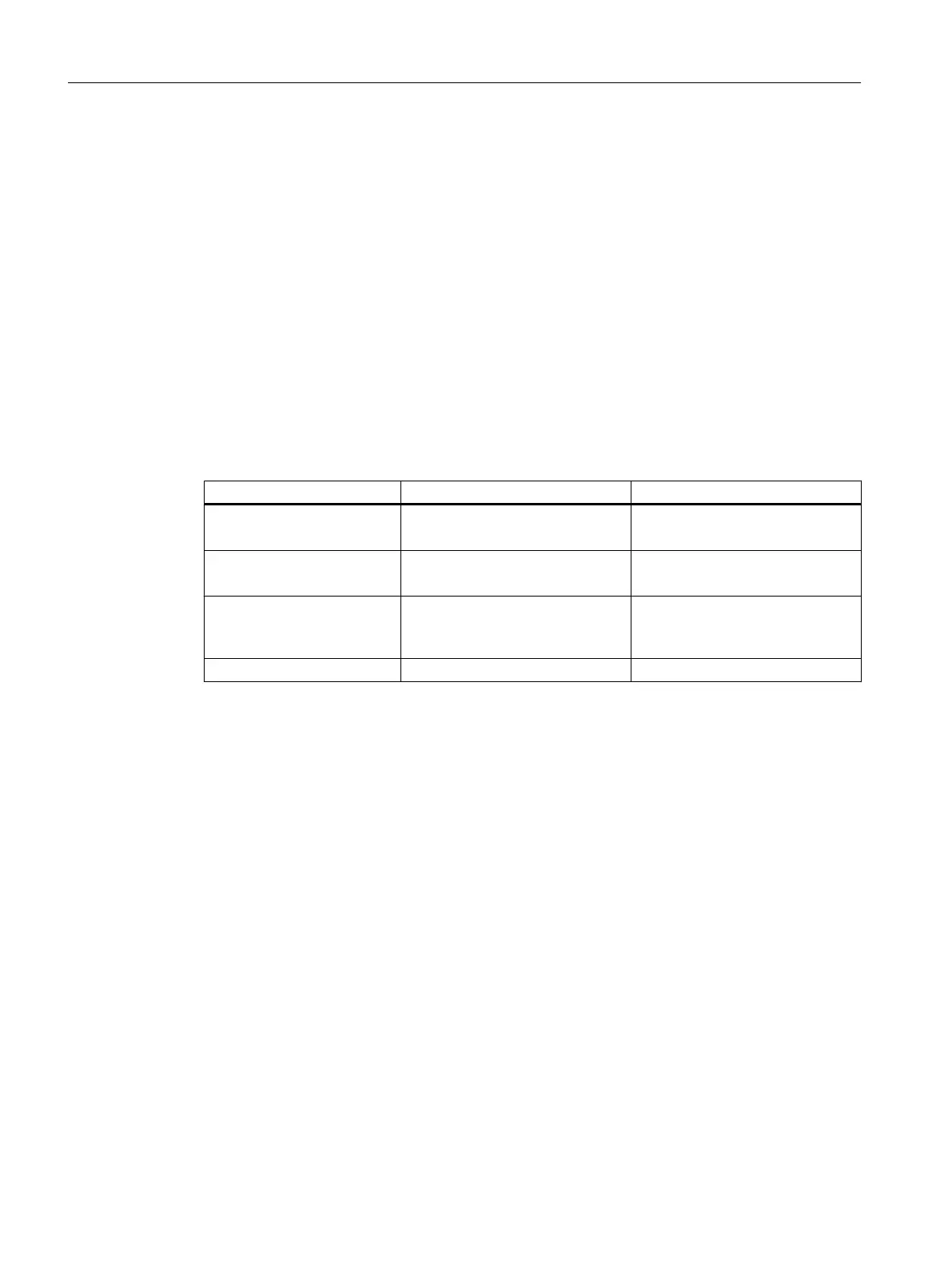To use Easy Extend, the following functions should be configured by the machine
manufacturer:
● PLC ↔ SINUMERIK Operate interface
The optional devices are managed via the interface between the user interface and the
PLC.
● Script processing
The machine manufacturer saves the sequences to be executed for commissioning,
activating, deactivating or testing a device, in a statement script.
● Parameter dialog (optional)
The parameter dialog is
used to display device information, which is saved in the script file.
Storage of the files
The Easy Extend files are stored on the system CompactFlash card in the "oem"
(MANUFACTURER) and "oem_i" (INDIVIDUAL) directories.
File Name Target directory
Text file oem_aggregate_<Sprachken‐
nung>.ts
/oem/sinumerik/hmi/lng/
/oem_i/sinumerik/hmi/lng/
Script file agm.xml /oem/sinumerik/hmi/dvm
/oem_i/sinumerik/hmi/dvm
Archive file Any /oem/sinumerik/hmi/dvm/archives
/oem_i/sinumerik/hmi/dvm/ar‐
chives
PLC user program Any PLC
References
The command scope of
the script language is identical to that of Easy XML, and is described
in: SINUMERIK 840D sl/828D Programming Manual "Easy XML"
Easy Extend
8.1 Function of Easy Extend
CNC commissioning
238 Commissioning Manual, 10/2015, 6FC5397-3DP40-5BA3
