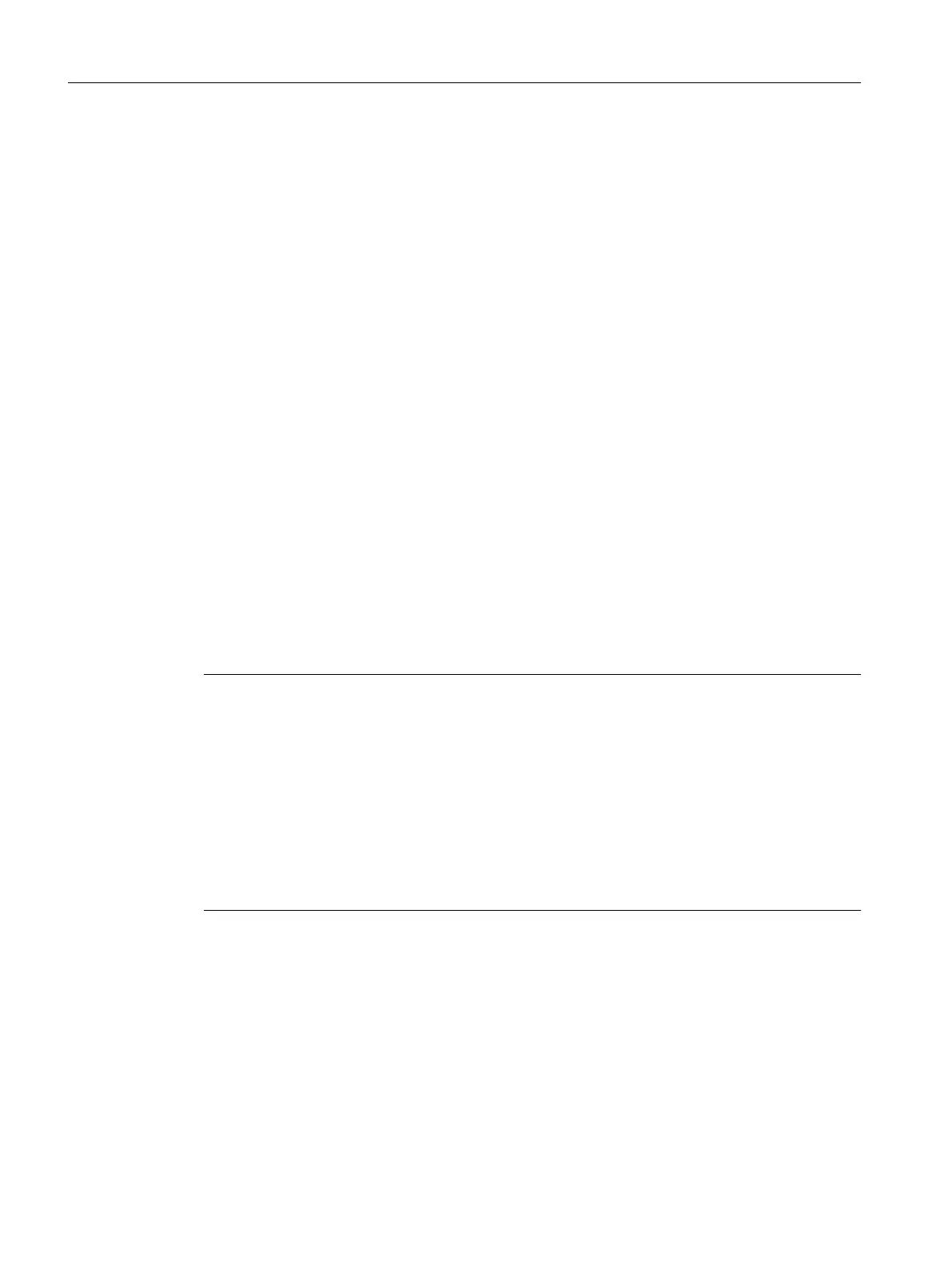Unique identification of manual tools
A manual tool is allocated a unique identifier, $TC_TP8[T_No] bit 15 =1. If this state is set, a
search is not made
for an empty location in a magazine for the tool - and this (old) tool is directly
transported to the virtual magazine location 9999/1 when the tool is changed. In the tool change
subprogram, detecting the identifier can be performed with a bit-by-bit AND:
IF $TC_TP8[_TOOL_IN_SPINDLE] B_AND 'B1000000000000000' GOTOF HANDTOOL
Setting the "manual tool" state:
The "manual tool" state of a tool is set if the following conditions are fulfilled:
● The machine data is set: MD22562 $MC_TOOL_CHANGE_ERROR_MODE Bit 1 = 1
● As part of a tool change, an unloaded changing point was selected.
Resetting the "manual tool" state:
The "manual tool" state of a tool is reset in the following cases:
● The tool is unloaded, i.e. the tool no longer has a current magazine location. This can
especially occur as a result of:
– Unloading the old tool as part of the tool change.
– Transporting a manual tool to a loading position (unloading as a result of an operator
action at SINUMERIK Operate).
– The command to select or load a manual tool was interrupted and the tool was still not
moved to a magazine location.
● The tool was brought to a location in a real magazine or the loading magazine.
Note
Alarms for manual tools
An alarm (17212, 17214 or 17216) is always output to indicate that a tool change involving a
manual tool has been
executed. The alarm is reset by the tool change acknowledgment of the
PLC user program.
The alarms can be hidden: MD11415 $MN_SUPPRESS_ALARM_MASK_2 Bit 16 = 1
Loading a tool via SINUMERIK Operate
A tool which was, for example, loaded to the spindle via SINUMERIK Operate, is not a manual
tool, and as a consequence is placed with T0/M06 in the magazine.
Tool management
9.1 Fundamentals
CNC commissioning
258 Commissioning Manual, 10/2015, 6FC5397-3DP40-5BA3
