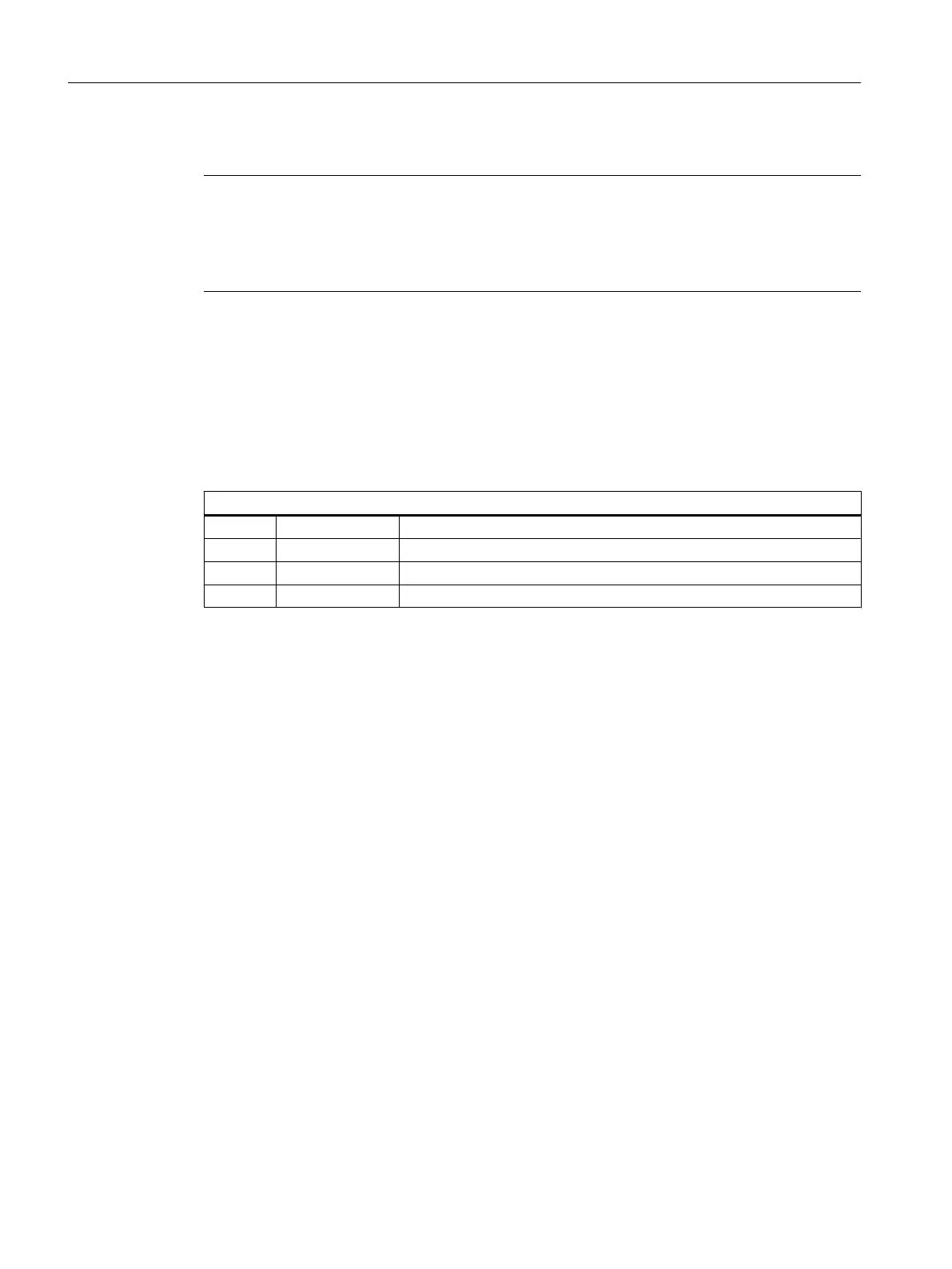Default setting = 4 (access level: User)
Note
Effect of access rights
The more restrictive setting is always effective both when individual access rights have been
allocated and when settings have been made via
MD51050 $MNS_ACCESS_WRITE_PROGRAM.
Settings in the slfsfileattributes.ini file
The slfsfileattributes.ini file is available as a template in the following directory:
../siemens/sinumerik/hmi/template/cfg
The values from 0 ... 7 correspond to the access levels that, for example, also apply to the
password. The 4-digit numbers designate the sequence according to the following rights:
Significance from left to right: R W X S
R READ Reading files and directories
W WRITE Changing, deleting or creating files and directories
X EXECUTE Executes program: For files, for directories, always 7
S SHOW Outputs a list of files and directories
Copy the slfsfileattributes.ini file into one of the following directories:
../oem/sinumerik/hmi/cfg or ../user/sinumerik/hmi/cfg
The operating software must be restarted in order that the changes become effective.
Example
The paths are composed
of the data type identifiers. In the following example, "\wks.dir\*.wpd
\*.mpf" comprises the data type for workpiece directories "wks.dir" the workpieces "*.wpd" and
the part programs "*.mpf".
For all workpieces, 7777 is defined as default setting for new part programs.
All entries are in the section [ACCESSMASKS] and have the following form:
[ACCESSMASKS]
\wks.dir\*.wpd\*.mpf = 7777
\mpf.dir\*.mpf = 6577
\cus.dir\*.spf = 6577
See also
Definition of access levels
(Page 9)
General settings
1.1 Access levels
SINUMERIK Operate
12 Commissioning Manual, 10/2015, 6FC5397-3DP40-5BA3
