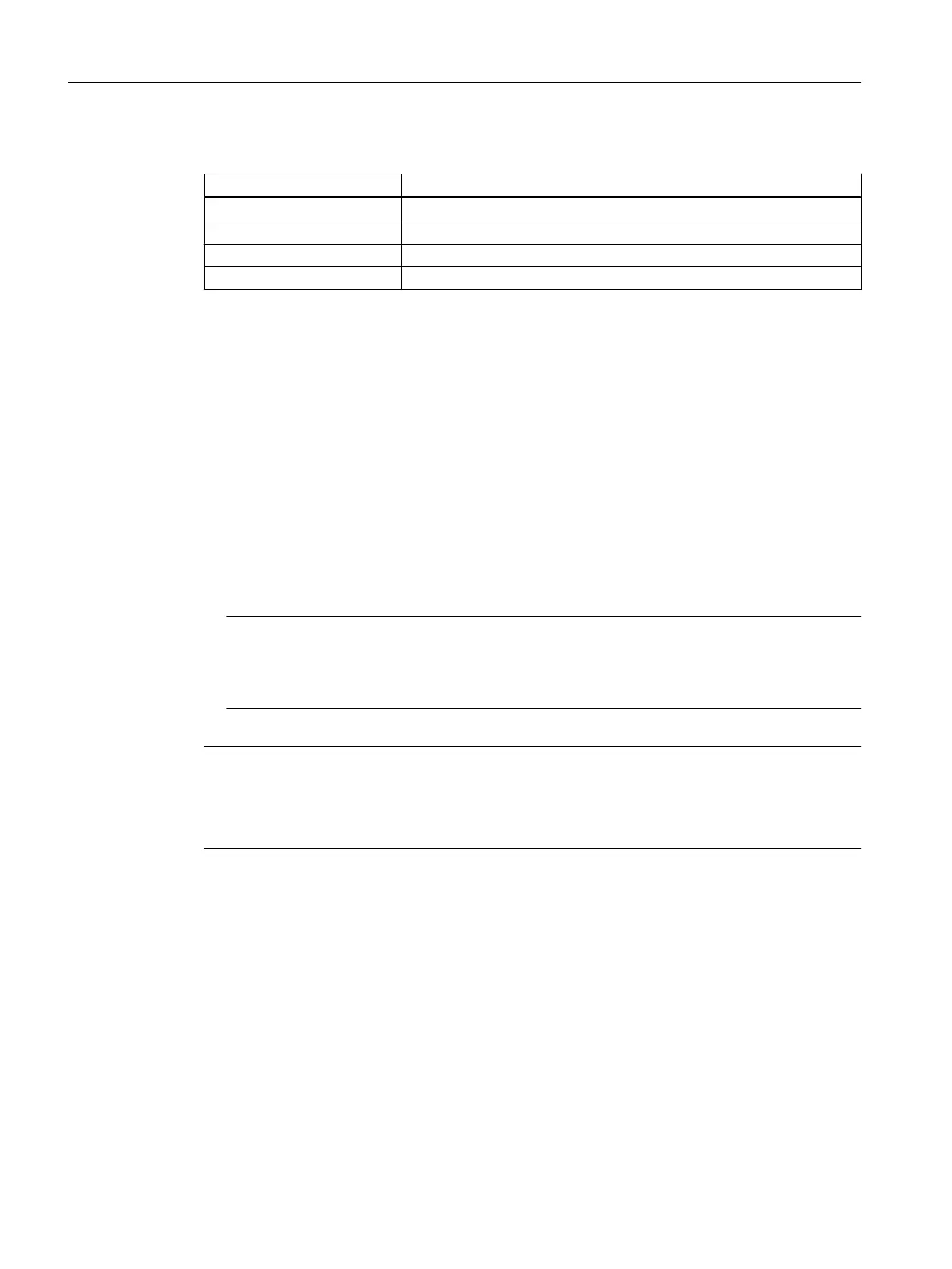Files
File Machine/setting data
nctea_xxx.txt General machine/setting data
chtea_xxx.txt Channel-specific machine/setting data
axtea_xxx.txt Axis-specific machine/setting data
hmitea_xxx.txt Display machine data
The specified language code must be used for "xxx", e.g. "deu" for German, "eng" for English,
etc.
Ensure that the file names are written in lower case letters.
Procedure
1. Depending on the machine or setting data for which you wish to change the plain text,
create the corresponding file, e.g. "nctea_xxx.txt".
2. Save the file with the UTF-8 coding in order that umlauts and special characters are
correctly displayed in SINUMERIK Operate.
3. Place the file in SINUMERIK Operate in the following directory:
System CF card/user/sinumerik/hmi/Ing or
System CF card/oem/sinumerik/hmi/Ing or
System CF card/addon/sinumerik/hmi/Ing
Note
The
files
are
searched
through in the sequence of the directories "user", "oem" and "addon".
The first file that is found is evaluated. If, e.g. text files are available in the "user" and "oem"
directories, the files are evaluated in the "user" directory.
Note
If a machine data
item has different indices and you do not specify an index for the plain text,
the same plain text appears for all the indices of the machine data item.
The parameters and indices must be sorted in an ascending order.
Example of a file with German texts
14510 Mein Integer-Text für PLC_MD 14510
14510[1] Mein Integer-Text für MD 14510[1]
14512[1] Mein Text für HEX-Datum 14512[1]
Machine and setting data
2.2 Plain texts for machine and setting data
SINUMERIK Operate
28 Commissioning Manual, 10/2015, 6FC5397-3DP40-5BA3
