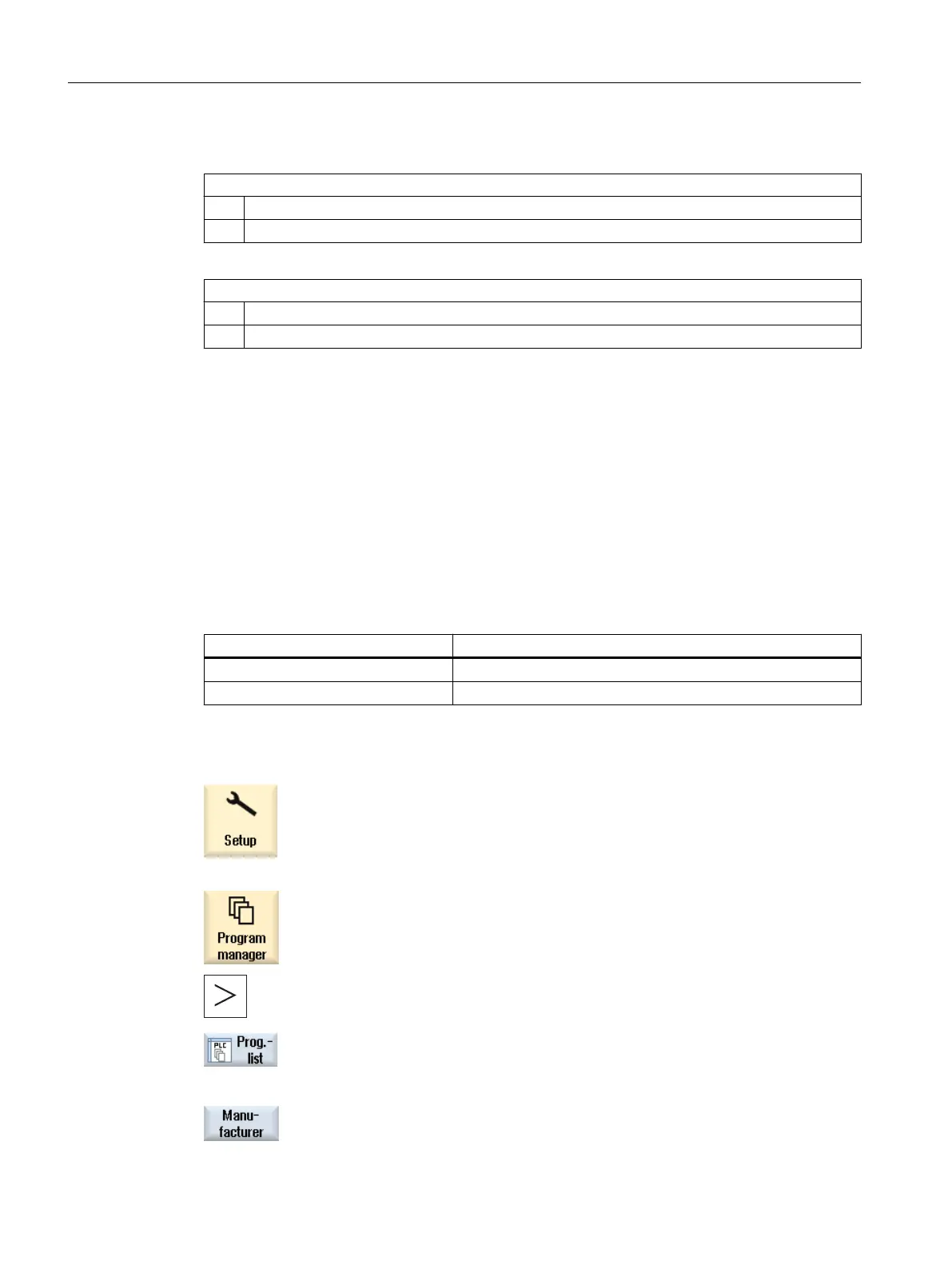Configuring a softkey
MD51041 $MNS_ENABLE_PROGLIST_USER
0 No softkey
1 The "Prog. list" softkey is displayed
MD51043 $MNS_ENABLE_PROGLIST_MANUFACT
0 No softkey
1 The "MANUFACTURER" softkey is displayed
Precondition
To create program lists, you require the following authorization:
●
"Program manager" operating area: Access level 3 (password: User) or
●
"Start-up" operating area: Access level 1 (password: Manufacturer).
Program lists
You can create a program list by combining desired programs from the NC data, e.g.
workpieces, part programs and subprograms. These programs can then be selected by the
PLC for execution.
Program lists Directory
plc_proglist_user.ppl /
user/sinumerik/hmi/plc/programlist
plc_proglist_manufacturer.ppl /oem/sinumerik/hmi/plc/programlist
Procedure
1. Select the "Start-up" operating area if you have the authorization for ac‐
cess level 1 (password: Manufacturer).
- OR -
Select the "Program manager" operating area if you have the authoriza‐
tion for access level 3 (password: User).
2. Press the menu forward key and the "Prog. list" softkey.
The "Program List" window opens.
3. Press the "Manufacturer" softkey if you want to create a program list that
can be used for all machines of a certain series.
Connecting drives
3.6 Program selection
SINUMERIK Operate
34 Commissioning Manual, 10/2015, 6FC5397-3DP40-5BA3
