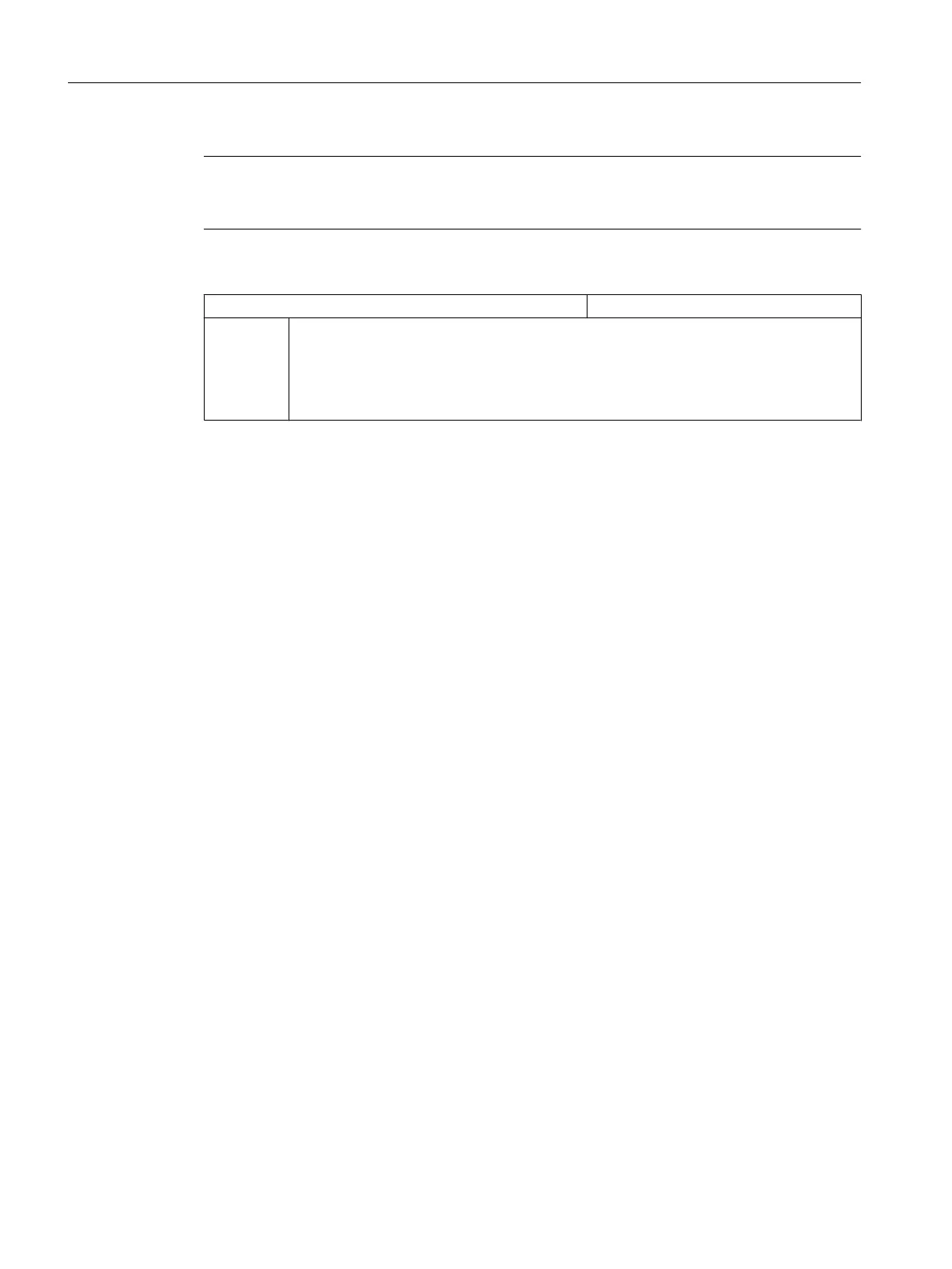Note
If the spindle must be stopped when the program is running, then set the interface signal
DB380x.DBX4.3, "Feed stop/spindle stop" in the user PLC.
Additional settings:
MD11450 $MN_SEARCH_RUN_MODE Search run parameterization
Bit 1 = 1 Automatic ASUP start (PROG_EVENT) after output of action sets. Alarm 10208 is not
output until the ASUB is completed.
Notice:
The PROG_EVENT cycle cannot be changed for the SINUMERIK 828D. Manufacturer-
specific entries are possible only in the CYCPE_MA and CYCPE_US cycles.
References
For a detailed description to configure the spindle, see
Function Manual, Basic Functions: Spindles (S1)
Direction of rotation (only for ShopTurn)
In the ShopTurn user interface, ensure that the direction of rotation of the spindle and C axis
is correctly displayed and when programming ShopTurn functions, that the correct direction
of rotation is executed.
You must base these settings on the actual direction of rotation of the
spindle/C axis on the machine.
● If you use the functions cylinder surface transformation and face machining, then a
precondition is that the function was correctly commissioned.
See Cylinder surface transformation (TRACYL) (Page 122)
● The direction of rotation of the spindle / C axis for the M function M3 that is displayed in the
ShopTurn interface is defined in part using machine data:
See: Defining the direction of rotation in Section: Setting-up ShopTurn cycles for turning
(Page 109)
● The spindle direction of rotation (M3/ M4) is assigned to the positive direction of rotation of
the C axis via the interface signal DB38xx.DBX2001.6. The bit defines whether M3 and C
+ rotate in the same direction (= 0) or in opposite directions (= 1). The corresponding setting
options can be found in the following sections:
– Direction of rotation of counter-spindle (Setting up the counterspindle under ShopTurn
(Page 113))
– Direction of rotation of main spindle (Setting-up ShopTurn cycles for turning (Page 109))
Spindle function
8.1 Spindle control
SINUMERIK Operate
206 Commissioning Manual, 10/2015, 6FC5397-3DP40-5BA3
