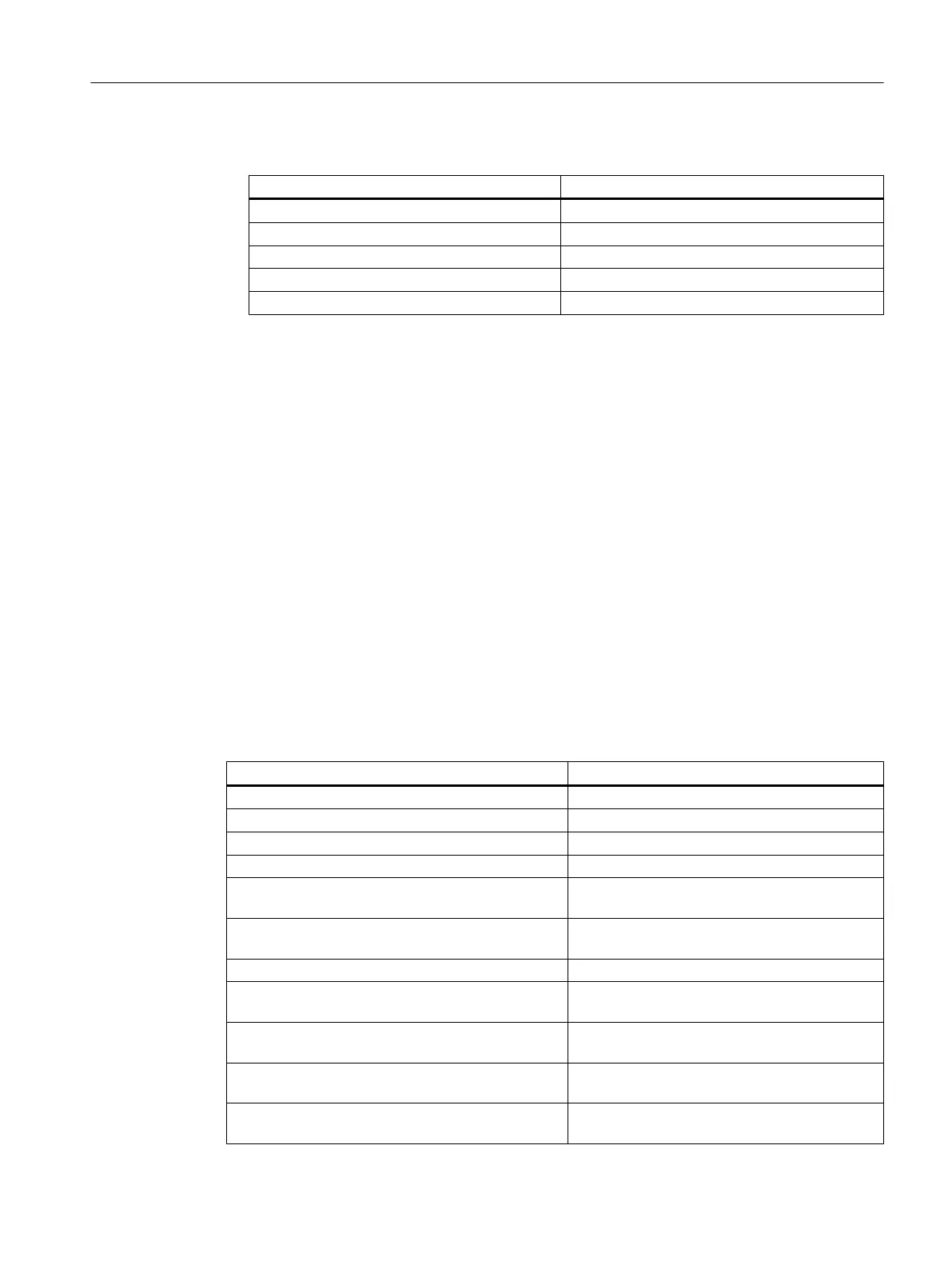4. Change the file name according to the set technology:
File name Technology
sltmlistconfig.xml Milling technology
sltmturninglistconfig.xml Turning technology
sltmcirculargrindinglistconfig.xml Cylindrical grinding technology
sltmsurfacegrindinglistconfig.xml Surface grinding technology
sltmplclistconfig.xml PLC tool management "TRANSLINE 2000"
5. Remove the comments of
the example in the template to create your specific configuration.
Configuration examples
Examples for all possible configurations are provided in the template oem_sltmlistconfig.xml,
which are described individually in the following sections:
<?xml version="1.0" encoding="UTF-8" standalone="yes"?>
- <CONFIGURATION>
<!--
<!--
<!--
************************************************************-->
enter your configuration behind this comment -->
************************************************************** -->
Configuration examples
<!--
<!--
<!--
************************************************************** -->
enter your configuration ahead this comment -->
************************************************************** -->
</CONFIGURATION>
Enter your configuration using the following xml identifiers:
Identifier <tag> for the following setting:
<SETTINGS>
General settings (Page 230)
<LISTCONFIGURATION>
Configure the tool lists (Page 236)
<PARAMETERCONFIGURATION>
Configuring list parameters (Page 249)
<TOOLTYPECONFIGURATION>
Configure tool types (Page 255)
<MOREDATACONFIGURATION>
Configuring the "Additional Data" window
(Page
257)
<NEWTOOLFAVORITECONFIGURATION>
Configure the "New tool - favorites" window
(Page
259)
<NEWTOOLCONFIGURATION>
Configuring the "New Tool" window (Page 259)
<NEWMULTITOOLCONFIGURATION>
Configuring the "New Multitool" window
(Page
260)
<NEWTOOLIDENTCONNECTIONCONFIGURATION>
Configuring the "New Tool from Code Carrier"
window
(Page 261)
<NEWTOOLSAVETOOLDATACONFIGURATION>
Configuring the "New Tool from File" window
(Page
261)
<NEWTOOLDEFAULTVALUECONFIGURATION>
Configuring default values for new tools
(Page
262)
Tool management
9.2 Configuring the user interface
SINUMERIK Operate
Commissioning Manual, 10/2015, 6FC5397-3DP40-5BA3 229
