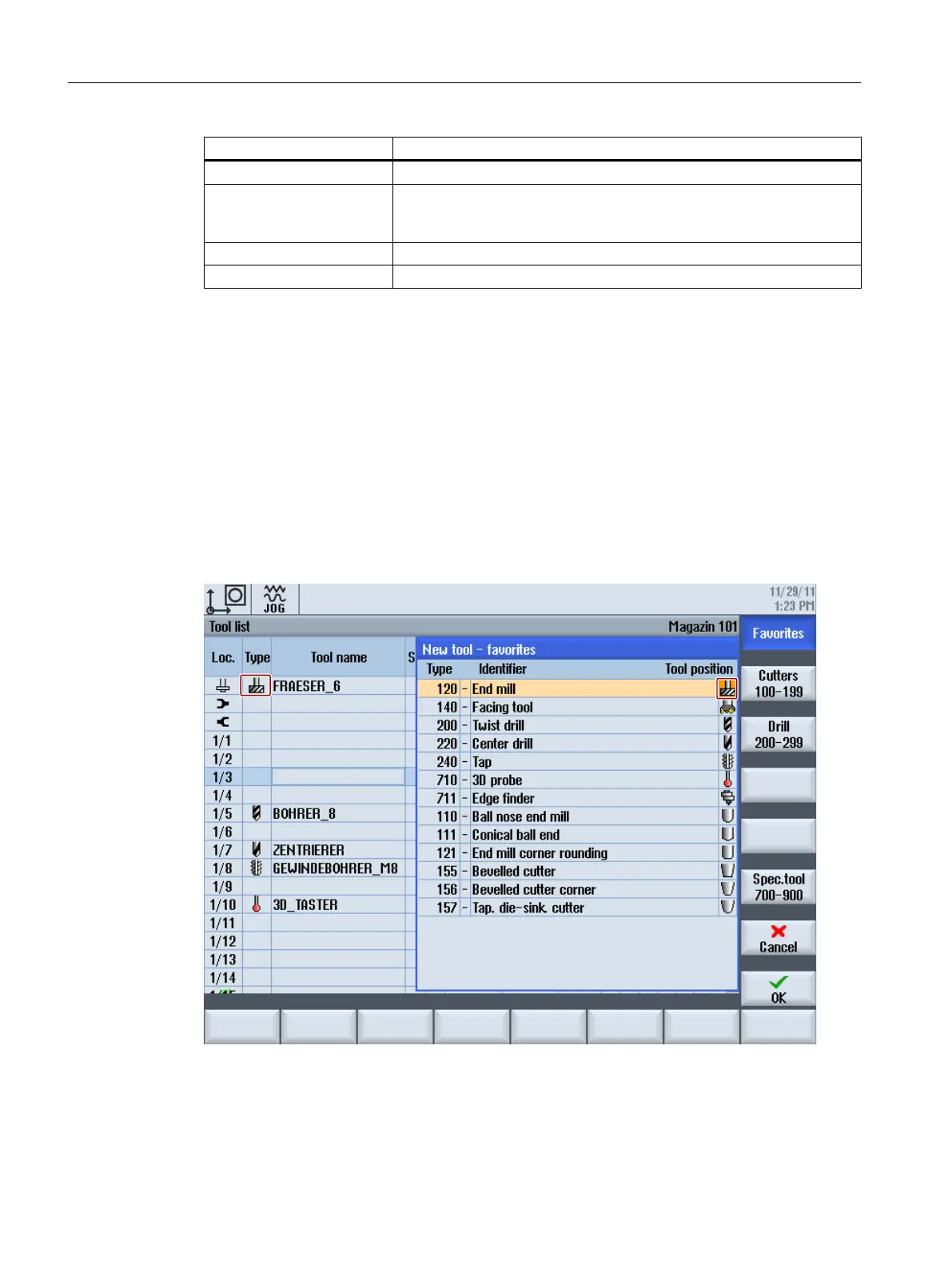Entries Meaning
Iconorder Order in which the tool positions, represented by icons, are switched.
DisableInNewToolDialog With this entry, the tool type in question is not offered when new tools
are
created. If the
tool list finds a tool of this type that already exists, it is
correspondingly displayed.
DELETE_TOOLTYPE All predefined tool types that are not to be supported in the tool lists.
GrindingTooltypes All tool types that are to be used as grinding tool types.
Example 1
<TOOLTYPECONFIGURATION>
<TOOLTYPE_120>
<Tooltype value="120" type="uint" />
<Name value="TM_PAR_SHANK_END_CUTTER" type="QString" />
<Shortname value="TM_PPTT_SHANK_END_CUTTER" type="QString" />
<Tooltip value="TM_TTTT_SHANK_END_CUTTER" type="QString" />
<Icon9 value="to_poly_shank_end_cutter_down.png" type="QString" />
</TOOLTYPE_120>
</TOOLTYPECONFIGURATION>
Tool management
9.2 Configuring the user interface
SINUMERIK Operate
256 Commissioning Manual, 10/2015, 6FC5397-3DP40-5BA3
