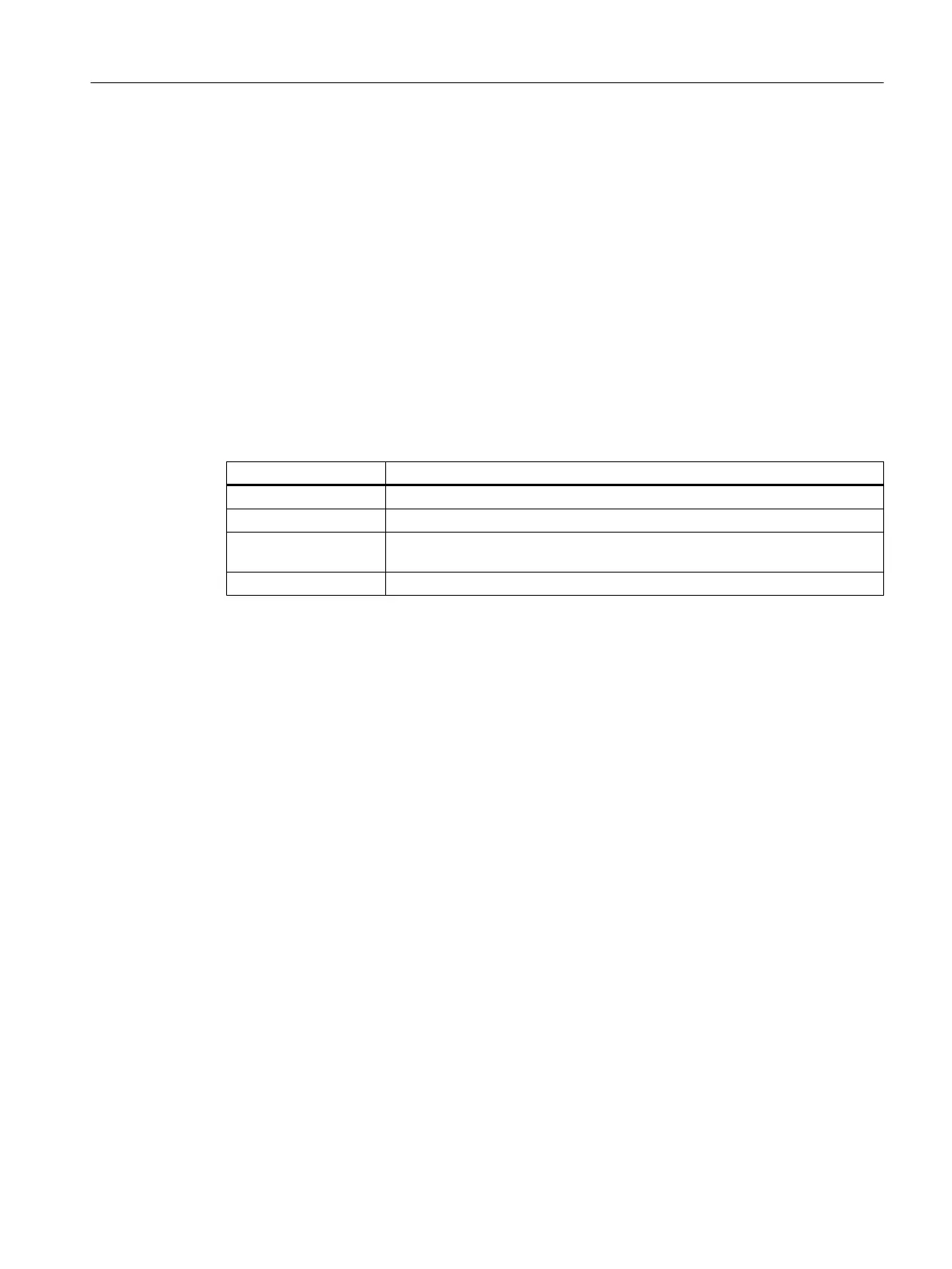Assignment between the magazine or magazine locations and the coordinate system
With this setting, magazines
and magazine locations can be assigned to coordinate systems.
This is useful if the machine is configured in such a way that a magazine or magazine location
does not match the position of the coordinate system set in the channel. The assignment
between magazine or magazine location and coordinate system can be defined here.
As a consequence of this configuration, the tool icons are output with reference to their position
depending on the coordinate system.
This setting option is only available in turning technology and in milling technology with the
technology extension milling.
<COORDSYSMAGAZINEASSIGNMENT> tag
In tag <COORDSYSMAGAZINEASSIGNMENT>, you will find the entries for the assignment
between magazines or magazine locations and coordinate systems.
Entries Meaning
COORDSYSNO_XXX XXX stands for the number of the coordinate system.
Magazines Number of the magazines that are assigned to the channel.
MAGAZINE_XXX Number of the magazine whose locations will be assigned to the coordinate
system.
Places Number of magazine locations that will be assigned to the coordinate system.
Example
The following assignment between
magazines or magazine locations and coordinate systems
is to apply:
Magazine 1,3, and 4 Coordinate system 34
Magazine 2 Coordinate system 33
Magazine 9998 location 2 Coordinate system 33
<COORDSYSMAGAZINEASSIGNMENT>
<COORDSYSNO_34>
<Magazines value="1 3 4" type="QString" />
</COORDSYSNO_34>
<COORDSYSNO_33>
<Magazines value="2" type="QString" />
<MAGAZINE_9998>
<Places value="2" type="QString" />
</MAGAZINE_9998>
</COORDSYSNO_33>
</COORDSYSMAGAZINEASSIGNMENT>
Tool management
9.2 Configuring the user interface
SINUMERIK Operate
Commissioning Manual, 10/2015, 6FC5397-3DP40-5BA3 275
