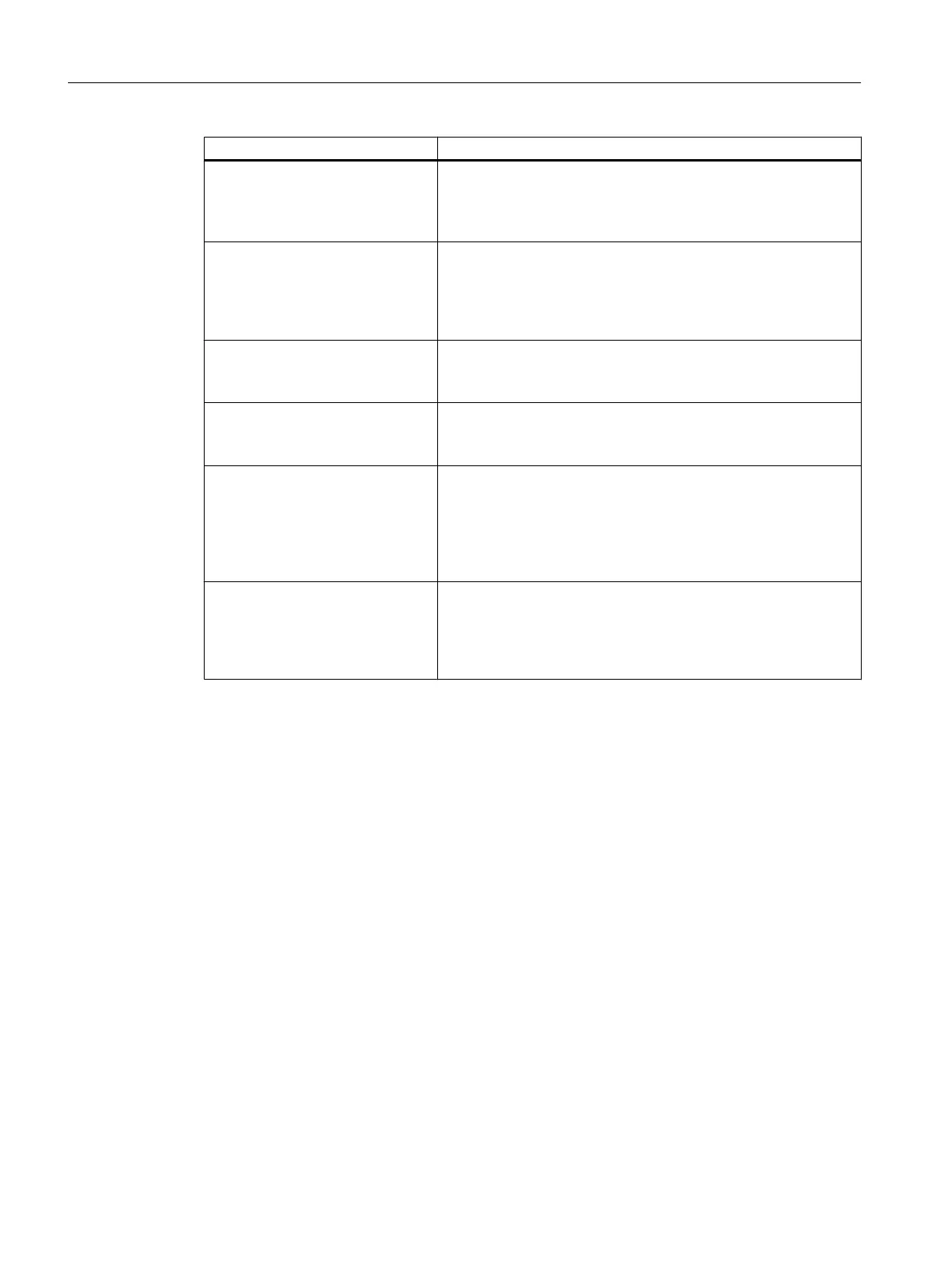Entries Meaning
UnloadWithDelete true - the tool is deleted when unloaded to the code carrier. The
"On code carrier" function is not offered for "Delete tool".
false - default setting,
the tool is only unloaded for "unload to code
carrier" and remains in the NC memory.
OnlyInLoadStation true - default setting, on the one hand, only loaded tools are stored
"on code carrier", on
the other hand, new tools "from code carrier"
can be created only directly in the magazine.
false - tools can be created independently of the "from code car‐
rier" magazine slot or deleted "on code carrier".
CreateNewToolWithDialog true - default setting, before creating the tool for code carrier, the
tool data is displayed in the "New Tool" window.
false - the tool is created directly in the tool list.
ForceSisterToolNumber true - The sister tool number specified by the code carrier data is
kept when the tool is created.
false - Default setting, the sister tool number is freely assigned.
UseDefaultData true - The new tool is initialized with the configured default data
before the code carrier data are applied (see tag <NEWTOOL‐
DEFAULTVALUECONFIGURATION> Section "Configuring de‐
fault values for new tools
(Page 262)").
false - Default setting, the new tool is not initialized with the con‐
figured default data.
OrderFirstWriteThanUnload true - During unloading/deletion, first the data are written to the
code carrier and then the tool is unloaded or deleted.
false - Default setting, during unloading/deletion first the tool is
unloaded, then the data
are written to the code carrier and finally,
if requested, the tool is deleted.
Example
<IDENTCONNECTIONCONFIGURATION>
<Enabled value="true" type="bool" />
<ShowInternalMessage value="false" type="bool" />
<UnloadWithDelete value="false" type="bool" />
<OnlyInLoadStation value="true" type="bool" />
<CreateNewToolWithDialog value="true" type="bool" />
</IDENTCONNECTIONCONFIGURATION>
References
For further information about tool management, please refer to:
Function Manual, SINUMERIK Integrate Access MyTool Ident Connection
(MCIS TDI Ident Connection)
Tool management
9.2 Configuring the user interface
SINUMERIK Operate
286 Commissioning Manual, 10/2015, 6FC5397-3DP40-5BA3