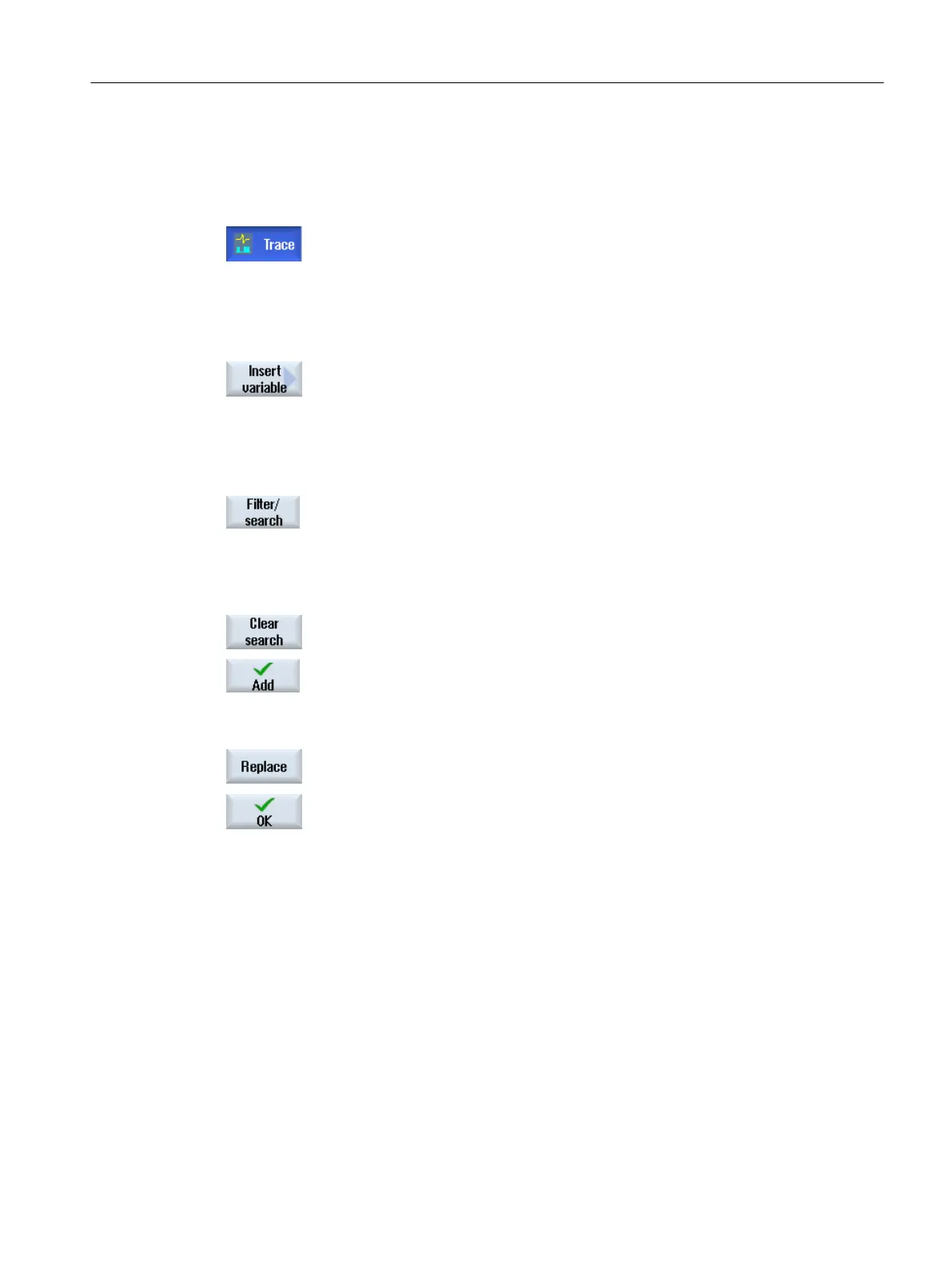Procedure
For a trace session,
in the "Selected Variables for Trace: Session ... " window, set the variables
whose signals are to be traced.
1. In the "Select variables for trace: Session..." window, a trace session is
displayed.
2. Position the cursor in the "Variable" column in an empty line.
- OR -
Position the cursor in the "Variable" column on a variable that you wish
to replace by another.
3. Press the "Insert variable" softkey.
The "Select Variable" window opens.
Note:
When selecting a "Drive parameter", firstly select the drive object (DO)
and then insert the desired parameter from the list of corresponding pa‐
rameters.
4. Press the "Filter/search" softkey to start a specific search.
In the "Filter" selection box, select a variable area.
- OR -
Directly enter the variable into the "Search" entry field.
The cursor jumps to the term that is found.
Press the "Delete search" softkey if you wish to terminate the search.
5. Press the "Add" softkey to enter the required variable into a trace session.
The "Variable Attributes" window
opens and you can select the appropri‐
ate value (e.g. channel data, drive bus no.) from a combobox.
- OR -
Press the "Replace" softkey to replace an already selected version by
another one.
6. Press the "OK" softkey to add or replace the variable.
Each variable is automatically allocated a reference number, which is
displayed in the upper section of the window. This number is opened
automatically allocated. If a version is removed, then the following varia‐
bles are re-numbered.
7. Now, select the desired settings for display, such as color, pen, qty.,
event. etc.
Service and diagnostics
10.4 Trace
SINUMERIK Operate
Commissioning Manual, 10/2015, 6FC5397-3DP40-5BA3 347
