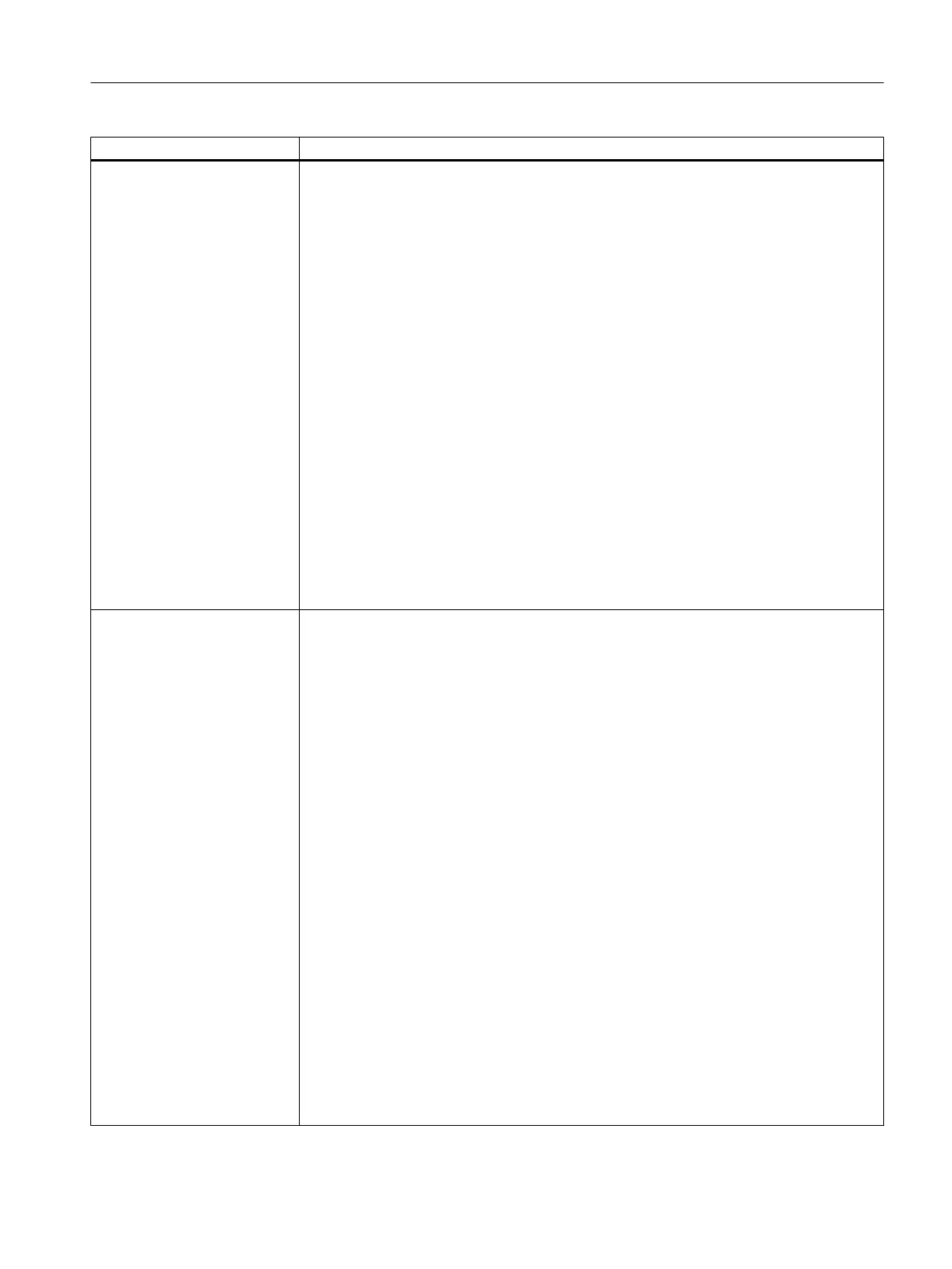Tag identifier Meaning
DATA The tag enables the NC, PLC, GUD and drive data to be directly written to.
The "Component addressing" (Page 74) section contains details on address formation.
Attribute:
● name
Variable address
Tag value:
All alphanumeric terms are approved as tag values. If a value is to be written from a local
variable directly,
the $ replacement operator preceding the name of the local variable should
be used.
Syntax:
<DATA name="<variable name>"> value </DATA>
Example:
<DATA name = "plc/mb170"> 1 </DATA>
…
<LET name = "tempVar"> 7 </LET>
<!— the contents of the local variables "tempVar" are written to
bit memory byte 170 →
<DATA name = "plc/mb170">$tempVar</DATA>
DATA_LIST The tag enables the listed drive and machine data to be saved or restored.
Addresses are listed in lines. Chapter "Component addressing" (Page 74
) describes how
addresses are formed.
Up to 20 temporary data lists can be created.
Attributes:
● action
read
– the values of the listed variables are stored in a temporary memory
append
– the values of the listed variables are added to an existing list
write
– the backed up values are copied to the relevant machine data
● id
The identifier identifies the temporary memory
Syntax:
<DATA_LIST action="<read/write/append>" id="<list name>">
NC/PLC address compilation
</DATA_LIST>
Example:
<DATA_LIST action ="read" id="<name>">
nck/channel/parameter/r[2]
nck/channel/parameter/r[3]
nck/channel/parameter/r[4]
$MN_USER_DATA_INT[0]
…
</ DATA_LIST>
<DATA_LIST action ="write" id="<name>" />
Generating user dialogs
1.6 XML identifier
Easy XML
Programming Manual, 10/2015, 6FC5397-3DP40-5BA3 19
