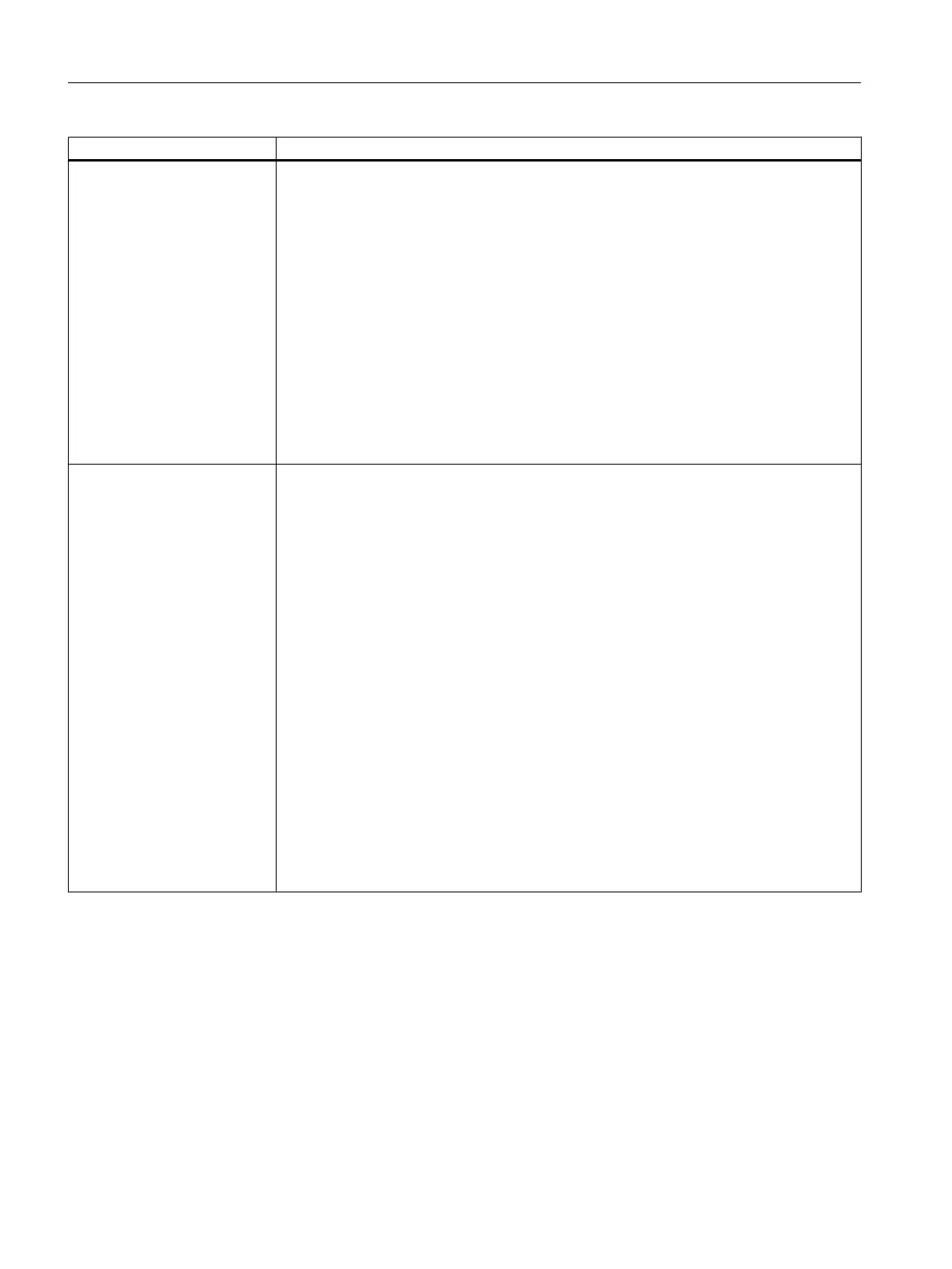Tag identifier Meaning
PRINT Continued Values:
Number of variables whose values are to be inserted into the text.
The variable types
must match the corresponding type identifier for the formatting instruction
and must be separated from one another with a comma.
Example:
Output of a text in the information line
<PRINT text="Infotext" />
Output of a text with variable formatting
<LET name="trun_dir"></LET>
<PRINT text="M%d">trun_dir</PRINT>
Output of a text in a string variable with variable formatting
<LET name="trun_dir"></LET>
<LET name="str" type="string" ></LET>
<print name="str" text="M%d ">trun_dir</print>
PROGRESS_BAR The tag opens or closes a progress bar. The bar is displayed below the application window.
Syntax:
<PROGRESS_BAR type="<true/false>"> value </ PROGRESS_BAR>
Attributes:
● type = "TRUE" - opens the progress bar
● type = "FALSE" - closes the progress bar
● min
(optional) – minimum value
● max
(optional) – maximum value
Value:
● Value
Percentage position of the bar
Example:
<PROGRESS_BAR type="true" min="0" max="101" >20< /
PROGRESS_BAR>......<PROGRESS_BAR >50< /
PROGRESS_BAR>......<PROGRESS_BAR type="false" >100< /PROGRESS_BAR>
Generating user dialogs
1.6 XML identifier
Easy XML
32 Programming Manual, 10/2015, 6FC5397-3DP40-5BA3
