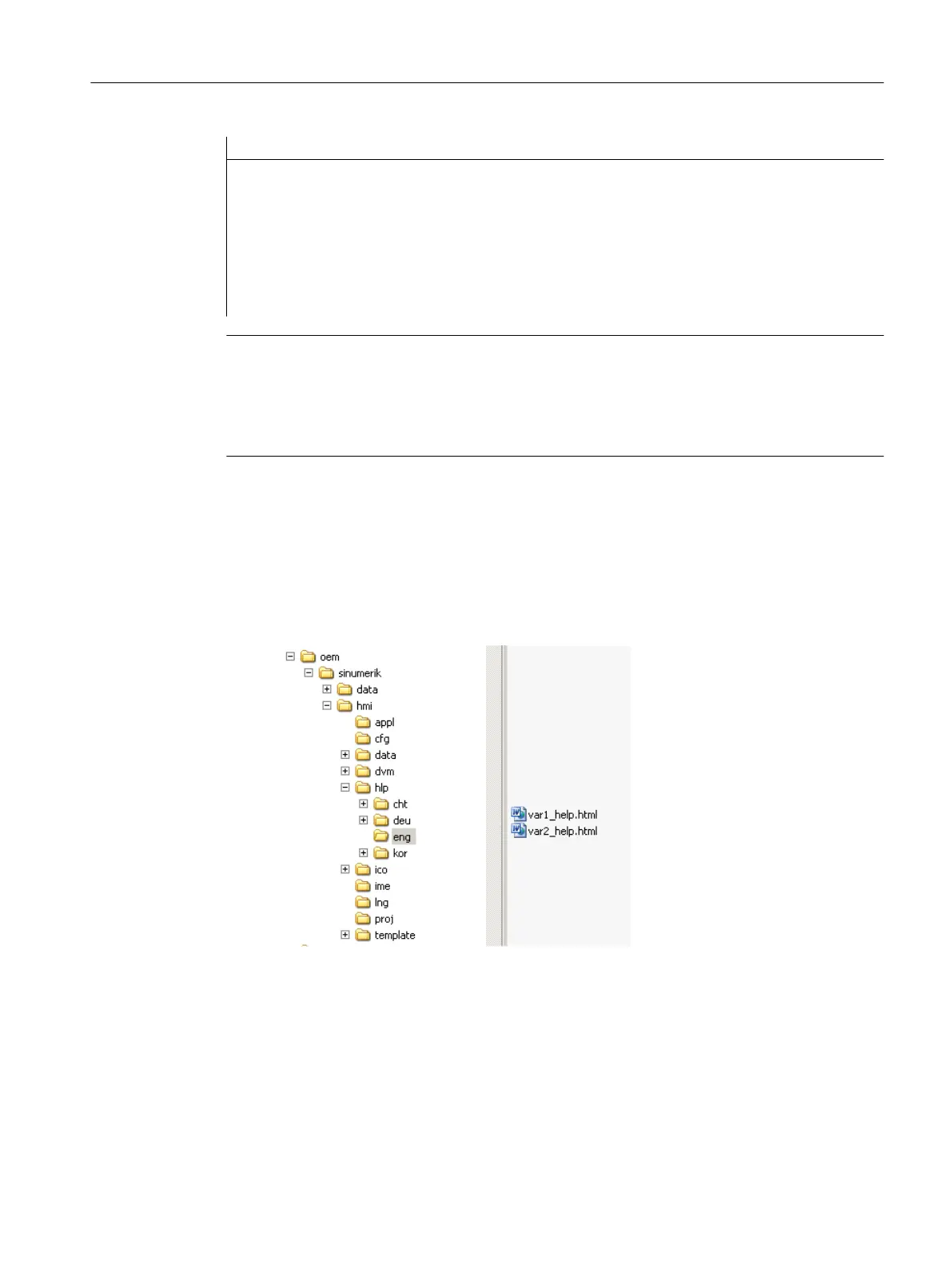sldgvarviewhelp.ini
/BAG/STATE/OPMODE = var1_help.html#var1
$AA_IM[X1] = var1_help.html
$R[1] = var1_help.html#var2
/Channel/Parameter/R[u1,1] = var2_help.html#var2
DB1600.DBB0 = var2_help.html#var1
GUD/MyVar[2] = var2_help.html
Note
The html files can be generated with any html editor. A definition is provided in the configuration
file as to which html files belong to the online help.
The description can comprise one or several html files: For example, one html file for each
variable or several identical variables in one file.
Procedure:
1. Copy the configuration file to the following directory:
/oem/sinumerik/hmi/cfg/sldgvarviewhelp.ini
2. Copy the html files to one of the following directories:
/oem/sinumerik/hmi/hlp/<lng>/
/user/sinumerik/hmi/hlp/<lng>/
<lng> stands for the language code.
3. Delete all files in the directory:
/siemens/sinumerik/sys_cache/hmi//hlp
The settings become effective only after restarting the system.
Operating software settings
3.7 Creating OEM-specific online help
CNC commissioning
Commissioning Manual, 10/2015, 6FC5397-3DP40-5BA3 73
