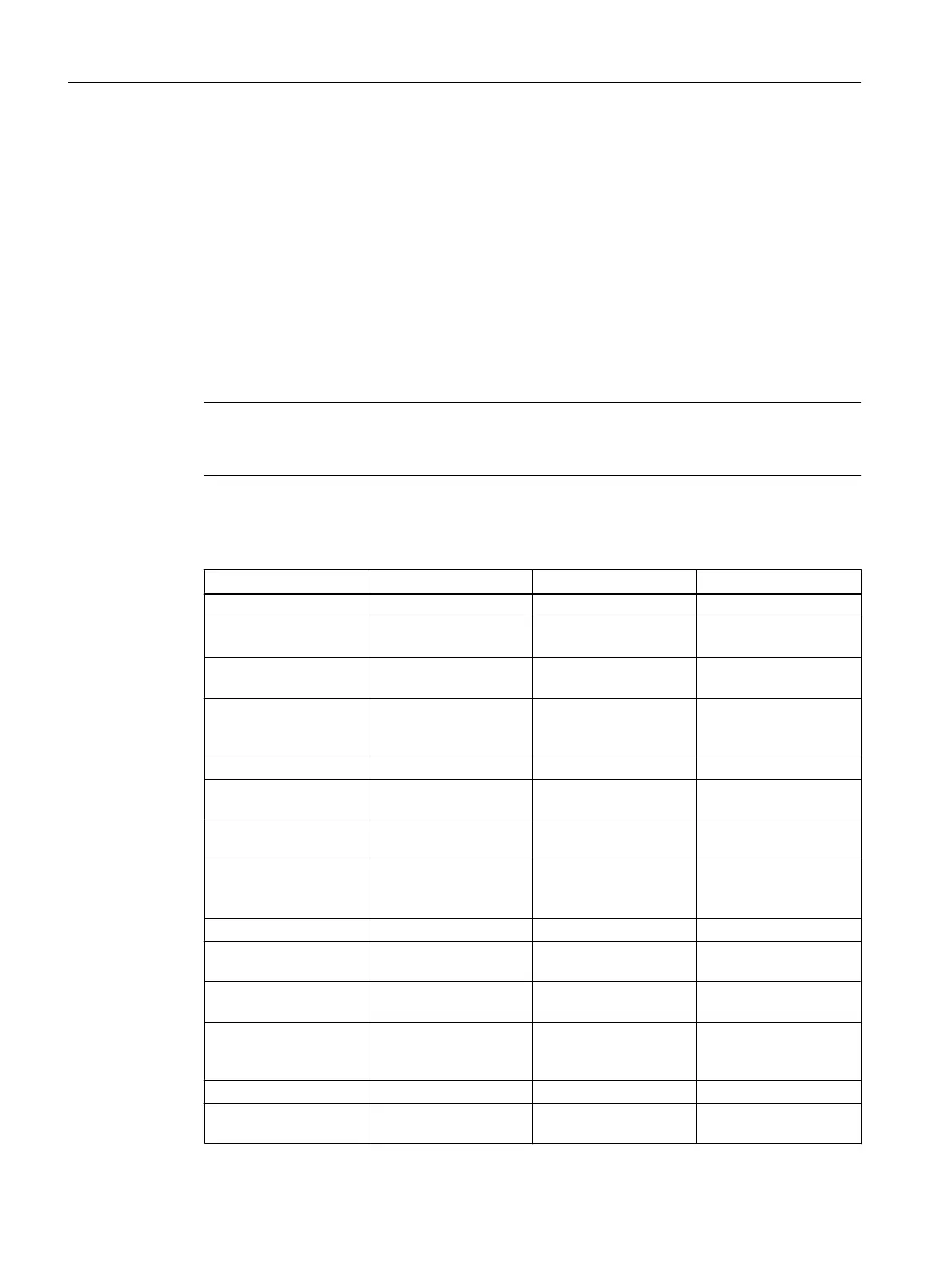In the address space of the NC, the displayed variables represent the access format that has
to be extended accordingly.
Example
The variable "/Plc/MB" is in the address space. This variable must be extended by the
appropriate byte number, e.g. to "/Plc/MB6". Only then is a value supplied.
Access formats
The various
access formats are shown in the following table. When the default data type (bold
format) is used, you must expand it by the prefix "/Plc". For all others, it must be expanded by
the prefix "/Random/Plc".
Note
The data
type is converted during access with the OPC UA data access interface. Refer to the
following table for the data type conversions.
Table 4-3 PLC syntax
Area Address (IEC) Permissible data types OPC UA data type
Output image Qx.y BOOL Boolean
Output image QBx BYTE, CHAR,
STRING
UInt32
String
Output image QWx WORD, CHAR,
INT,
UInt32
Int32
Output image QDx DWORD,
DINT,
REAL
UInt32
Int32
Double
Data block DBz.DBXx.y BOOL Boolean
Data block DBz.DBBx BYTE, CHAR,
STRING
UInt32
String
Data block DBz.DBWx WORD, CHAR,
INT
UInt32
Int32
Data block DBz.DBDx DWORD,
DINT,
REAL
UInt32
Int32
Double
Input image Ix.y BOOL Boolean
Input image IBx BYTE, CHAR,
STRING
UInt32
String
Input image IWx WORD, CHAR,
INT
UInt32
Int32
Input image IDx DWORD,
DINT,
REAL
UInt32
Int32
Double
Bit memory Mx.y BOOL Boolean
Bit memory MBx BYTE, CHAR,
STRING
UInt32
String
OPC UA Data Access - functional scope
4.3 Variable paths
SINUMERIK Integrate for Engineering Access MyMachine / OPC UA
30 Commissioning Manual, 10/2015, 6FC5397-3DP40-5BA3
