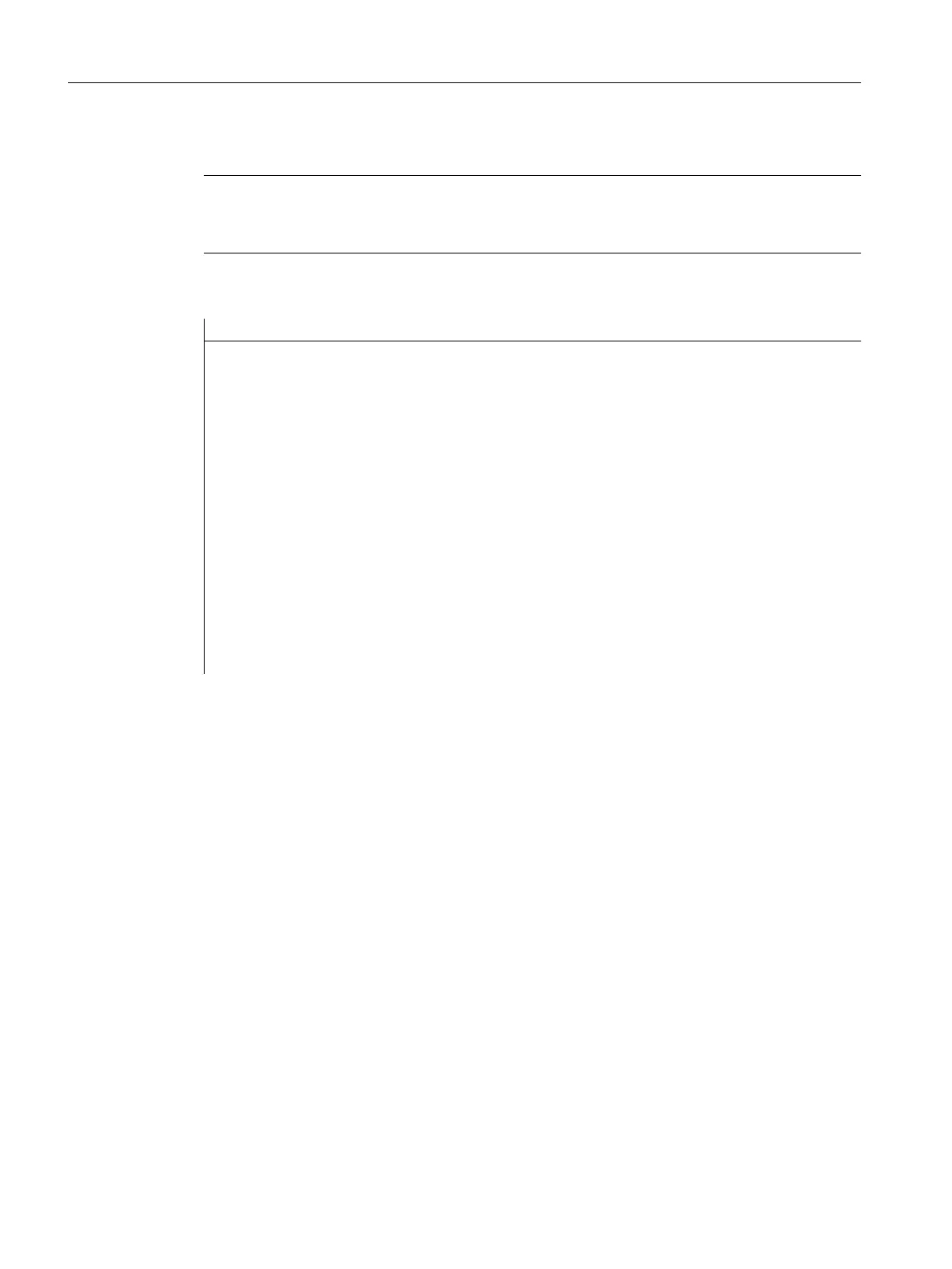Note
Sequence
The specified sequence in the configuration file must be maintained.
Example:
//S (START) ; Definition of the start softkey (optional)
....
//END
//M (.....) ; Definition of the dialog
DEF ..... ; Definition of the variables
LOAD ; Description of the blocks
...
END_LOAD
UNLOAD
...
END_UNLOAD
...
//END
//S (...) ; Definition of a softkey menu
//END
Storage location for configuration files
The configuration files are located in the
[System user directory]
/proj directory and also
correspondingly stored in the
[System add_on directory]
and
[System oem directory]
directories.
Converting texts from other HMI applications
Procedure to convert a text file with code page coding to text-coding UTF-8:
1. Open the text file on a PG/PC in a text editor.
2. When saving, set the UTF-8 coding.
The read-in mechanism via code page code is still supported.
Fundamentals
3.1 Structure of configuration file
SINUMERIK Integrate Run MyScreens
26 Programming Manual, 10/2015, 6FC5397-3DP40-5BA3
