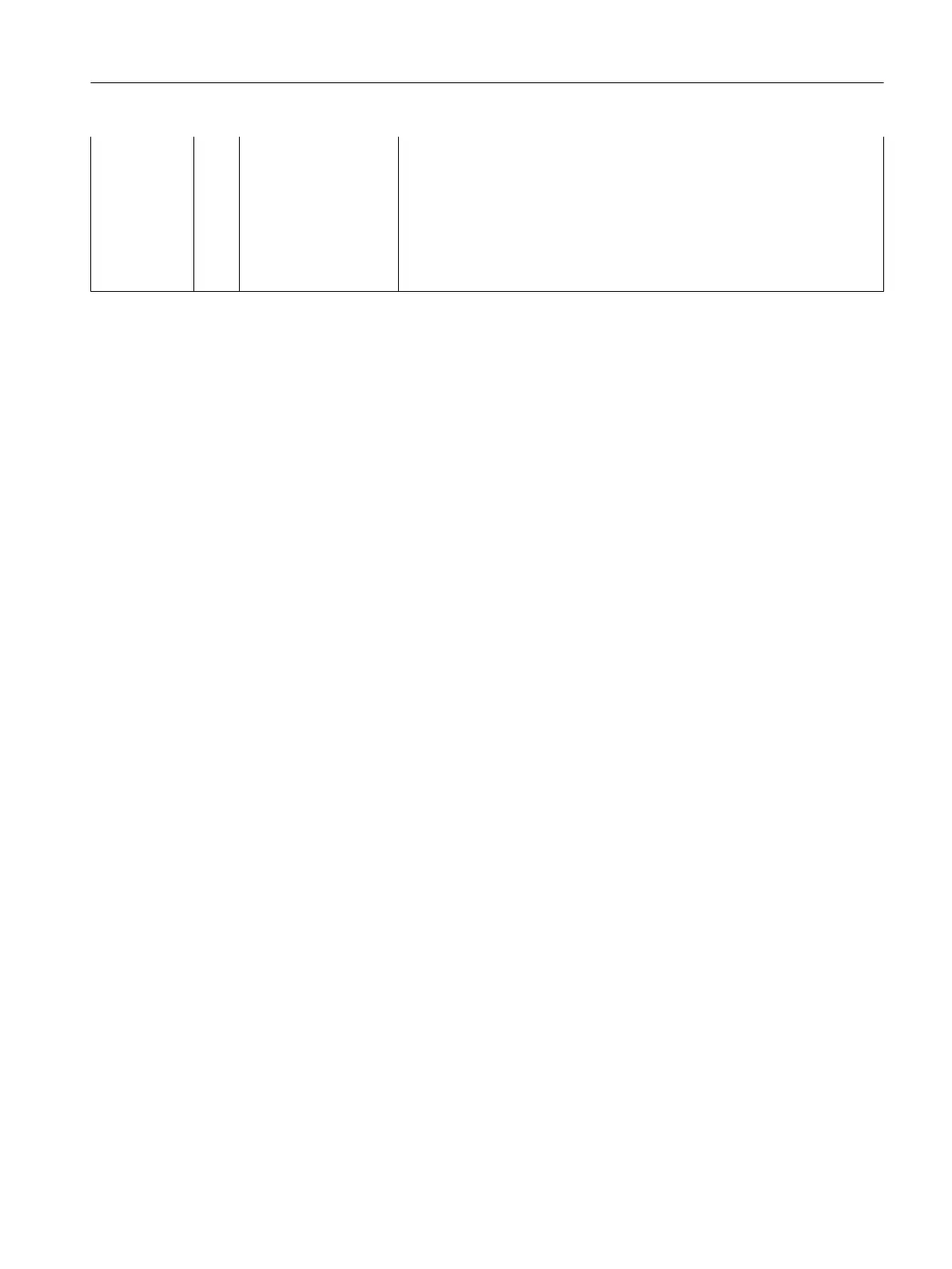Example:
Set screen background color blue (= 6)
//M(MyMask/"MyMask"//////6)
or
PRESS(HS1)
MC=6
END_PRESS
Accessing the dialog properties
Read and write access to the following dialog properties is permitted within methods (e.g.
PRESS block).
● HD = Header
● HLP = Help display
● VAR = System or user variable
● MC = Screen background color
● CM = Column alignment (read-only)
● CB = Behavior when opening (read-only)
● XG = Integration of X3d (read-only)
● AL = Screen header alignment (read-only)
Dialogs
4.1 Structure and elements of a dialog
SINUMERIK Integrate Run MyScreens
Programming Manual, 10/2015, 6FC5397-3DP40-5BA3 43
