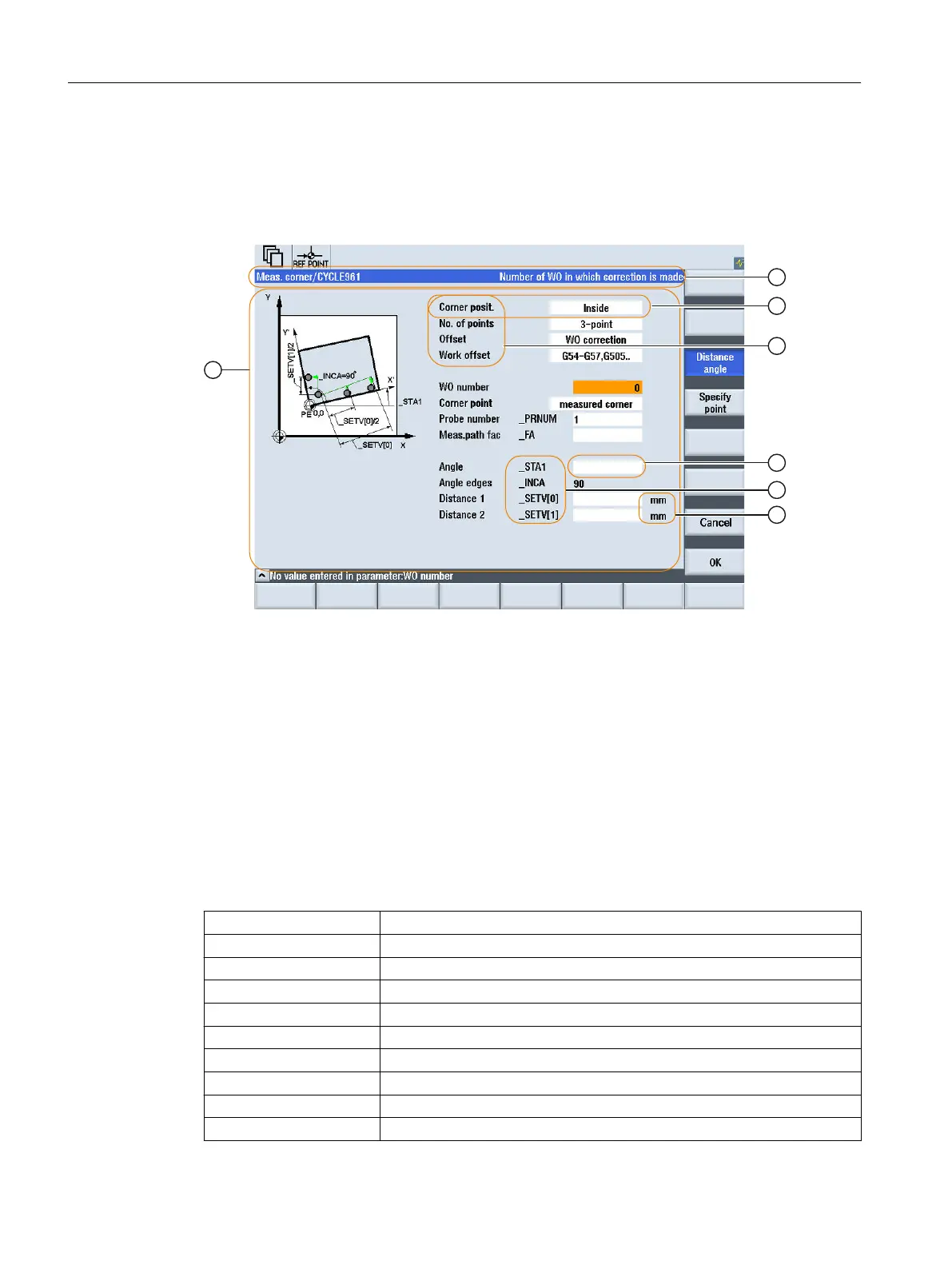Variable properties
All variables are valid in the active dialog only. Properties are assigned to a variable when it
is defined. The values of dialog properties can be accessed within methods (e.g. a PRESS
method).
① Header line of the dialog with header and long text
② Dialog element
③ Short text
④ Input/output field
⑤ Graphic text
⑥ Text for units
⑦ Main body of the dialog
Figure 4-4 Elements of a dialog
Programming - Overview
The single parameters to be separated by commas are enclosed in round brackets:
DEF
Identifier
= Identifier = Name of variable
Variable type
/[Limit values or toggle field]
/[Default]
/[Texts (Long text, Short text|Image, Graphic text, Units text)]
/[Attributes]
/[Help display]
/[System or user variable]
/[Position of short text]
/[Position of I/O field(Left, Top, Width, Height)]
Dialogs
4.1 Structure and elements of a dialog
SINUMERIK Integrate Run MyScreens
46 Programming Manual, 10/2015, 6FC5397-3DP40-5BA3
