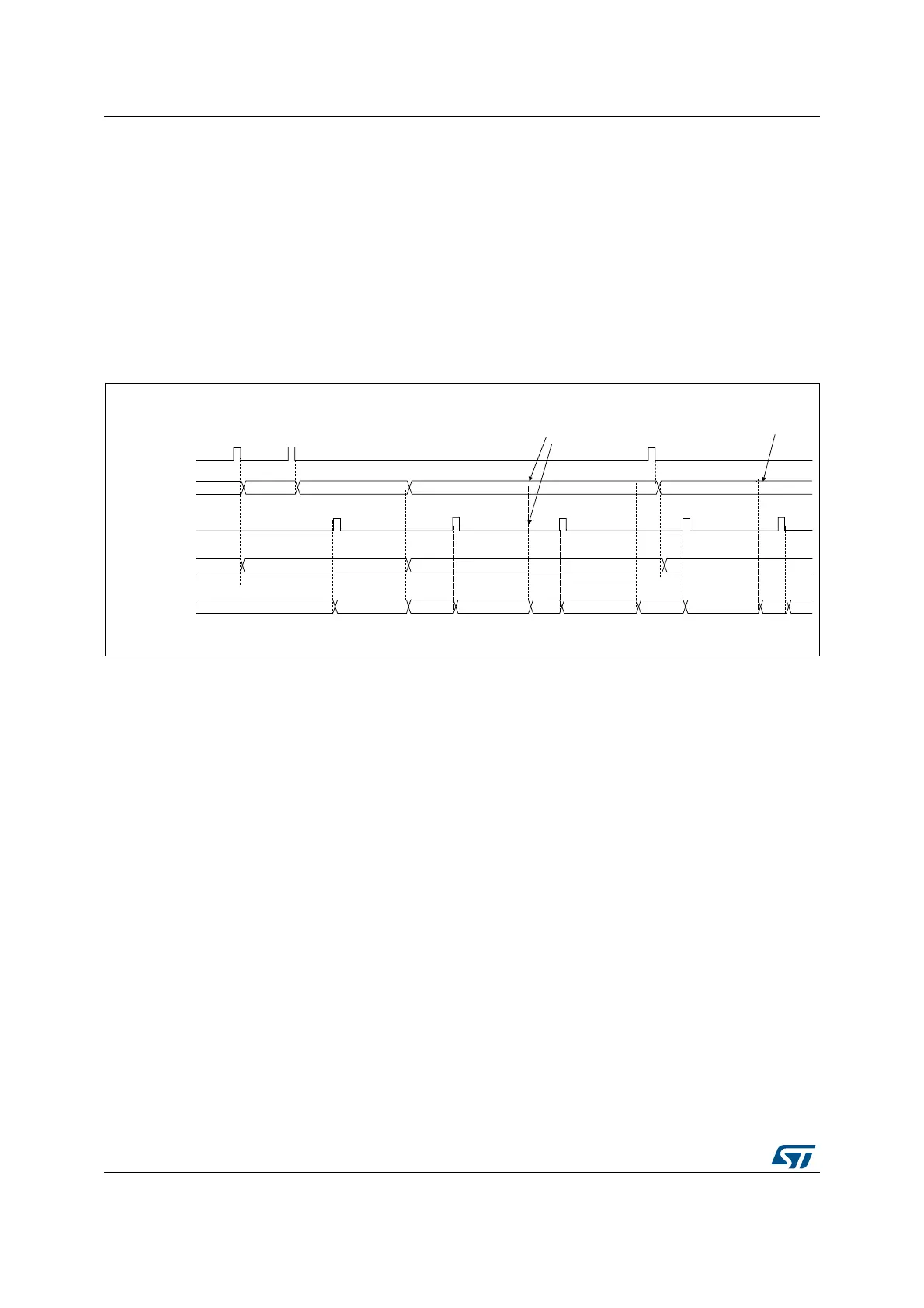Analog-to-digital converters (ADC) RM0440
638/2126 RM0440 Rev 4
It is recommended to manage the queue overflows as described below:
• After each P context write into JSQR register, flag JQOVF shows if the write has been
ignored or not (an interrupt can be generated).
• Avoid Queue overflows by writing the third context (P3) only once the flag JEOS of the
previous context P2 has been set. This ensures that the previous context has been
consumed and that the queue is not full.
Queue of context: Behavior when the queue becomes empty
Figure 103 and Figure 104 show the behavior of the context Queue when the Queue
becomes empty in both cases JQM=0 or 1.
Figure 103. Example of JSQR queue of context with empty queue (case JQM=0)
1. Parameters:
P1: sequence of 1 conversion, hardware trigger 1
P2: sequence of 1 conversion, hardware trigger 1
P3: sequence of 1 conversion, hardware trigger 1
Note: When writing P3, the context changes immediately. However, because of internal
resynchronization, there is a latency and if a trigger occurs just after or before writing P3, it
can happen that the conversion is launched considering the context P2. To avoid this
situation, the user must ensure that there is no ADC trigger happening when writing a new
context that applies immediately.
MS30540V3
P1
The queue is not empty
and maintains P2 because JQM=0
Queue not empty
(P3 maintained)
P2 P3
Conversion1 Conversion1
RDY RDY
RDY
RDY
Conversion1 Conversion1 Conv
RDY
EMPTY
P1
P2 P3
P1, P2
P2 P3
EMPTY
P1
JSQR queue
Write JSQR
Trigger 1
ADC state
ADC J context
(returned by
reading JQSR)
