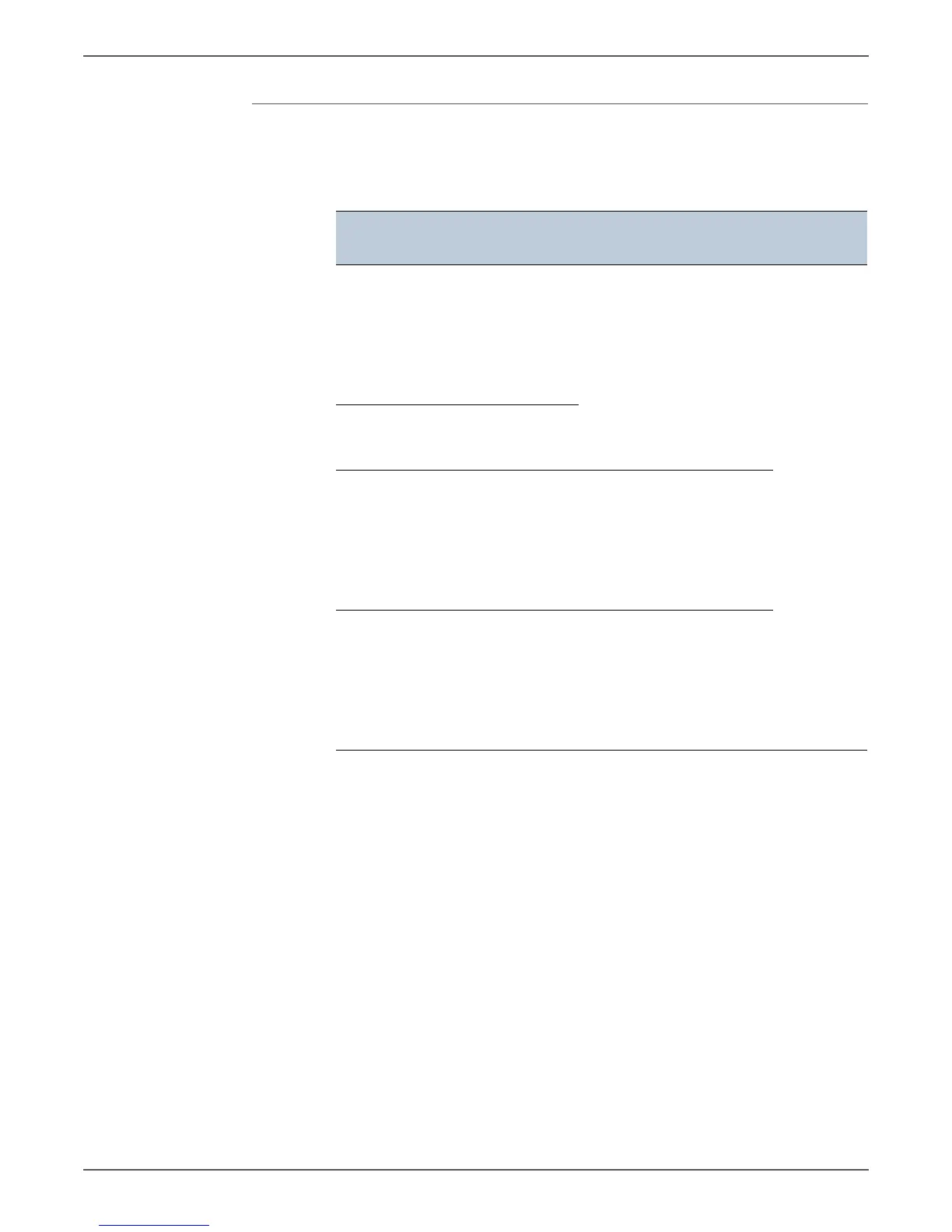Phaser 6000/6010 and WC 6015 MFP Xerox Internal Use Only 2-63
Theory of Operation
Replacement Timing of Consumables
When a consumable part is about to reach its replacement period, one of the
following messages appears on the Control Panel:
Model
LED
Indicator/Message
Meaning
Detection
device
6000B The Ready/Data LED
(Orange) illuminates
and the
corresponding Toner
LED (Orange)
illuminates and
slowly blinks.
The Toner Cartridge (Y, M,
C, or K) is near its
replacement period.
Have ready a new Toner
Cartridge (Y, M, C, or K).
You can print approximately
another 100 pages in K, and
75 in Y, M, and C. The Toner
CRUM
detects the
replacement
period from
the
remaining
toner
amount.
6010N
WorkCentre
6015 MFP
CMYK Low
Replace Soon
6000B The Error LED
(Orange) illuminates
and the
corresponding Toner
LED (Orange)
illuminates.
The Toner Cartridge (Y, M,
C, or K) has reached its
replacement period. The
printer stops operating.
Immediately replace the
Toner Cartridge (Y, M, C, or
K) with a new one.
6010N
WorkCentre
6015 MFP
Replace Cart.
093-93X
Replace
Y/M/C/K
The Toner Cartridge (Y, M,
C, or K) has reached its
replacement period. The
printer stops operating.
Immediately replace the
Toner Cartridge (Y, M, C, or
K) with a new one.