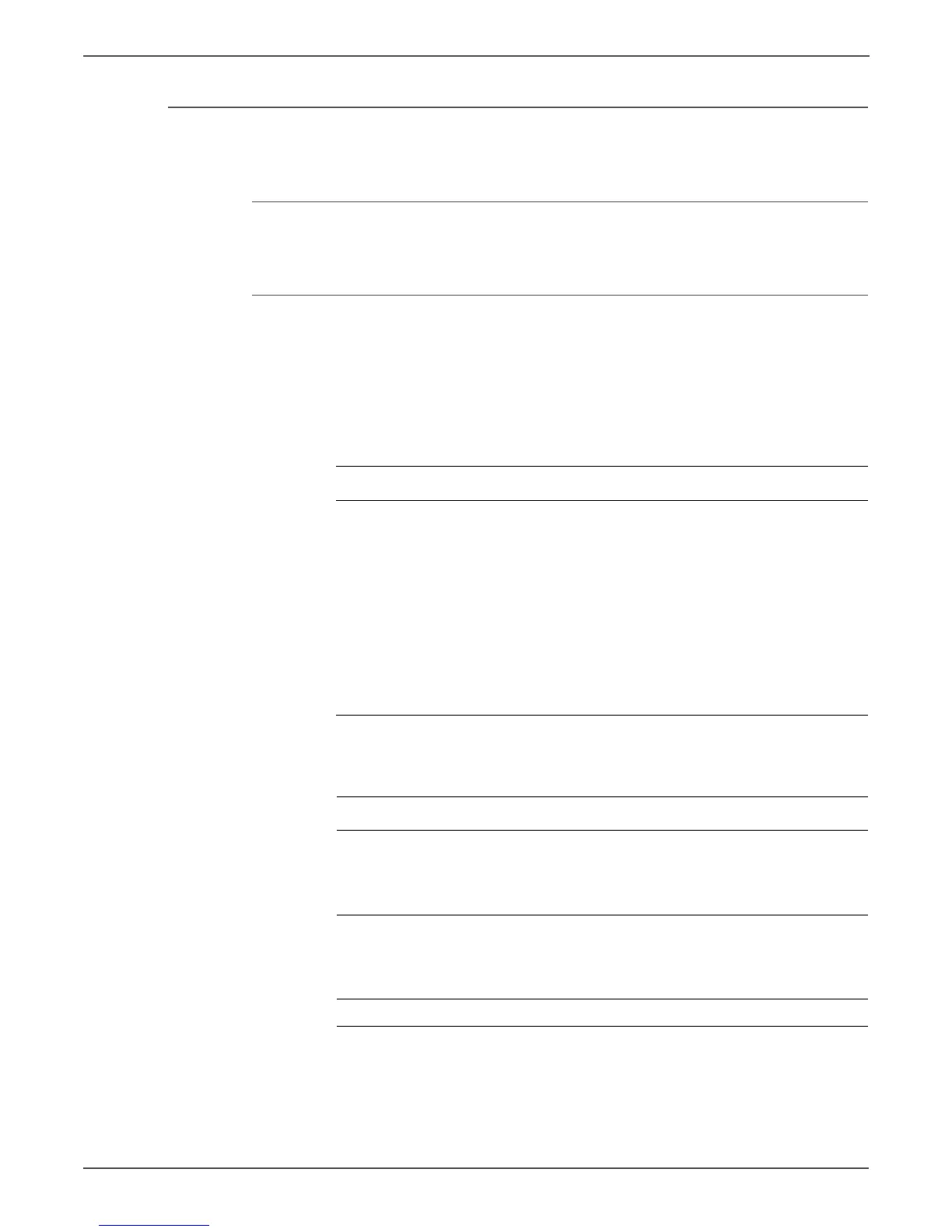3-80 Xerox Internal Use Only Phaser 6000/6010 and WC 6015 MFP
Error Messages and Codes
Misfeed Jam
Paper jam was detected at the Main Paper Tray/Bypass Tray section of the printer.
Applicable Error
• 075-100: Misfeed Jam
Initial Actions
• Check the media path for obstructions or debris.
• Cycle printer power.
• If the problem persists, use the following procedure.
Troubleshooting Reference Table
Applicable Parts Wiring and Plug/Jack Map References
■ Feed Roller, PL22.4
■ Feed Solenoid, PL6.1.10
■ Registration Sensor, PL2.3.5
■ Main Drive Assembly, PL6.1.2
■ Registration Clutch, PL2.3.7
■ Harness Assembly RKN SNS,
PL2.2.25
■ Harness Assembly Dispense MOT,
PL6.1.7
■ MCU Board, PL7.2.2
■ “Map 3 - Phaser 6000/6010” on
page 10-9
■ “Phaser 6000/6010 Feeder” on
page 10-12
■ “Phaser 6000/6010 Drive” on
page 10-13
■ “Map 3 - WorkCentre 6015 MFP” on
page 10-23
■ “WorkCentre 6015 MFP Feeder” on
page 10-26
■ “WorkCentre 6015 MFP Drive” on
page 10-27
Troubleshooting Procedure Table
Step Actions and Questions Yes No
1 Are the Feed Roller and Separator
Pad installed correctly?
Does the Feed Roller rotate
smoothly without causing fouling?
Go to step 2. Replace the
relevant part.
2 Check the connections between the
MCU Board P/J12 and Registration
Sensor P/J20.
Are the connections secure?
Go to step 3. Go to step 4.
3 Does the error persist? Go to step 4. Complete.
