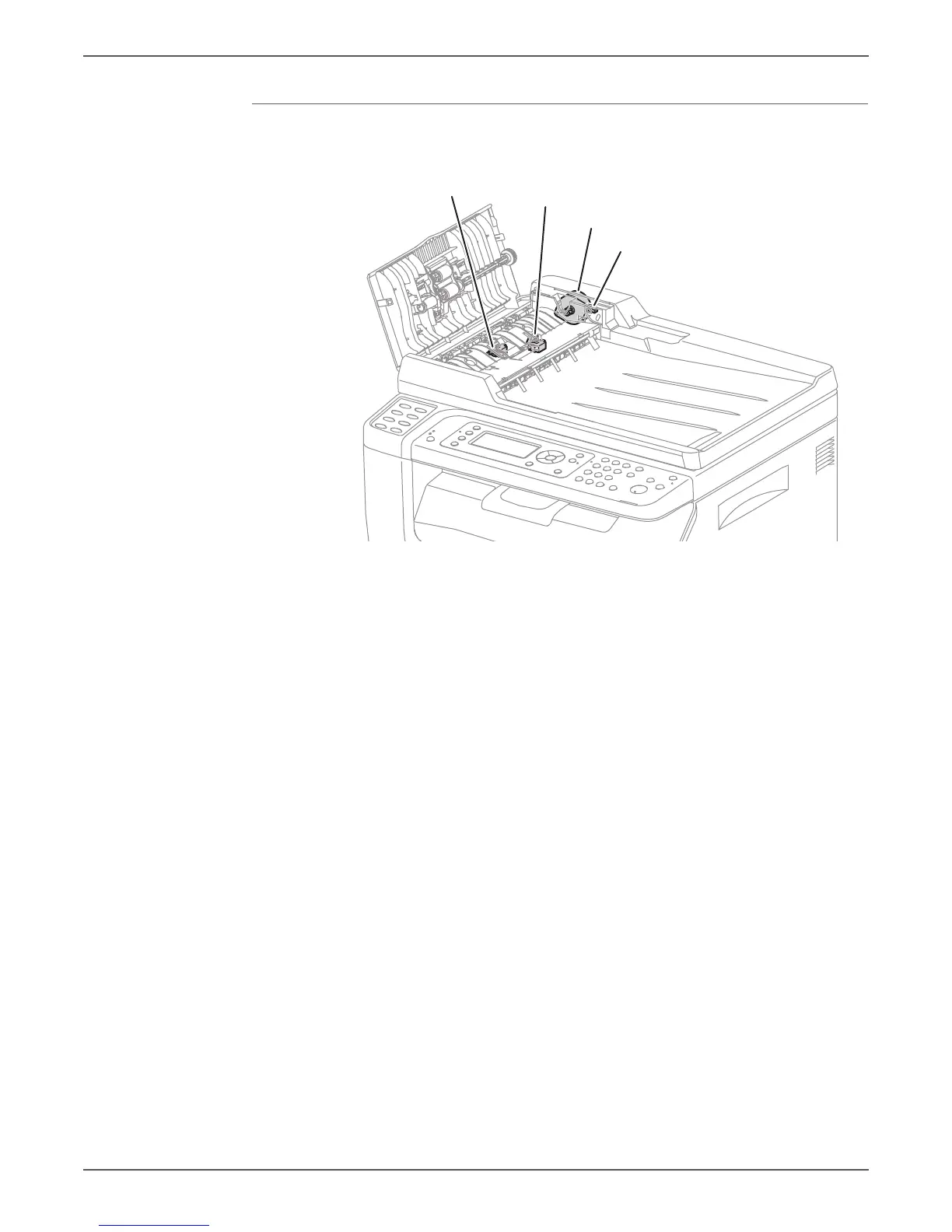Phaser 6000/6010 and WC 6015 MFP Xerox Internal Use Only 2-53
Theory of Operation
ADF Components
The WorkCentre 6015N Color MFP and WorkCentre 6015NI Color MFP are
configured with an ADF.
•Document Sensor
A sensor that detects the presence or absence of a document on the ADF
Document Tray.
• Cover Open Sensor
A sensor that detects whether or not the ADF Top Cover is open.
•Feed Sensor
The Feed Sensor is installed immediately downstream from the Feed Roller to
detect completion of document feed.
•ADF Motor
The ADF motor rotates the nudger roller, feed roller, takeaway roller,
registration roller, and exit roller.
•Document Stopper
When the document is loaded in the ADF, the sheet cannot go any further
because the document stopper is locked by the document stopper follower
that is hooked onto the ADF Top Cover.
When the ADF starts feeding, the upstream end of the pickup assembly
rotates downward (refer to the following illustration). The stopper on the
pickup assembly lowers the document stopper follower, allowing the
document stopper follower to be released from the ADF Top Cover. This also
allows the lead edge of the sheet traveling in the feeding direction to go
forward by displacing the document stopper upward. When the sheet
ADF Motor
Cover Open Sensor
Feed Sensor
Document Sensor
s6015-037
