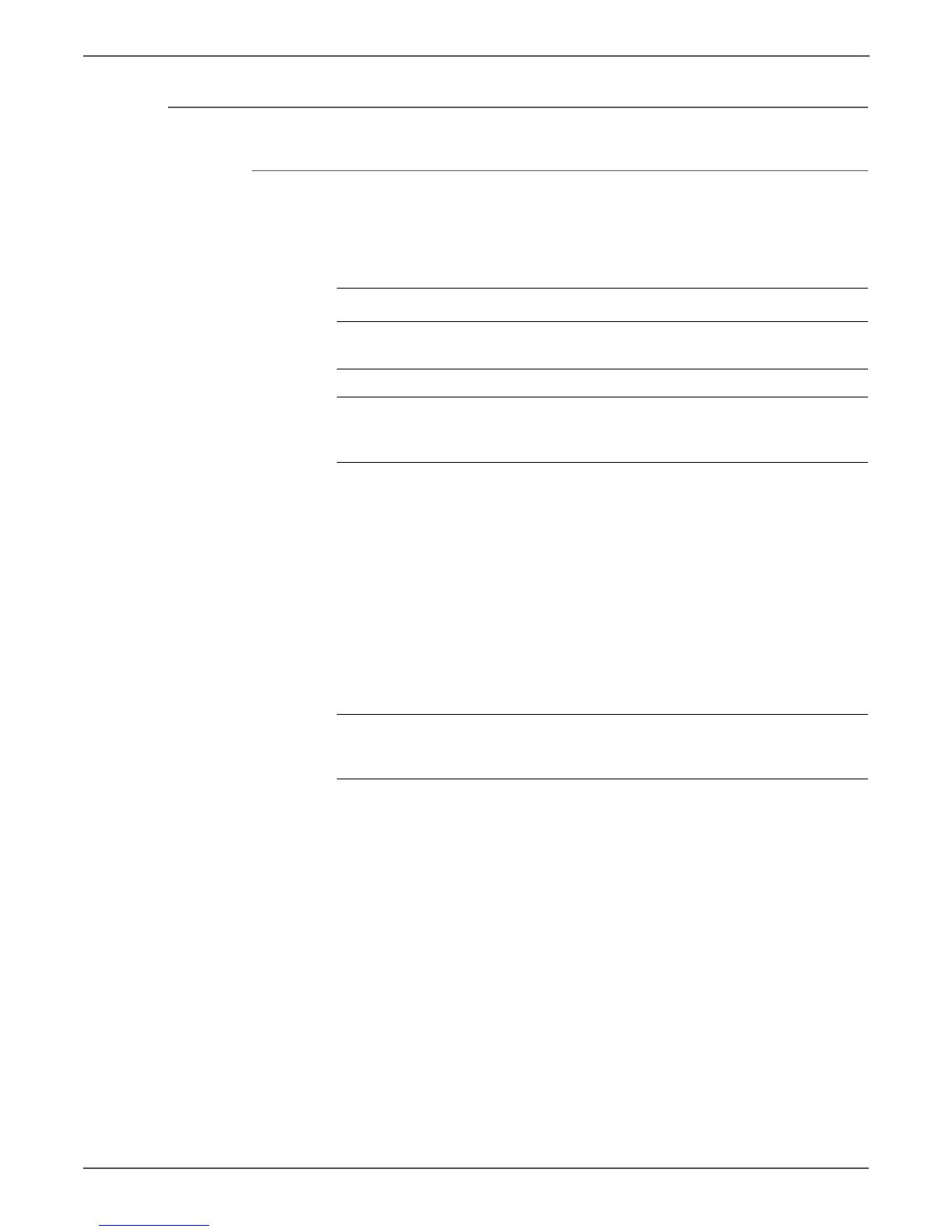4-68 Xerox Internal Use Only Phaser 6000/6010 and WC 6015 MFP
Troubleshooting
DC Power Troubleshooting
Initial Actions
• Cycle printer power.
• If the problem persists, follow the procedure below.
Troubleshooting Procedure Table
Step Actions and Questions Yes No
1 When the printer is turned on, can
you hear the motor?
Go to step 2. Go to step 5.
2 Is the Control Panel working? Go to step 4. Go to step 3.
3 Reseat both ends of the Control
Panel cable.
Does the error persist?
Go to step 4. Complete.
4 Reseat the connectors on the Image
Processor Board.
Does the error persist?
Complete. Replace the
Image
Processor
Board
(page 8-114)
and the
Control Panel
(page 8-101
for Phaser
6000/6010,
page 8-104 for
WorkCentre
6015 MFP).
5 Reseat the connectors on the MCU
Board.
Does the error persist?
Replace the
LVPS
(page 8-119).
Complete.
