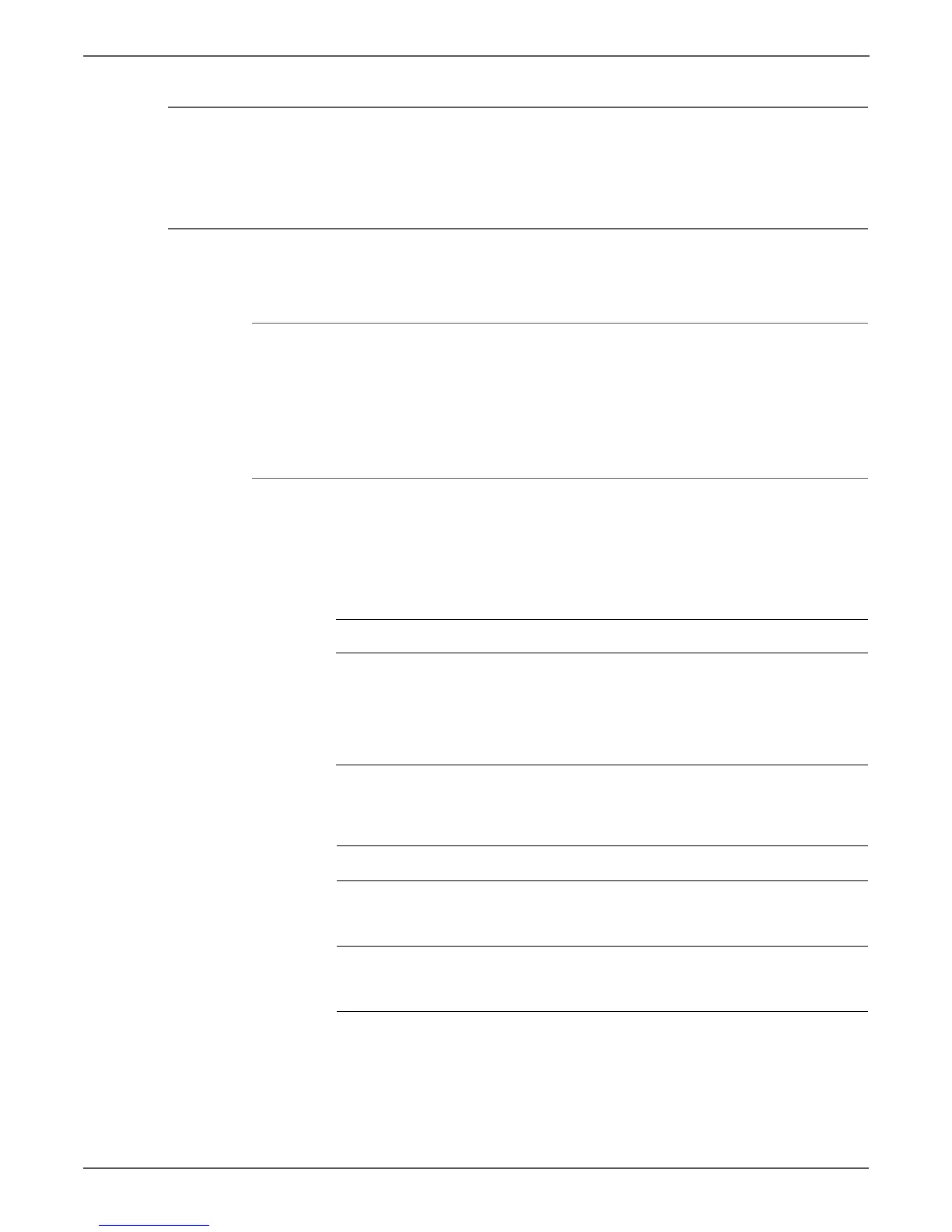3-40 Xerox Internal Use Only Phaser 6000/6010 and WC 6015 MFP
Error Messages and Codes
PDL Error
The 016-720 error is caused because there is something in the image that cannot
be resolved by the driver.
E-mail Errors
An e-mail error is detected.
Applicable Error
• 016-764: Connect Error
• 016-766: SMTP Error
• 016-767: E-mail Address Error
Initial Actions
• Cycle printer power.
• If the problem persists, use the following procedure.
Troubleshooting Reference Table
Applicable Parts Wiring and Plug/Jack Map References
■ IP Board, PL7.1.9
■ MCU Board, PL7.2.2
■ “Map 2 - WorkCentre 6015 MFP” on
page 10-22
■ “Map 3 - WorkCentre 6015 MFP” on
page 10-23
■ “WorkCentre 6015 MFP Image
Processor Board” on page 10-32
Troubleshooting Procedure Table
Step Actions and Questions Yes No
1 Reseat all connectors on the IP
Board and the MCU Board.
Does the error persist?
Go to step 2. Complete.
2 Replace the IP Board (page 8-114).
Does the error persist when the
power is turned on?
Replace the
MCU Board
(page 8-121).
Complete.
