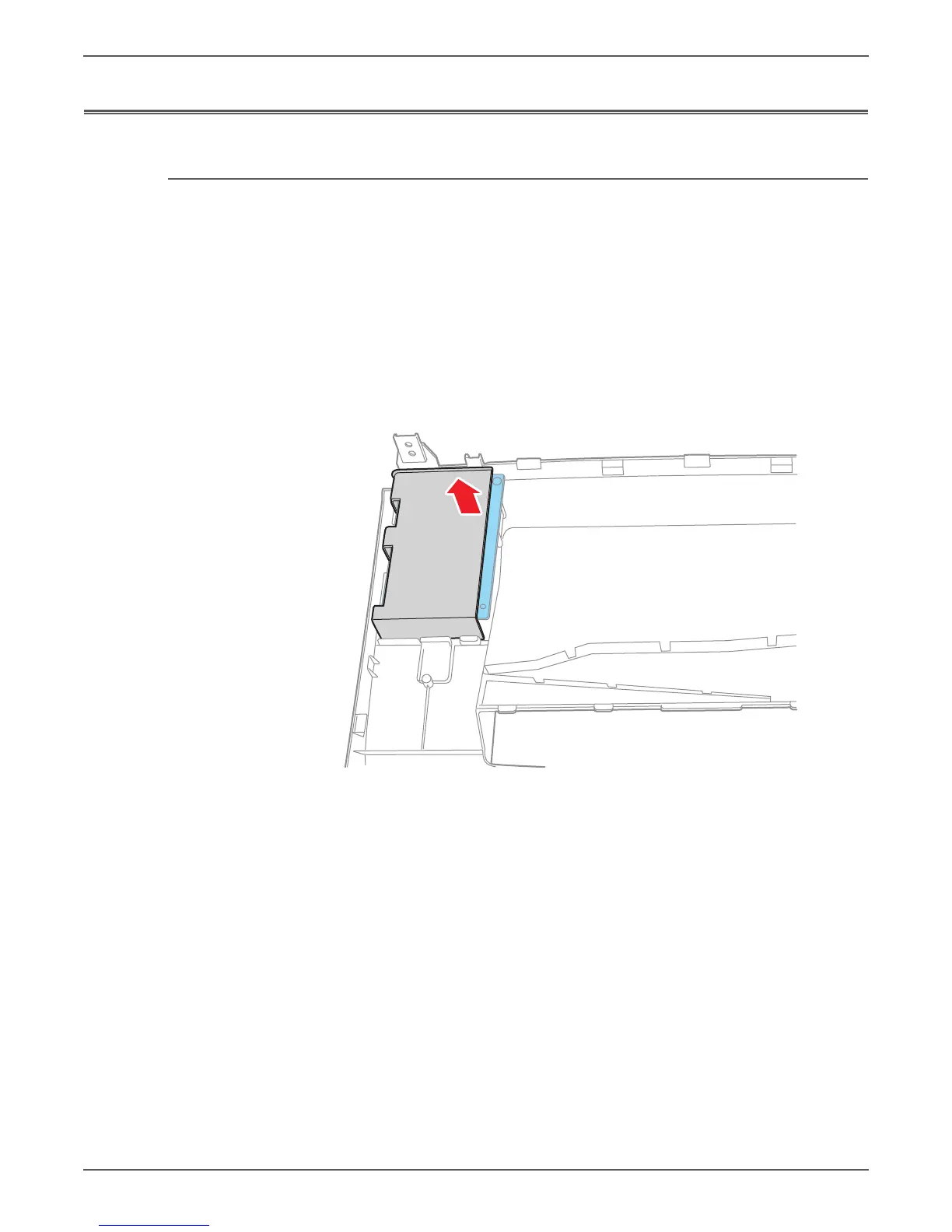Phaser 6000/6010 and WC 6015 MFP Xerox Internal Use Only 8-101
Service Parts Disassembly
Electrical
Phaser 6000/6010 Control Panel
PL1.1.3
This procedure applies to the Phaser 6000/6010.
1. Remove the Main Paper Tray Cover (page 8-7).
2. Remove the Front Cover (page 8-8).
3. Open the Rear Door.
4. Remove the Top Cover (page 8-11).
5. Remove the Control Panel cover.
