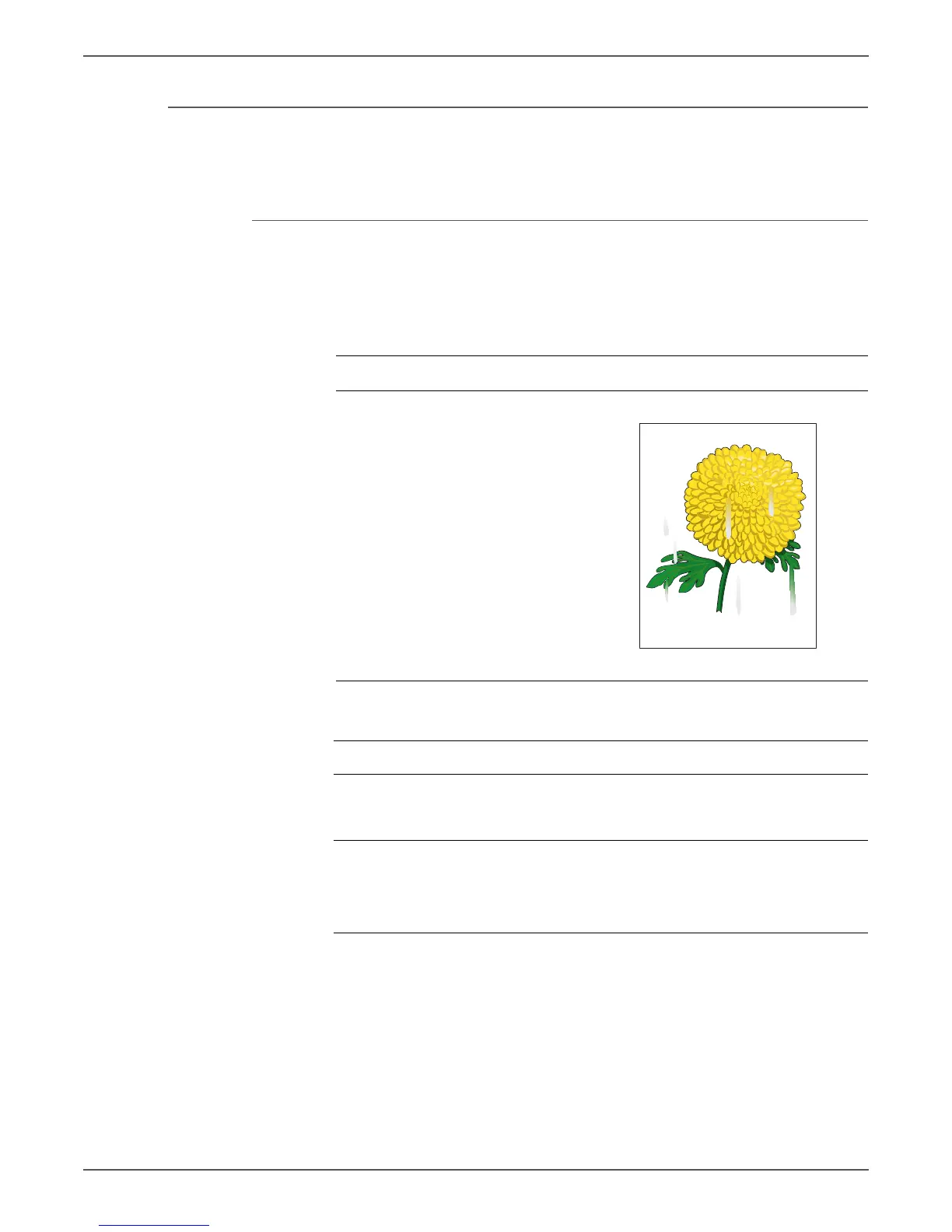Phaser 6000/6010 and WC 6015 MFP Xerox Internal Use Only 5-17
Image Quality
Toner Smears
There are faded or completely non-printed lines along the page in the direction of
the paper travel from the leading edge to the trailing edge.
Initial Actions
• Check the media path.
• Ensure there is no debris on the transfer path.
Troubleshooting Reference Table
Applicable Parts Example Print
■ Fuser, PL5.1.1
■ Transfer Roller, PL1.1.9
Troubleshooting Procedure Table
Step Actions and Questions Yes No
1 Reseat P/J18 and P/J26 on the MCU
Board, and P/J201 on the LVPS.
Does the image print correctly?
Complete. Go to step 2.
2 Replace the Fuser (page 8-80).
Warning: Allow the Fuser to cool
before removing it.
Does the image print correctly?
Complete. Replace the
Transfer Roller.
