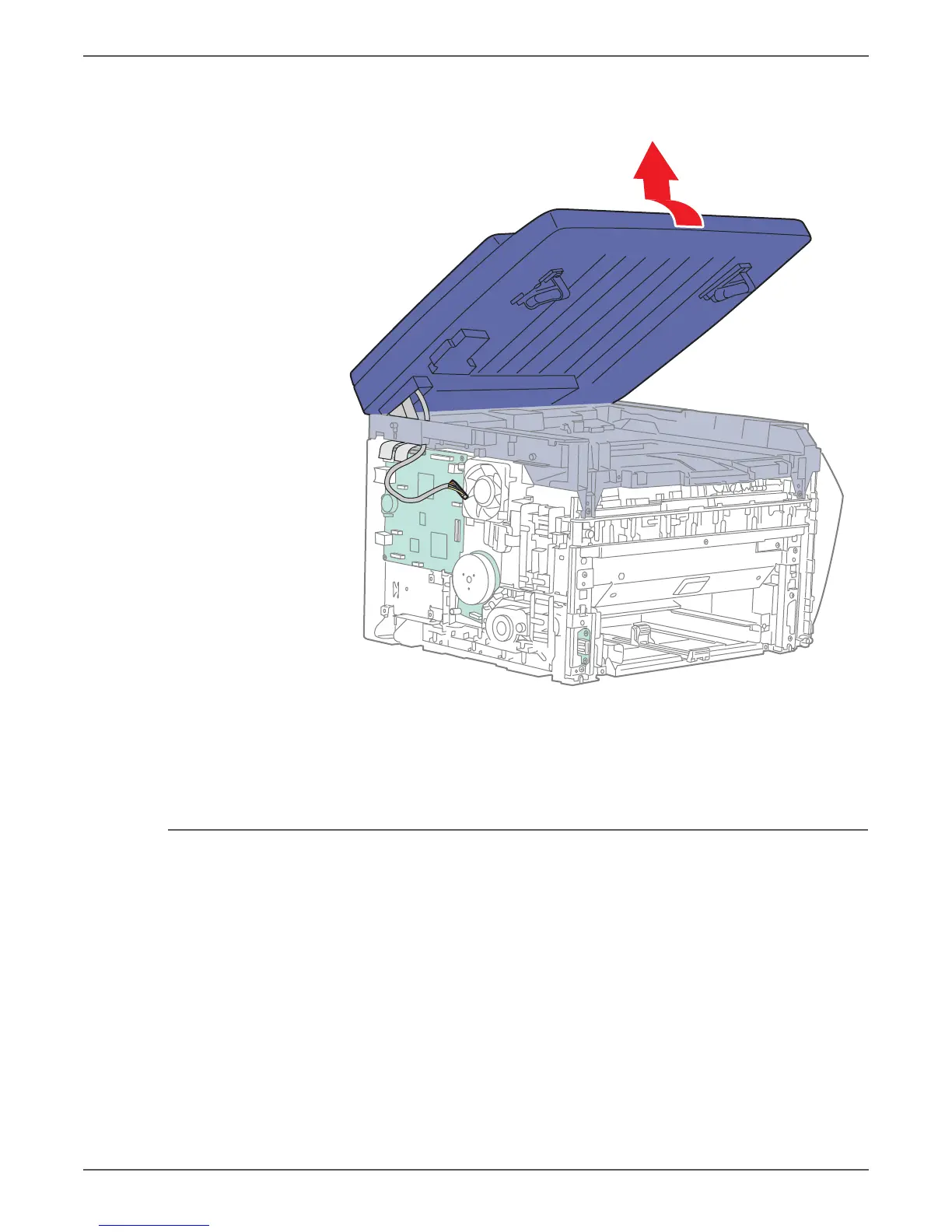Phaser 6000/6010 and WC 6015 MFP Xerox Internal Use Only 8-37
Service Parts Disassembly
9. Remove the Scanner from the printer by opening the Scanner until the hooks
disconnect from the Top Cover. Pull the cables through the hole in the Top
Cover while removing the scanner.
When the Scanner Assembly is replaced, the new scanner needs to be
calibrated. See “Scanner Adjustment” on page 6-11.
WorkCentre 6015 MFP ADF Assembly
PL8.1.2
1. Remove the Main Paper Tray Cover (page 8-29).
2. Open the Scanner.
3. Remove the Main Tray Extension (page 8-42).
4. Open the Toner Door.
5. Remove the Front Cover (page 8-34).
6. Remove the Left Side Cover (page 8-29).
7. Remove the Scanner (page 8-35).
8. Turn the Scanner over and set it down.
