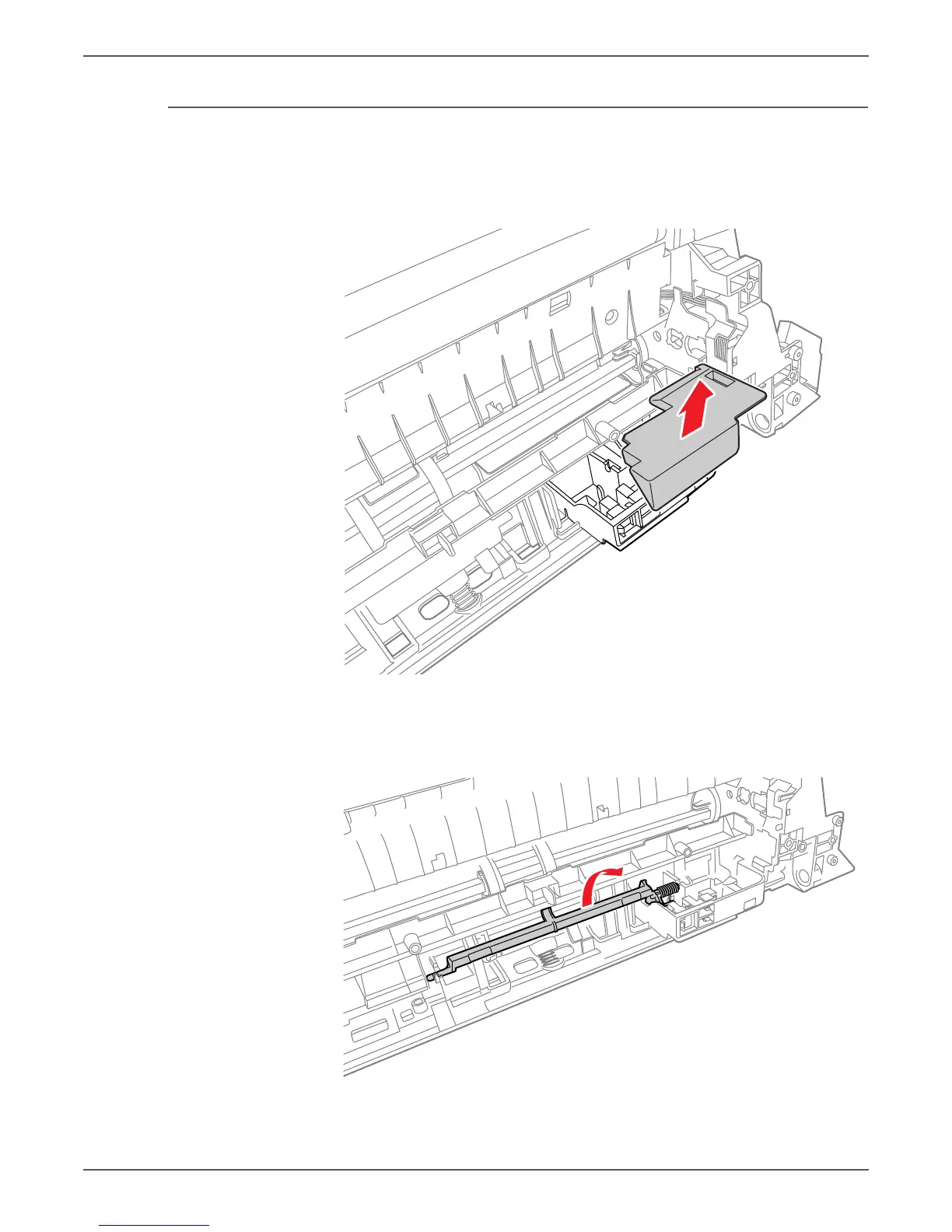Phaser 6000/6010 and WC 6015 MFP Xerox Internal Use Only 8-67
Service Parts Disassembly
Registration Actuator
PL2.3.11
1. Open the Rear Door.
2. Release the 2 hooks and remove the Sensor Cover.
3. Release the left shaft of the Registration Actuator from the hole in the printer.
4. Remove the Registration Actuator and spring.
5. Remove the Registration Spring from the Registration Actuator.
