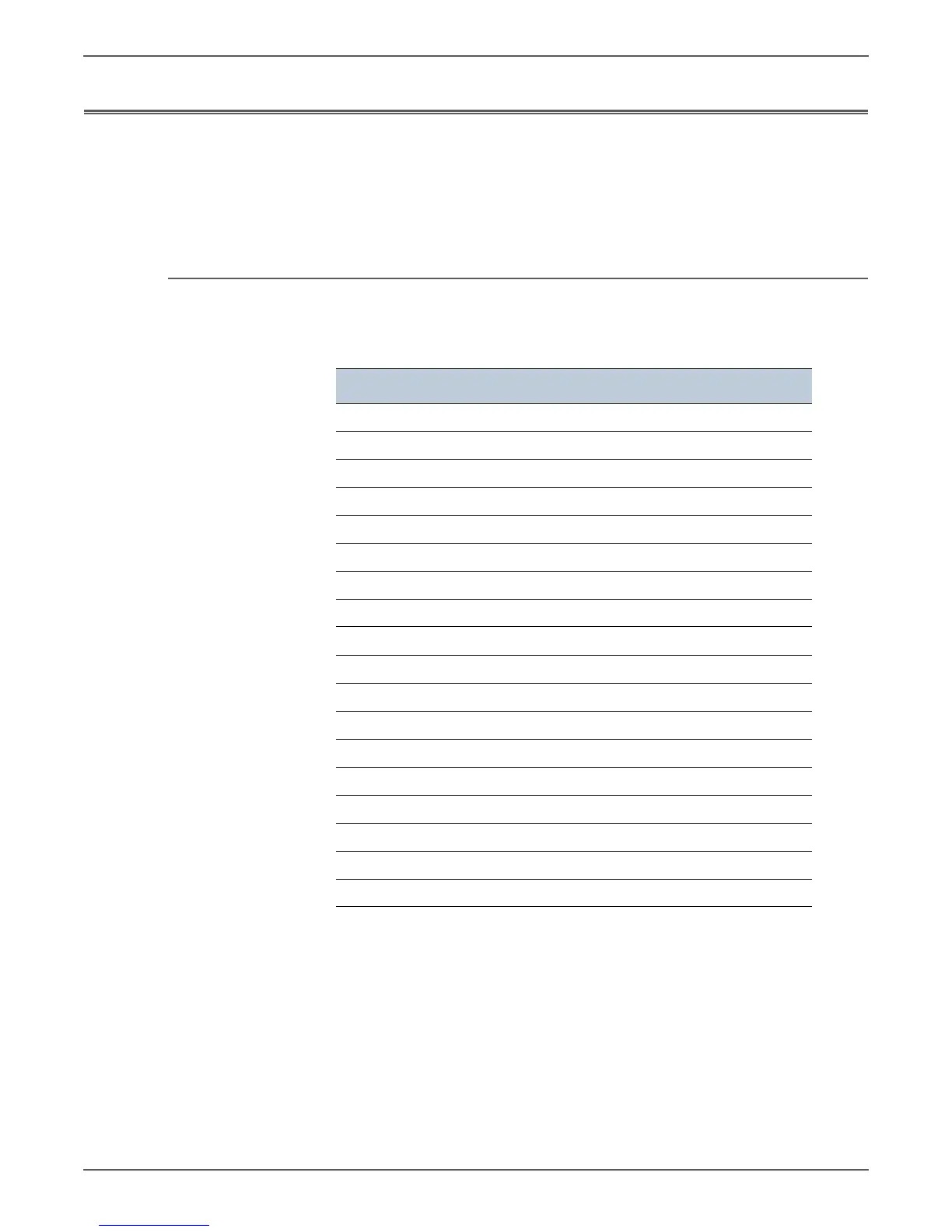Phaser 6000/6010 and WC 6015 MFP Xerox Internal Use Only 3-5
Error Messages and Codes
Messages, Codes, and Procedures
The error messages and codes generated by the printer’s operating system are the
lead-in to the troubleshooting procedures that follow in subsequent pages. This
section correlates the output of the printer’s diagnostic aids and provides the
troubleshooting procedures to locate and correct the reported errors.
Error Messages Abbreviations
Due to limited display space, some error messages include abbreviations. The
most common abbreviations used throughout this chapter are listed here.
Term Definition
ADC Automatic Density Control
ASIC Application-Specific Integrated Circuit
BLK Black
COMM Communication
CRT Cartridge
CRUM Customer Replaceable Unit Memory
ER/ERR Error
ENV Environment
FUNC Function
MACaddress Media Access Control Address
MCU Machine Control Unit
NVM Non-Volatile Memory. Used instead of NVRAM.
NVRAM Non-Volatile Random Access Memory
PDL Page Description Language
RAM Random Access Memory
REG Registration
ROM Read Only Memory
TRAN Transfer Belt
