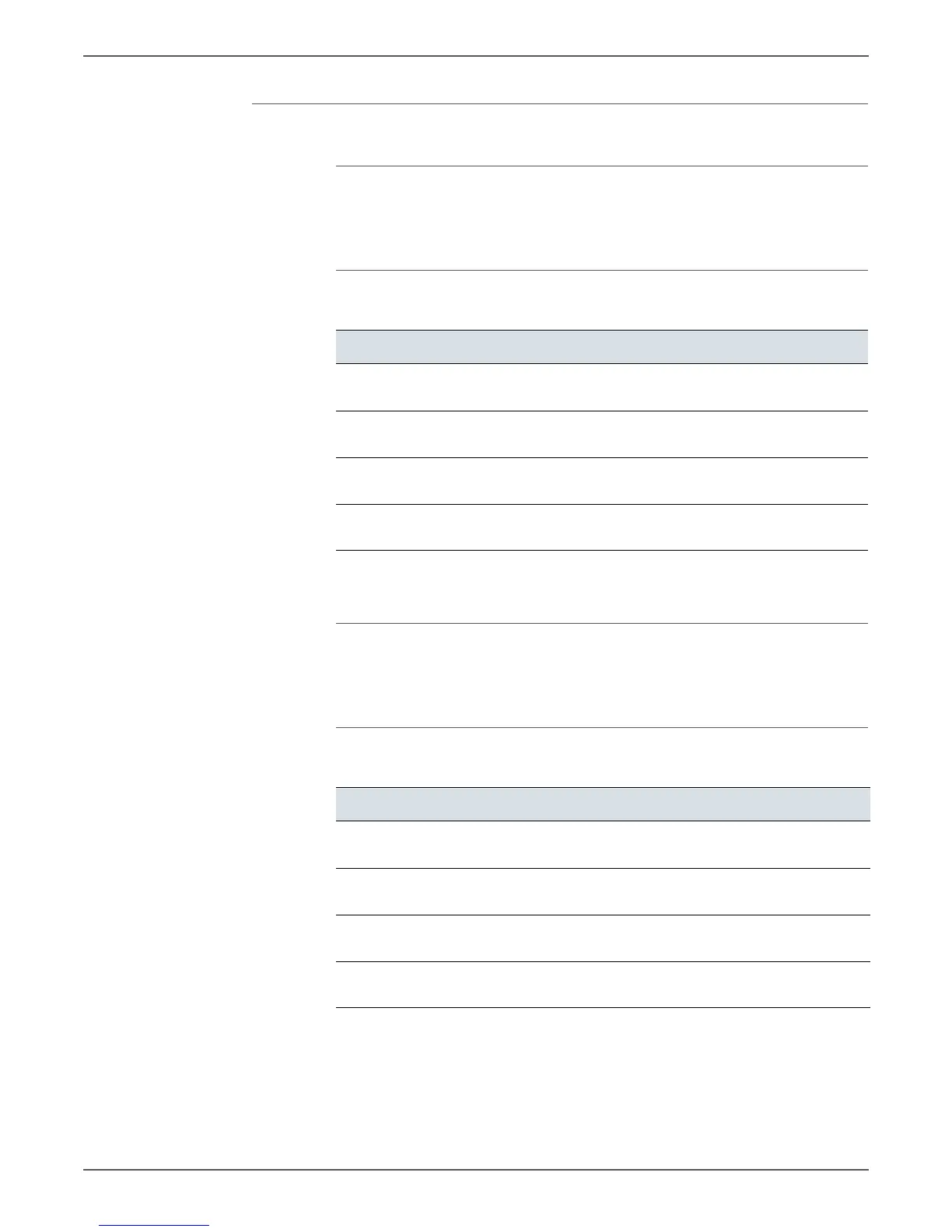Phaser 6000/6010 and WC 6015 MFP Xerox Internal Use Only 4-61
Troubleshooting
Scanner Maintenance
White Balance
This menu item reports the result of white balance which is performed when
powering up.
Registration Param
This menu item adjusts registration parameters of the scanner.
Auto Registration
This menu item reports the result of auto registration which is performed when
powering up.
IIT I/O Check
Tests Scanner sensors and motors.
Parameter Range Description
Regi ADF Lead
a
a.3-in-1 model does not have an ADF.
-2.0 mm to 2.0 mm
0.1 mm step
Adjusts Registration of ADF
Lead.
Regi ADF Side
a
-1.0 mm to 1.0 mm
0.1 mm step
Adjusts Registration of ADF
Side.
Regi FB Lead -2.0 mm to 2.0 mm
0.1 mm step
Adjusts Registration of FB
Lead.
Regi FB Side -1.0 mm to 1.0 mm
0.1 mm step
Adjusts Registration of FB
Side.
Test Description
FB Home Sensor Checks the operation (on/off) of the flatbed
home position sensor.
ADF Scan Sensor
a
a.3-in-1 model does not have an ADF.
Checks the operation (on/off) of the ADF
scan sensor.
ADF Document Sensor
a
Checks the operation (on/off) of the Feed
sensor.
ADF Cover Sensor
a
Checks the operation (on/off) of the ADF
cover sensor
