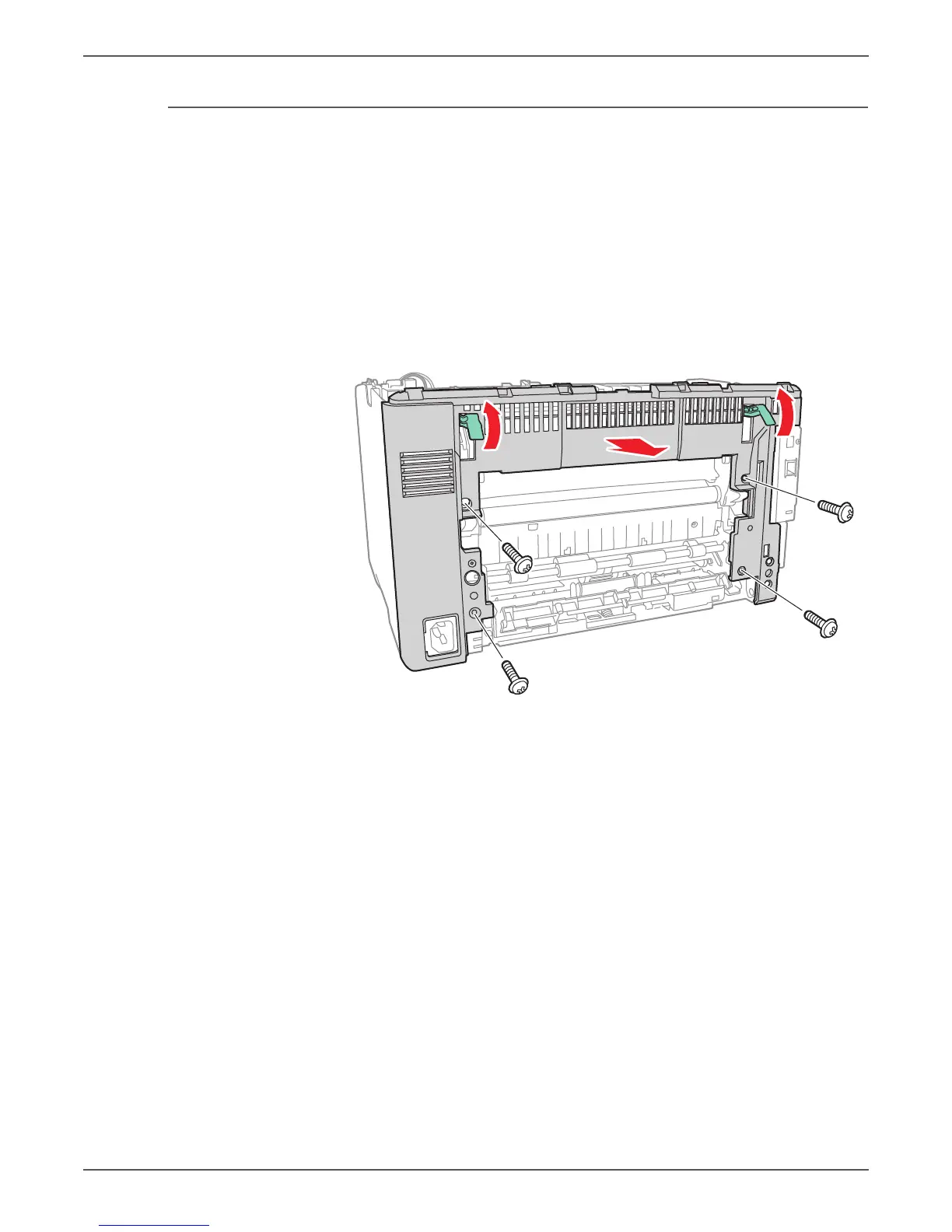Phaser 6000/6010 and WC 6015 MFP Xerox Internal Use Only 8-15
Service Parts Disassembly
Phaser 6000/6010 Rear Cover
PL1.1.10
1. Remove the Main Paper Tray Cover (page 8-7).
2. Remove the Front Cover (page 8-8).
3. Open the Rear Door.
4. Remove the Left Side Cover (page 8-10).
5. Remove the Top Cover (page 8-11).
6. Pull up the 2 levers on the Fuser.
7. Remove the 4 screws (silver, tap, 8 mm), and remove the Rear Cover from the
printer.
