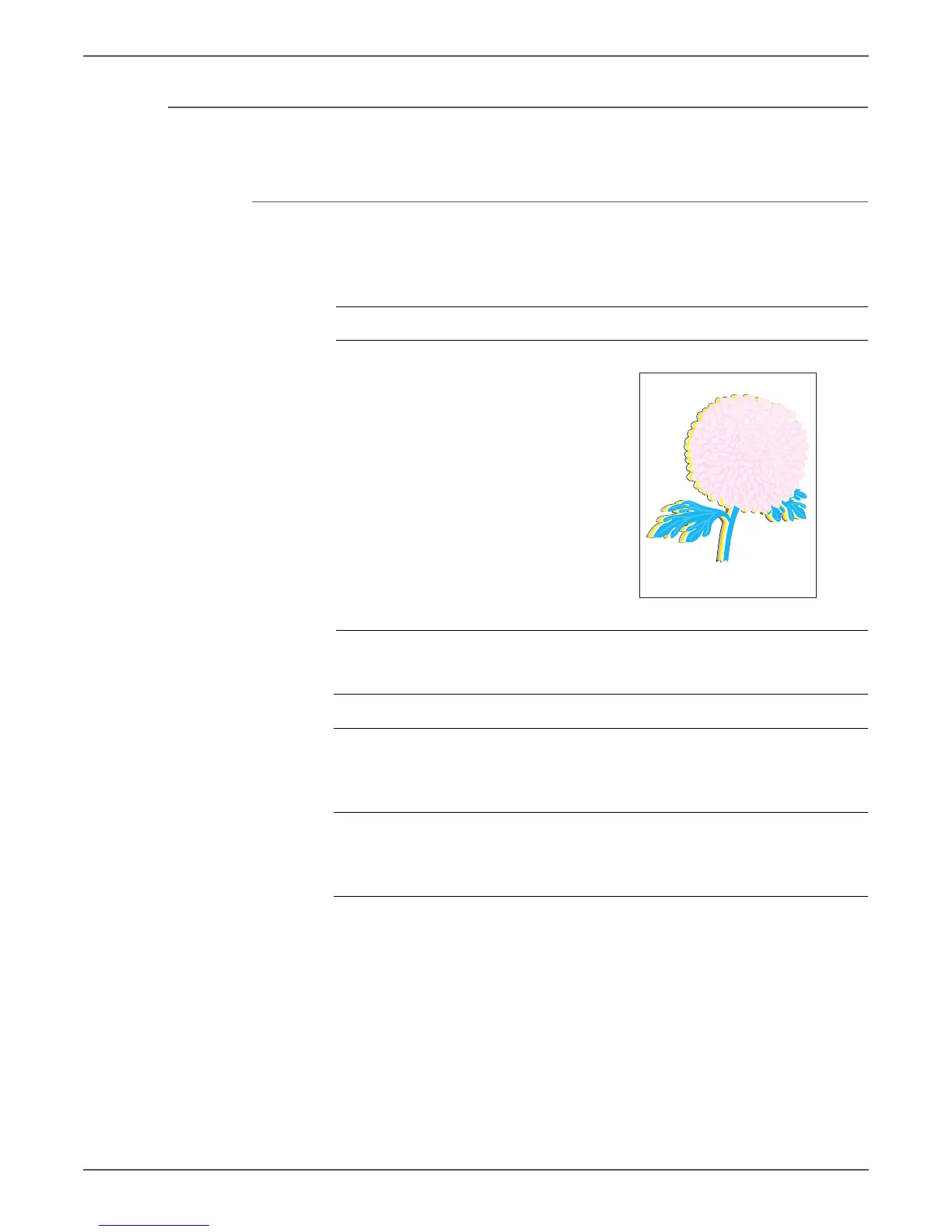Phaser 6000/6010 and WC 6015 MFP Xerox Internal Use Only 5-31
Image Quality
Color Registration
Color registration is out of alignment.
Initial Actions
• If feeding through the Bypass Tray, try feeding from Main Paper Tray.
Troubleshooting Reference Table
Applicable Parts Example Print
Troubleshooting Procedure Table
Step Actions and Questions Yes No
1 Clean the ADC Sensors. See
“Cleaning the Color Toner Density
Sensors” on page 7-7.
Does the image print correctly?
Complete. Go to step 2.
2 Adjust the color registration. See
“Color Registration” on page 6-2.
Does the image print correctly?
Complete. Contact your
designated
field support for
assistance.
