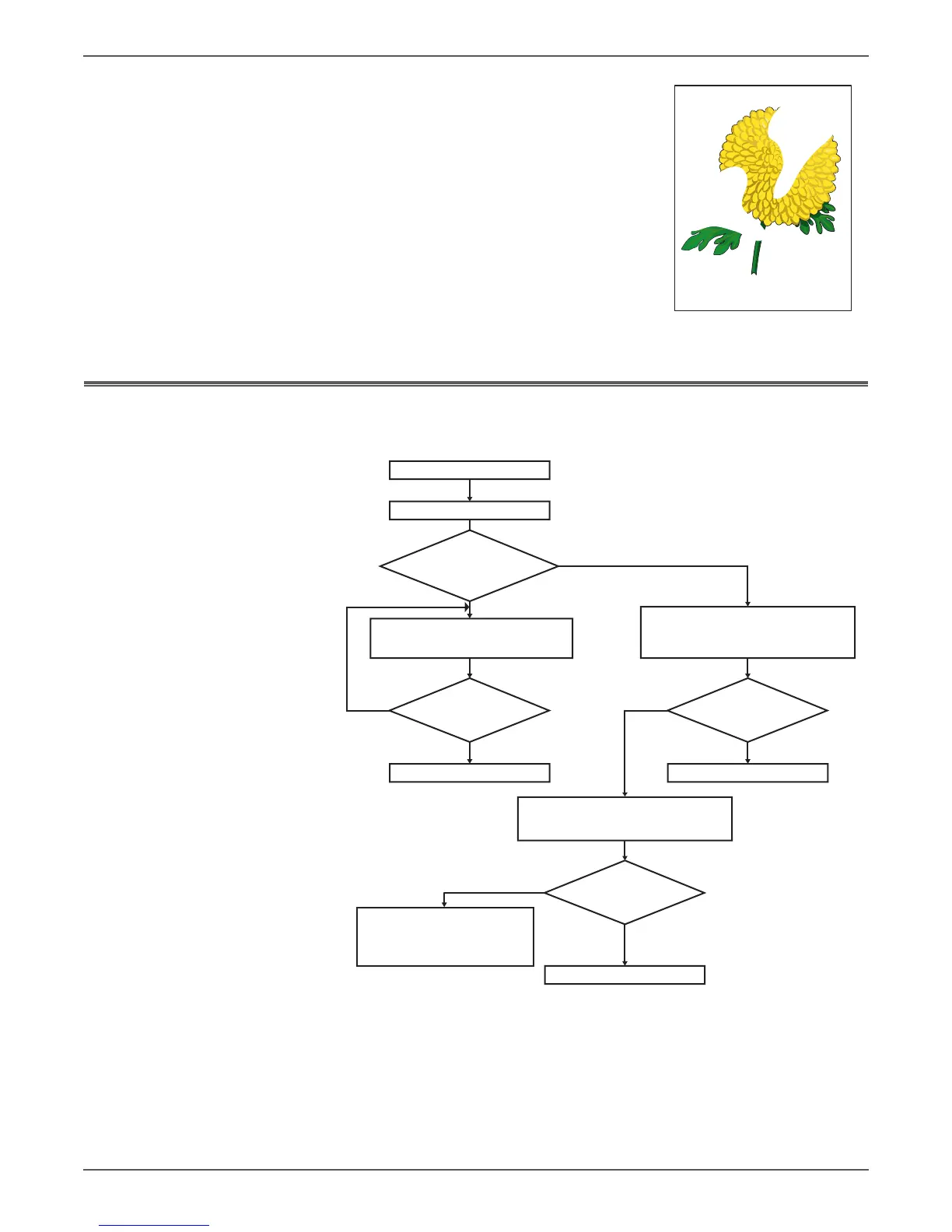Phaser 6000/6010 and WC 6015 MFP Xerox Internal Use Only 5-11
Image Quality
Part or all the page prints in Cyan, Magenta,
Yellow, or Black .
Check the Toner Cartridges to make sure they
are installed correctly.
Print-Quality Troubleshooting
The troubleshooting flow is as follows:
Slide the Toner Cartridges (YMCK)
in and out several times.
Replace the "Possible
causative parts" listed in the
relevant procedure one by one.
s6000-200
Start
Test Printing
Is there a
corresponding procedure?
Carry out the corresponding
troubleshooting.
Is the trouble fixed?
Is the trouble fixed?
End End
No
No No
Yes
Yes Yes
Replace the Fuser
Is the trouble fixed?
End
No
Yes
