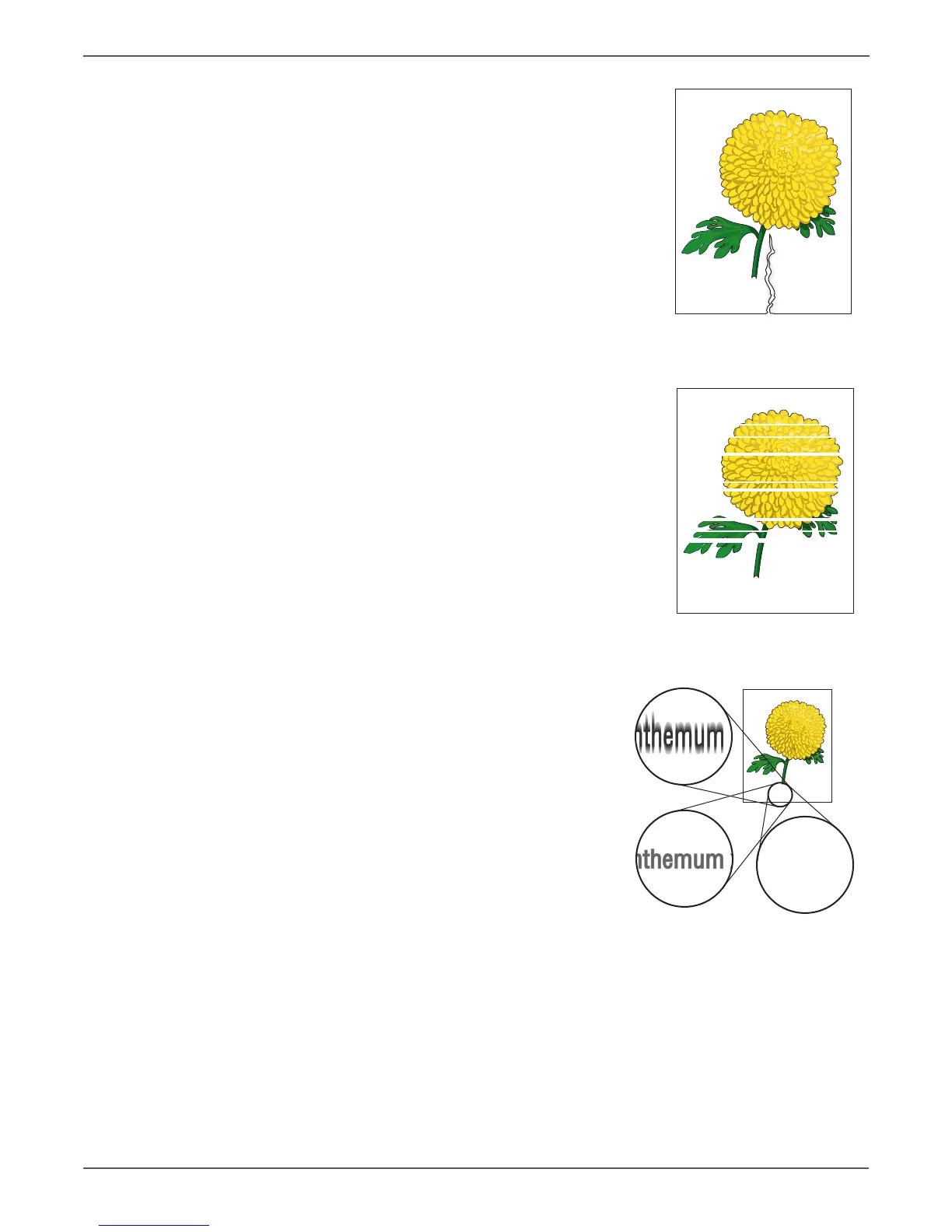5-10 Xerox Internal Use Only Phaser 6000/6010 and WC 6015 MFP
Image Quality
Damaged Media
a. Verify that the correct print media is
being used.
b. Check for foreign materials around the
Main Paper Tray and Registration
sections.
Horizontal Streaks
The toner may be low. Change the Toner
Cartridge(s).
Jagged or Uneven Character Edges
If you are using downloaded fonts,
verify that the fonts are supported by
the printer, the host computer, and the
software application.
Horizontal Band, Void, or Streaks
Fuzzy Text
Chrysanthemum x morifolium
nthemum xChrysanthemum x morifolium
nthemum xChrysanthemum x morifolium