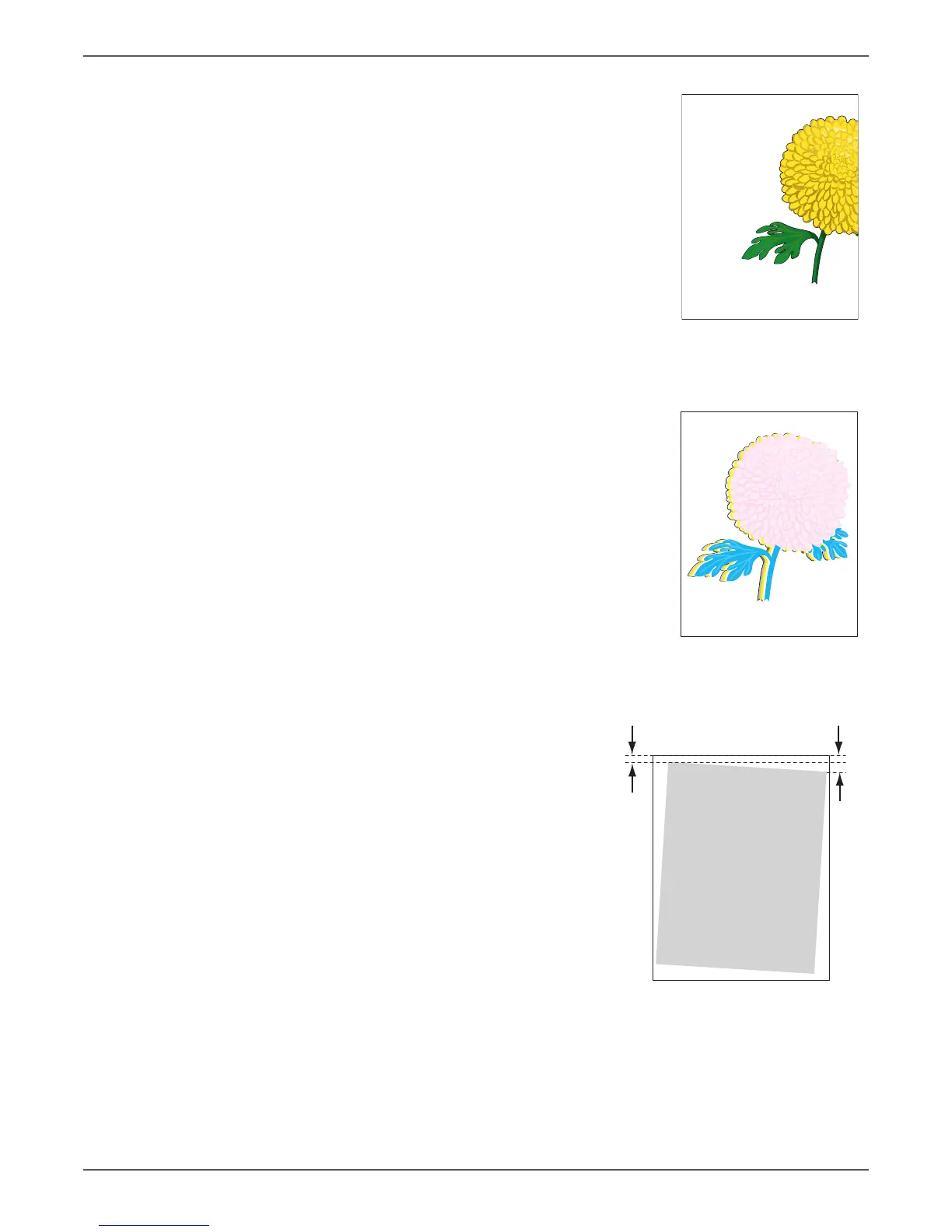Phaser 6000/6010 and WC 6015 MFP Xerox Internal Use Only 5-9
Image Quality
Incorrect Margins
Make sure the margins are set correctly in the
software application.
Color Out of Alignment
This problem can occur after installing a new
Black Toner Cartridge if the Imaging Unit has
not been cleaned.
a. Execute Auto Color Registration
Adjustment (page 6-2).
b. Clean the ADC Sensor (page 7-7).
c. Manually correct color registration
(page 6-2).
Skewed Images
a. Verify that the paper guides
are set correctly.
b. Verify that the correct print
media is being used.
