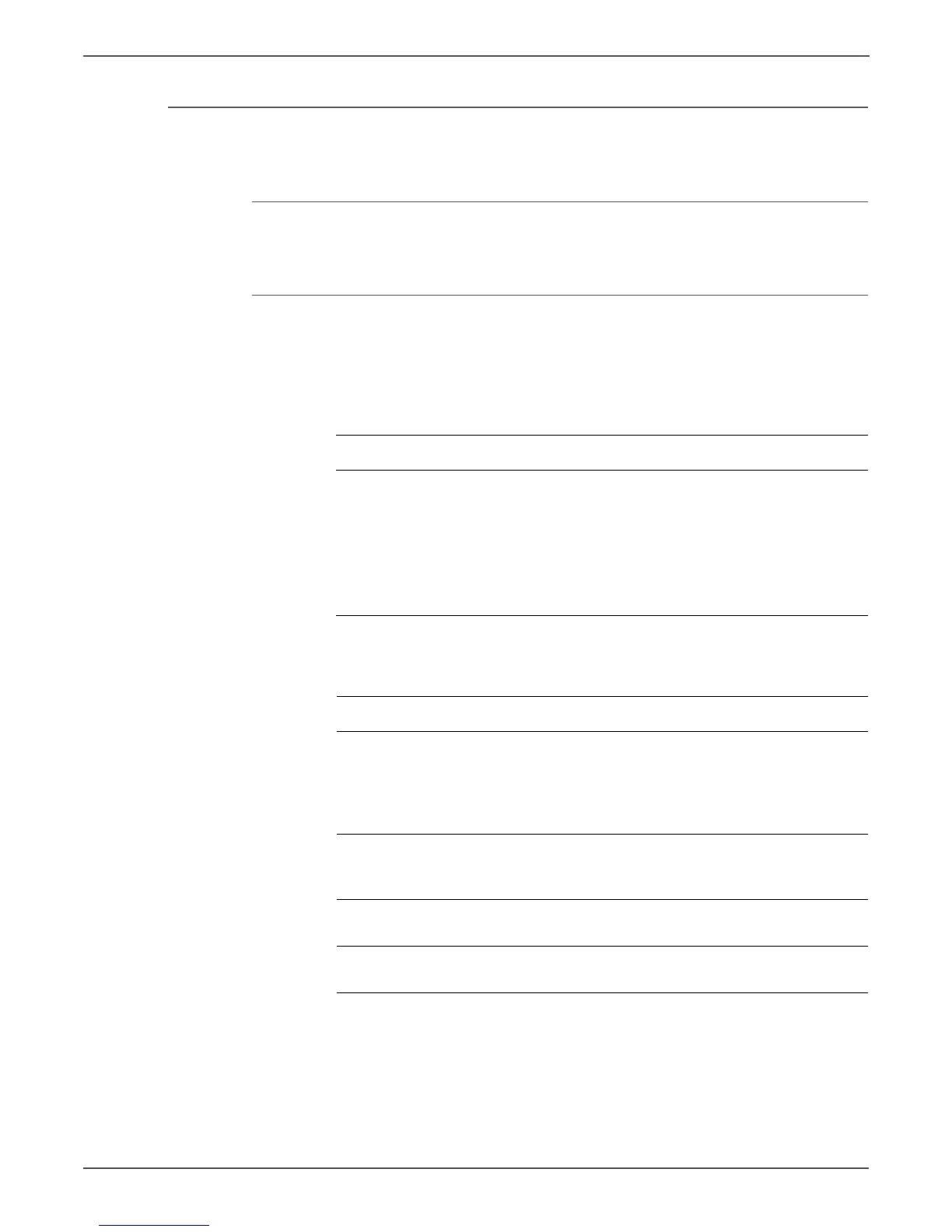3-38 Xerox Internal Use Only Phaser 6000/6010 and WC 6015 MFP
Error Messages and Codes
Memory Overflow
The print job size exceeded memory.
Applicable Error
• 016-718: Memory Overflow
Initial Actions
• Cycle printer power.
• If the problem persists, use the following procedure.
Troubleshooting Reference Table
Applicable Parts Wiring and Plug/Jack Map References
■ IP Board, PL7.1.9/PL7.1.16
■ MCU Board, PL7.2.2
■ “Phaser 6000/6010 Image Processor
Board” on page 10-18
■ “Map 2 - Phaser 6000/6010” on
page 10-8
■ “WorkCentre 6015 MFP Image
Processor Board” on page 10-32
■ “Map 2 - WorkCentre 6015 MFP” on
page 10-22
Troubleshooting Procedure Table
Step Actions and Questions Yes No
1 Check the memory.
Print the Configuration Page to
determine the amount of memory
installed.
Is the print job too large?
Divide the print
job to fit
installed
memory.
Go to step 2.
2 Reseat all connections on the IP
Board.
Does the error persist?
Go to step 3. Complete.
3 Replace the IP Board (page 8-114).
Does the error persist?
Go to step 4. Complete.
4 Replace the MCU Board
(page 8-121).
Complete.
